Turn on suggestions
Auto-suggest helps you quickly narrow down your search results by suggesting possible matches as you type.
Showing results for
It's nice to have you here, @targettemprefrig,
We're currently unable to assign P.O. numbers on invoices in QuickBooks Online. You'll need to add a custom field for this information and enter the digits manually every time you record a sale.
Here's how:


You only need to do this step once, the P.O. Number field will automatically apply to all invoices.
For other basic invoice customizations, see this article: How to Customize Invoices in QuickBooks Online?
Let me know if there's anything else I can help you with QuickBooks. I'm always here to provide further assistance. Have a nice day!
My gear doesn't offer the option of using a PO number
in Fields, I get shipping, total discount,deposit and custom transaction numbers
InOptional columns, i get Date and Product/Service
No option for PO numbers
My gear doesn't offer the option of adding a PO number,
I get 4 options in "Fields" and in the Option columns I only have Date and
Product/Service
Thanks for following on this thread, taijobi.
We’ll have to use the Custom fields feature to add the purchase order number to the invoice. The process is a breeze, and I’m here to help and guide you.
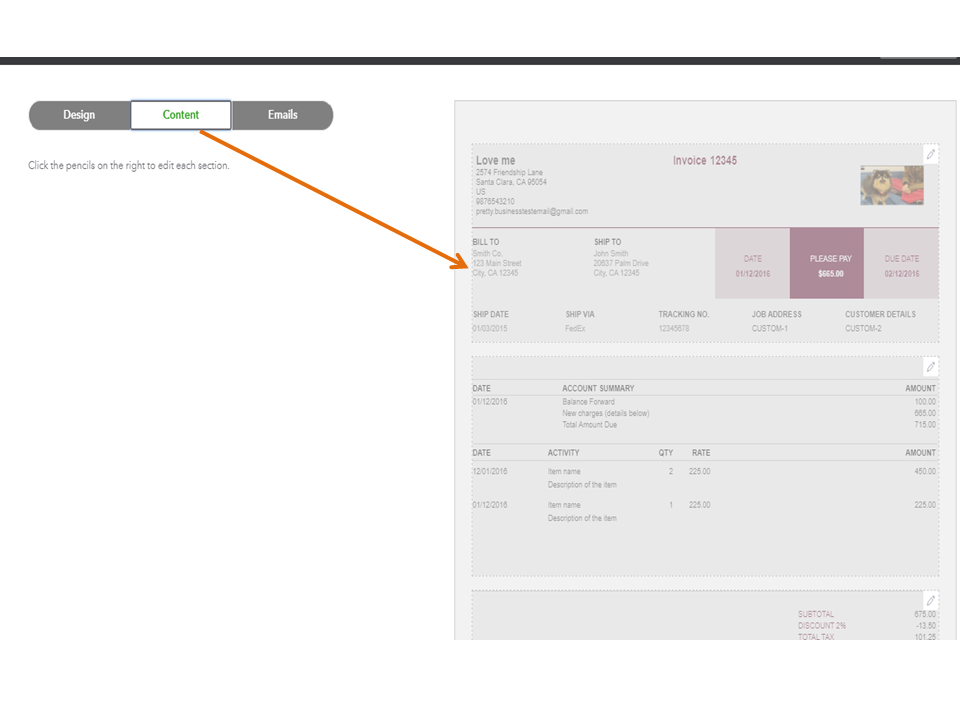
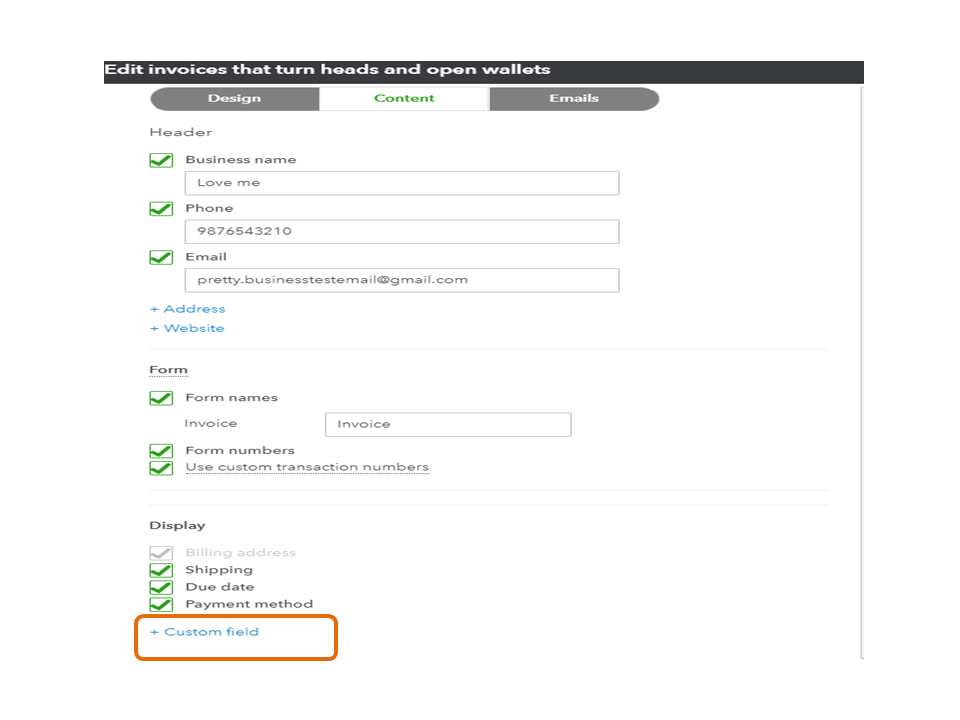
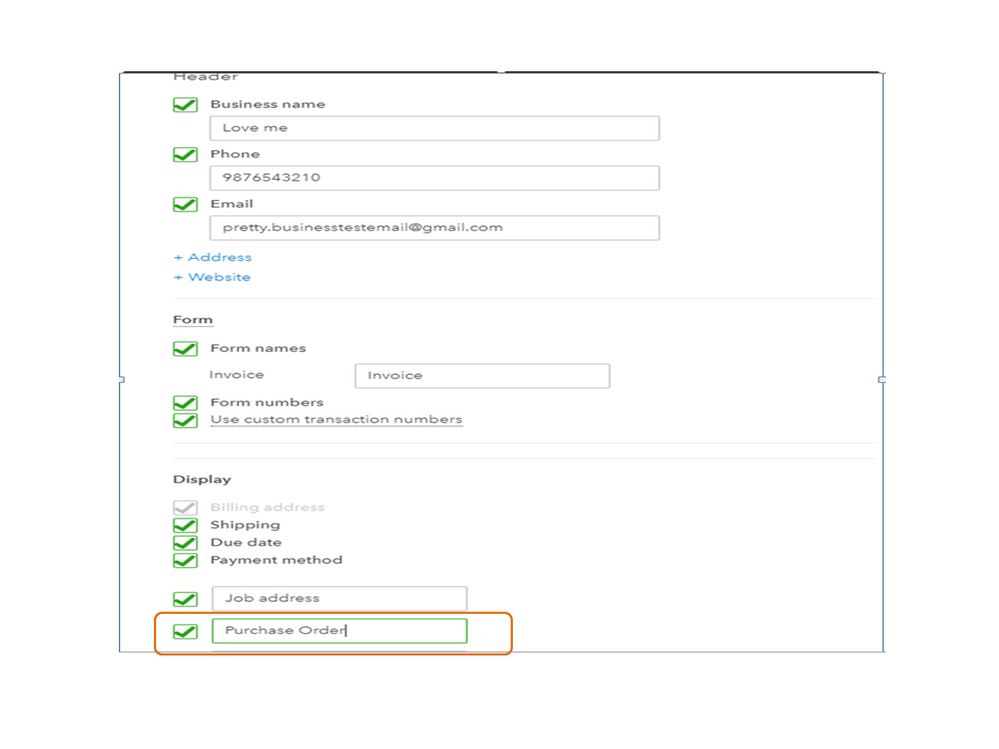
When creating an invoice, the purchase order number field will show on the transaction. For the number, manually enter it in the field box.
To help add a brand and personality to your sales forms, check out the Customize invoices, estimates, and sales receipts in QuickBooks Online article for more information.
If there’s anything else I can help you with, post a comment below. I’ll be right here to assist further. Have a good one.
There isn't a Add field option under the Display section. It only shows the following-
Billing Address
Terms
Shipping Address
Due date
You may be experiencing a browser-related issue, Alice21.
Let's try running some troubleshooting steps to isolate why you're unable to add a custom field.
To start with, let's open QuickBooks in a private window. It is the best place to identify any browser-related issues. You can use these keyboard shortcuts to open one:
If it works, we can go back to a different browser and clear its cache. A piled cache can also be the reason for some unexpected issues on the opened pages.
We can also switch to a different browser like Google Chrome, Mozilla Firefox, Microsoft Edge, or Safari.
In case you want to let your customer pay the invoices online, you can send an online invoice: Take and Process Payments Online.
Feel free to mention my name if there's anything that I can help. Keep safe!



You have clicked a link to a site outside of the QuickBooks or ProFile Communities. By clicking "Continue", you will leave the community and be taken to that site instead.
For more information visit our Security Center or to report suspicious websites you can contact us here