Turn on suggestions
Auto-suggest helps you quickly narrow down your search results by suggesting possible matches as you type.
Showing results for
Hi and thank you in adance to those who can help :)
In my business, I sell tangible goods. I keep track of inventory parts, then "assemble" the final products when a sale is made.
If there a report that can be made that will compare each item sold (the assembled one) during a period of time to another person of time.
Example: I use my inventory parts and "assemble" the final product: widget A, widget B, and Widget c
in 2019, I sold 50 widget A's, 25 widget B, and 10 widget C
in 2020, I sold 75 widget A's, 10 widget B, and 0 widget C
Can I make a report from within Quickooks Enterprises that will display the two years, comparing 2019 in one column and 2020 in another column and display the increase or decrease of those Widgets sold .
Similar to how you can compare the P&L from year to year, month to month or day to day
Hi there, @Max Sales.
As of this time, running a sales report with side-by-side customer comparison by the items purchased isn't available. But I've got a workaround for you that you may consider.
You can export the Sales by Item Detail report to Excel and start comparing it from there.
Here's how to export a report to Excel:
Here's an article you can export reports as excel workbooks in QuickBooks Desktop.
For more custom option when running a report, see these articles:
Please know that I'm just a post away if you have any other question with reports in QuickBooks. I'll be happy to help you out.
Hi, I was doing it with excel. what I wanted was not side-by-side customer item sales, but just item sales based on specific dates, like January 1 - Feb 15. or by week or month or year.
It would be nice if the reporting features in enterprise allow you just to pick whatever you wanted and it would display it, not be locked into their canned reporting limits
Thank you for your reply!
Thanks for adding more details about your concern, Max Sales.
I’m here to help ensure you can build a report that shows your customer’s item sales for a specific period. We’ll have to run the Sales by Item Detail report and use the Custom period to enter the date range you wish to show on the statement.
Here’s how:
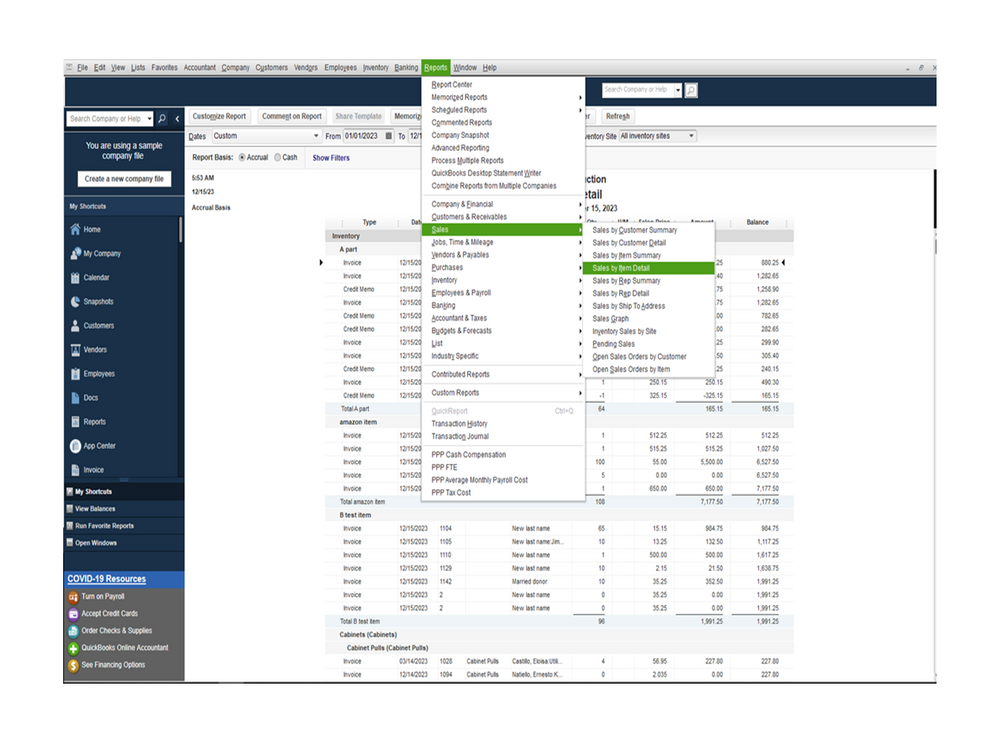
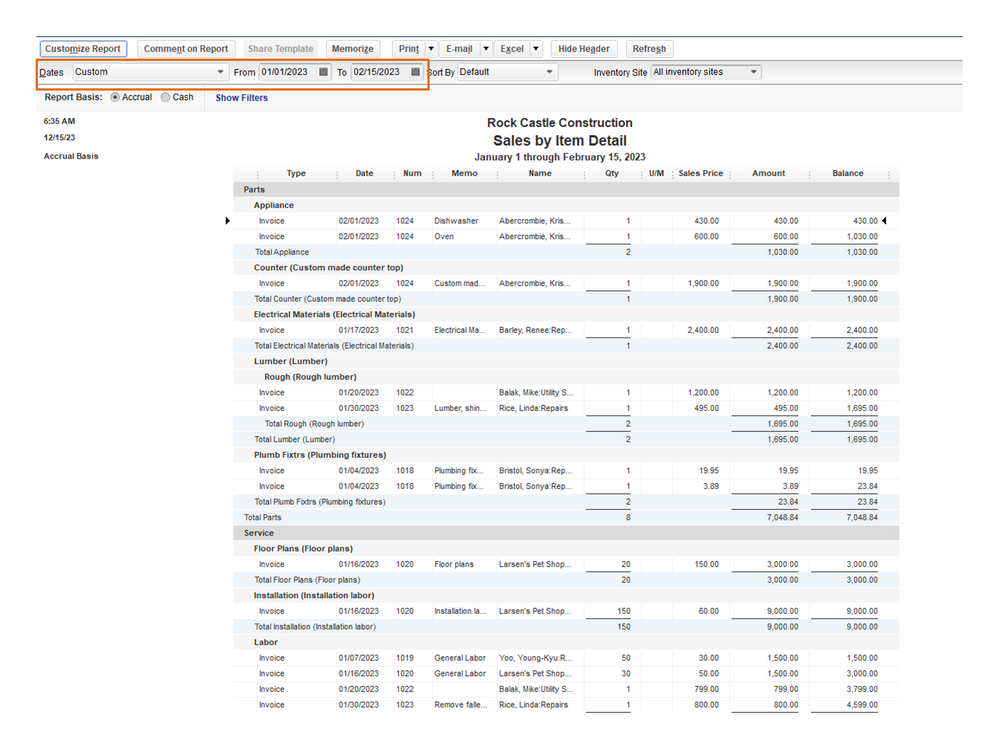
Here’s also a great reference that will guide you on how to keep the same settings of your customized report: Create, access, and modify memorized reports.
If there’s anything else I can help you with, feel free to click the Reply button and post a comment. I’ll be around to assist further. Enjoy the rest of the day.
Thank you for your reply. I can do that report, but I wanted to be able to pull up a previous period of time at the same time.
so I have my sales - items details page for example 3/1/19 - 3/31/19 and then also a comparison items details column for 3/1/18 - 3/31/18
Similar to how you have a P&L report or a specific date, then click customize report and select PREVIOUS YEAR or PREVIOUS PERIOD so you can compare the numbers. Make sense?
Can that be done?
It's good to have you back here, Max Sales.
The option to create the time period you want for the report and select Previous Period and Previous Year in the Sales by Item Detail report is unavailable. As a workaround, you may consider pulling up two reports for 3/1/19 - 3/31/19 and 3/1/18 - 3/31/18 Sales by Item Detail report and export them to Excel. From there, you can compare the numbers.
Here are resources you can check that provide the detailed steps for your reference:
Please let me know if you have anything else to add. I'll be right here to help.
I was doing it thru excel and figured there has to be an easier way to do it within quickbooks. Guess not.
It would be great if quickbooks had a free form type of reporting. You can pick whatever variable you want and formulate your own reports. If you can do a comparison side by side of a P&L with different dates, why can't you do the same with other information you track.
Let me see how many widgets I sold between 2/3-2/5 on the same days in the years 2019, 2018, 2017. Something like that.
Thank you for your help!



You have clicked a link to a site outside of the QuickBooks or ProFile Communities. By clicking "Continue", you will leave the community and be taken to that site instead.
For more information visit our Security Center or to report suspicious websites you can contact us here