Turn on suggestions
Auto-suggest helps you quickly narrow down your search results by suggesting possible matches as you type.
Showing results for
Get 50% OFF QuickBooks for 3 months*
Buy nowI am trying to set-up Gmail SMTP email on Quickbooks for Mac 2019 after I installed to the latest version. I have 2-factor authentication on my Gmail account so I used a Google application specific password when I set-up the email settings in QuickBooks. When I saved my email SMTP email changes I got a pop-up message that said it tested successfully and the changes were saved. The problem is when I go to email invoices from the invoices screen, I get the attached authentication error. The error says my username and/or password for Gmail failed. I'm on the latest Quickbooks for Mac 2019 release and I had this invoice emailing working on the release previous to the current release.
Hello there, @Bruuske.
Thank you for posting in the Community. Allow me to help share some ways to make sure you're able to send invoices in QuickBooks.
To start, let's check the system requirements to make sure your email account is compatible with your QuickBooks version. For more information about the system requirements, you can visit this article: QuickBooks for Mac 2019.
After that, let's make sure to use your Gmail account as the default email. QuickBooks sends the emails, with invoices attached as PDF forms, from your business email account.
To do that, let's check this on your email preferences. Let me show you how:
If the default email is not your Gmail account, I recommend reaching out to the Apple support to change it. This way, you can use the correct email when sending invoices in QuickBooks Mac.
I've also attached an article for additional reference: QuickBooks Desktop for Mac 2019 User's Guide (page 228).
If you need to reach out for more help, I also suggest calling our phone agents. They have the tools that can help you get this resolved in no time.
Here's how you can reach them:
That should point you in the right direction today. I'm just a post away if you have any other questions about sending an invoice. I'll be happy to help you out. Wishing you and your business success.
Hi @MaryGraceS
Thanks for your quick reply to my issue. I'm not using the desktop client email on my Mac. I'm using the built-in smtp set-up in quickbooks. See the attached screenshot (replaced my info with fake info). What's interesting is this same set-up worked before the latest update of QB and when I hit OK with my real info in the fields it says it has authenticated properly and it worked. When I go to send the emails from the invoice screen, I get the error message that is attached to my first message.
Best,
Chris
Hello @Bruuske.
Thanks for providing a screenshot about the set up you're using. Allow me to chime in and help send your emails successfully.
You can create another profile to check if you still get the same error message. I've seen a similar case before and creating another account should do the trick.
If you still get the same error, I'd suggest contacting our phone agent using the information provided by my colleague @MaryGraceS. They can isolate this issue further using their helpful tools.
Keep me updated on how it goes. I'll be here to help if you have additional questions about sending tour invoices. Have a good one.
Hi @Anonymous
I called tech support and they worked on the issue for about an hour and couldn't resolve it. It looks like setting up QB to email directly via SMTP with a Gmail account is not working for the 2019 Mac version at this time. She told me to contact Google to try to resolve it, but I don't think it's an issue on their end. I'm going to just use the default mail client on my Mac as a workaround until the custom email issue is resolved.
Cheers,
Chris
Hello again, @Bruuske.
Thank you for coming back and sharing this helpful information here in the Community.
I'll make sure to pass along feedback as well regarding this issue to the appropriate channels. I appreciate your patience in trying to resolve this error when sending invoices.
That said, you can also send feedback about this error by going to the Help menu and by clicking Send Feedback Online.
Please don't hesitate to visit us again in the Community if you need anything else. I'm just around the corner to help. :)
Hi LilyC,
I've just upgrading to QBM 2019, and I have essentially the same problem, except that I don't use 2FA or tokens, so this shouldn't be an issue; additionally I've tried several email accounts hosted by different providers/servers. I can verify that all my settings are correct, and that the Email area where the account is entered both tests and verifies the accounts as working and able to connect.
I'm very curious about what you mean by, "You can create another profile to check if you still get the same error message."
Do you mean essentially what I've already done, i.e., create new/different Email account profiles in the same pane, or is there another Profiles feature I'm not aware of or that isn't directly related to Email?
Thanks in advance for clarifying this suggestion.
Frederico
Hi, Frederico.
I appreciate you for joining this thread and for sharing the steps you’ve recently done.
I’m not quite sure about what LilyC is referring about creating another profile. This could mean creating a new QuickBooks profile or a new email profile.
Though I was able to gather reports from other users who were able to fix the issue. They figured out that it was actually a setting in Gmail preventing the email from sending. In order to send emails you will need to grant "Access for less secure apps”. In your Gmail, go to Account > Security > Account Permissions.
Hope this helps. Stay in touch if you have other questions about QuickBooks.
Hi, MikiD, thanks for the response.
I should have been more explicit, and less implicit; in testing numerous email accounts, including gmail, none have 2FA, and gmail was already set for 'Less Secure'.
Thanks, but the bug is real, needs to be addressed by engineers, and I have another thread that goes into precise details.
Happy Thursday
Thanks for providing feedback, Frederico.
To create an investigation ticket, we need you to get in touch with our Customer Care hotline. The form needs the affected user's credential information, and the steps tried for the email authentication error. That way, they can start further investigation according to the data gathered.
Since Community is a public forum, we don't encourage customers to post their personal details here. To secure your private data, follow the steps below on how to reach out to our one-on-one interaction support.
Keep me posted on how it goes or there's anything else you need about QB Mac. I'm always here to offer my assistance. Have a good one.
This is the second time this has happened to me.
Thanks for joining this thread, @kenjohn. I'm here to help you get your invoices sent via email.
The error message you're having implies that the username and password set in your Preferences aren't matching the sign-in info of your email address. I recommend ensuring your login info for your email is correct.
Here's how:
Then, make sure your Gmail account is the default email reader from the Apple Mail menu. Doing this ensures the program sends your sales forms through the default email account.
Additionally, you can go back to your Preferences to make sure Gmail is your default email reader by performing the steps below.
Once done, try sending your email again.
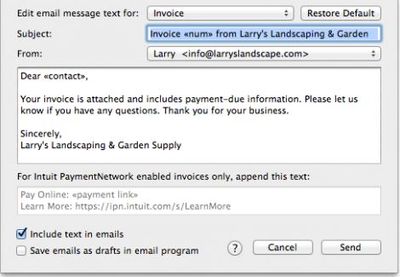
For detailed steps, see page 228 through this website: QuickBooks for Mac.
Visit me here again in the Community and keep me posted on your progress with this authentication error. I'm determined to help you succeed.
I have the same issue too. We have been using our email with QB for years and then one day it just stopped working with the same errors as you and I can't fix it.
I know this hasn't been an easy process for you, erinloewy.
I'm here to make sure you'll be able to send invoices again. If you're done following the troubleshooting steps, I'd suggest reaching out to them to determine the main cause of this. They can also further check and have this investigated.
Here's how you can reach them:
Additionally, I've included our QuickBooks Desktop for Mac 2019 User's Guide. This contains articles that'll help you in achieving your future task.
In case you'll need assistance in dealing with QuickBooks transactions, don't hesitate to get back to this thread. We're always here to help you.


You have clicked a link to a site outside of the QuickBooks or ProFile Communities. By clicking "Continue", you will leave the community and be taken to that site instead.
For more information visit our Security Center or to report suspicious websites you can contact us here