Welcome to the Community, cwisesteelking.
Thanks for reaching out about exporting your QuickBooks employee payroll data. I understand you're switching to a new payroll system and want to make sure you can transfer all the necessary information.
You're right, exporting employee data from QuickBooks can be a bit tricky sometimes.
While you can export most employee information, certain sensitive details like bank account numbers and some tax information are typically not included in standard exports due to privacy and security measures.
To get the most complete employee data possible while still following QuickBooks' security protocols, try running the Employee Details report and exporting it to Excel. This report often includes more information than a basic export. Here's how:
- Go to Reports in the left panel.
- In the Find report by name search bar, type Employee Details.
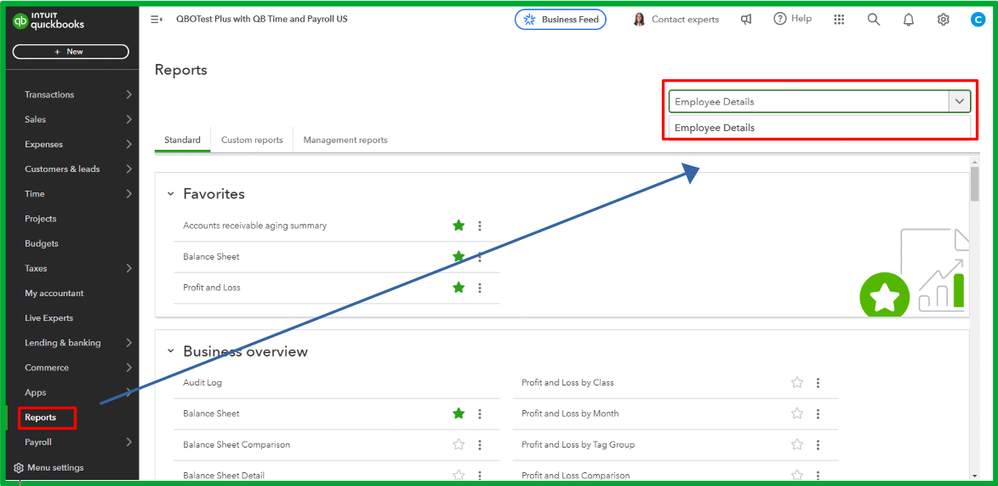
- Customize the report if needed (e.g., date range, specific employees).
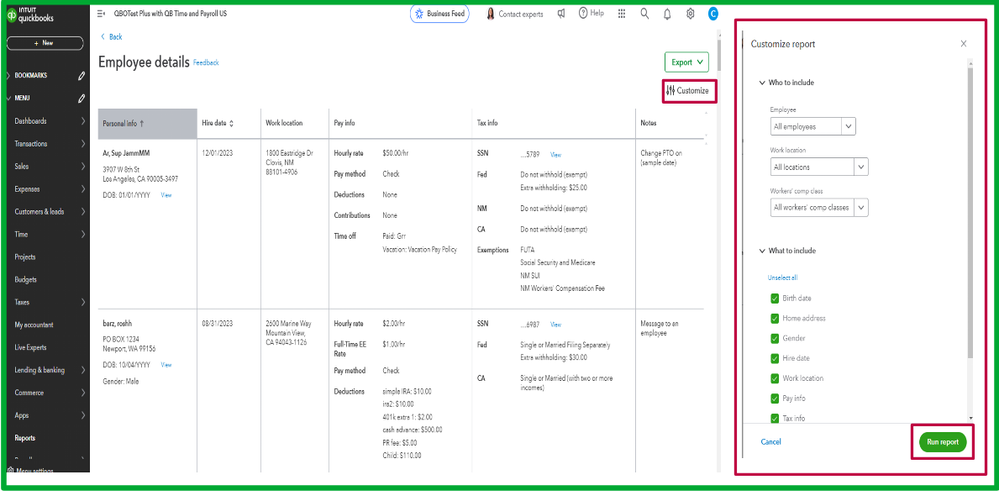
- Click Export, then Export to Excel.
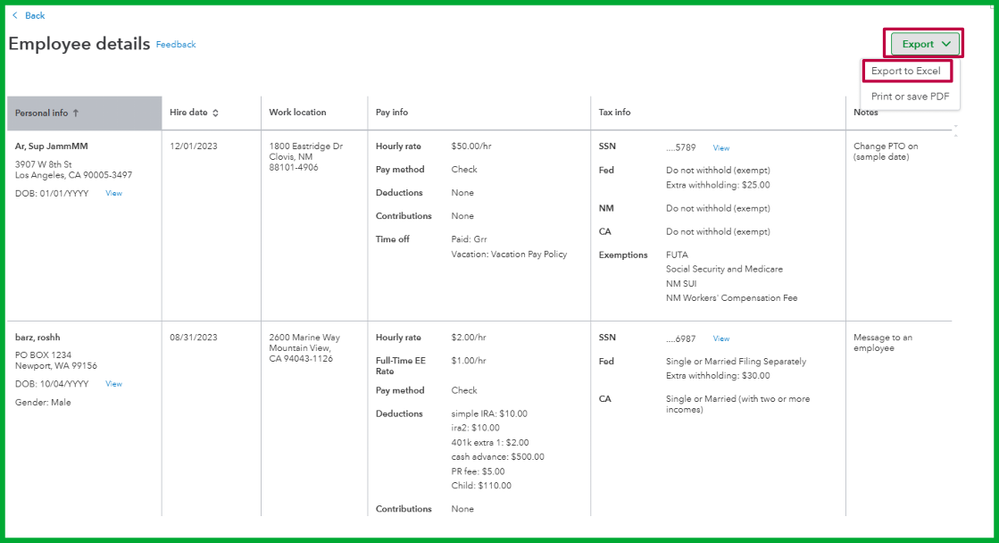
Now, if you're still missing specific details like bank account numbers after trying this, you will need to reach out to each employee directly for their bank information. If you have company admin privileges, you should be able to see all the details there.
If you run into any trouble or need more help, please don't hesitate to ask! We want to make sure your transition to your new payroll system goes as smoothly as possible.