Turn on suggestions
Auto-suggest helps you quickly narrow down your search results by suggesting possible matches as you type.
Showing results for
Get 50% OFF QuickBooks for 3 months*
Buy nowEssentials does not do inventory. You would have to upgrade to Plus or Advanced to get inventory features.
Good morning, @lyjoseph9.
As @john-pero stated, QuickBooks Online Essentials doesn't have the Inventory feature.
To compare all the features in the subscriptions, you can visit https://quickbooks.intuit.com/pricing/ to see all the plans side-by-side. If you like to upgrade your current subscription, here's how:
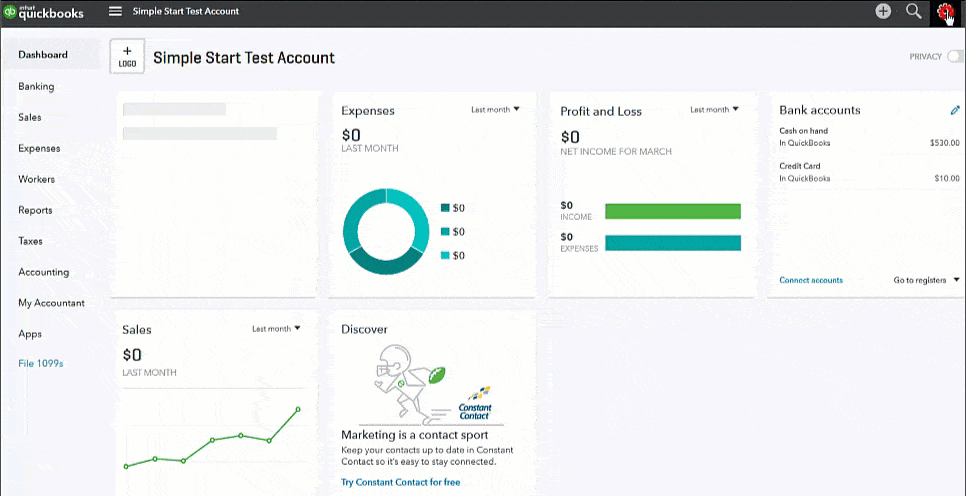
Thanks for reaching out to the Community! Have a nice day.
It's absurd that you can't add any physical inventory with QBO Essentials. For that price, you should be able to add a few items to help people get started. Maybe limit it at 10 or something reasonable. I feel like my experience with QB since it shifted to an online subscription has been a nickel-and-dime you to death experience. I am just waiting to figure out the next thing that my $40/mo subscription can't do for me... For $480, you were able to buy QB Desktop Pro, use it for years, and it did all these things.



You have clicked a link to a site outside of the QuickBooks or ProFile Communities. By clicking "Continue", you will leave the community and be taken to that site instead.
For more information visit our Security Center or to report suspicious websites you can contact us here