Hi there, @rcohen1101.
The Profit and Loss Report includes only the categories designated as Income or Expenses. To display transactions categorized from your bank, ensure they were properly assigned to the designated expenses and income accounts. This will make them visible in the report.
Regarding the Balance Sheet Report showing transactions from last year, select the date range from July to the current date. This should filter out transactions that occurred outside this period. Therefore, we can double-check the Report Period entered, as the transactions displayed will depend on the dates selected.
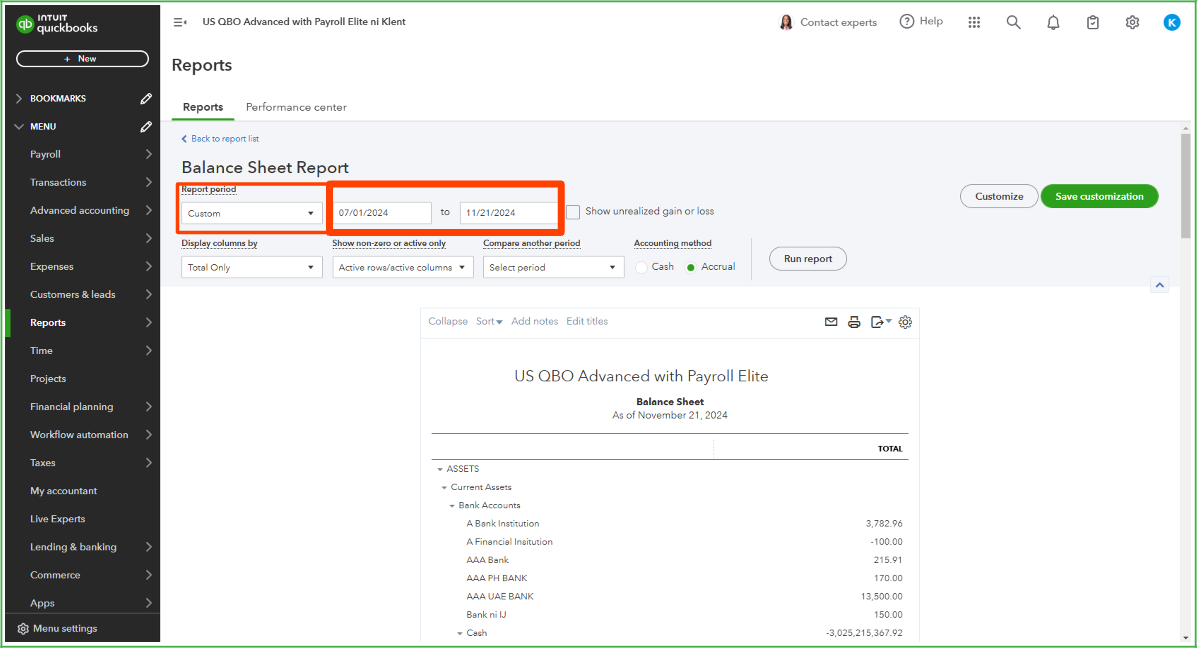
Another way is to run the Transaction Detail by Account report. This report provides a breakdown of transactions entered on work orders for a specified reporting period and includes information entered into each entry. You'll only have to customize this by selecting the particular account and transaction type you want from the report. Here’s how:
- Go to the Report menu and search for the Transaction Detail by Account report in the search bar.
- Select the correct Report Period and click the Customize button.
- From the Filter dropdown, check the Account and Transaction Type boxes.
- Drill down in the Account dropdown and select the specific accounts you want to be added to the report, do the same with the Transaction Type.
- Select any additional filters you want to personalize the report and hit the Run Report button.
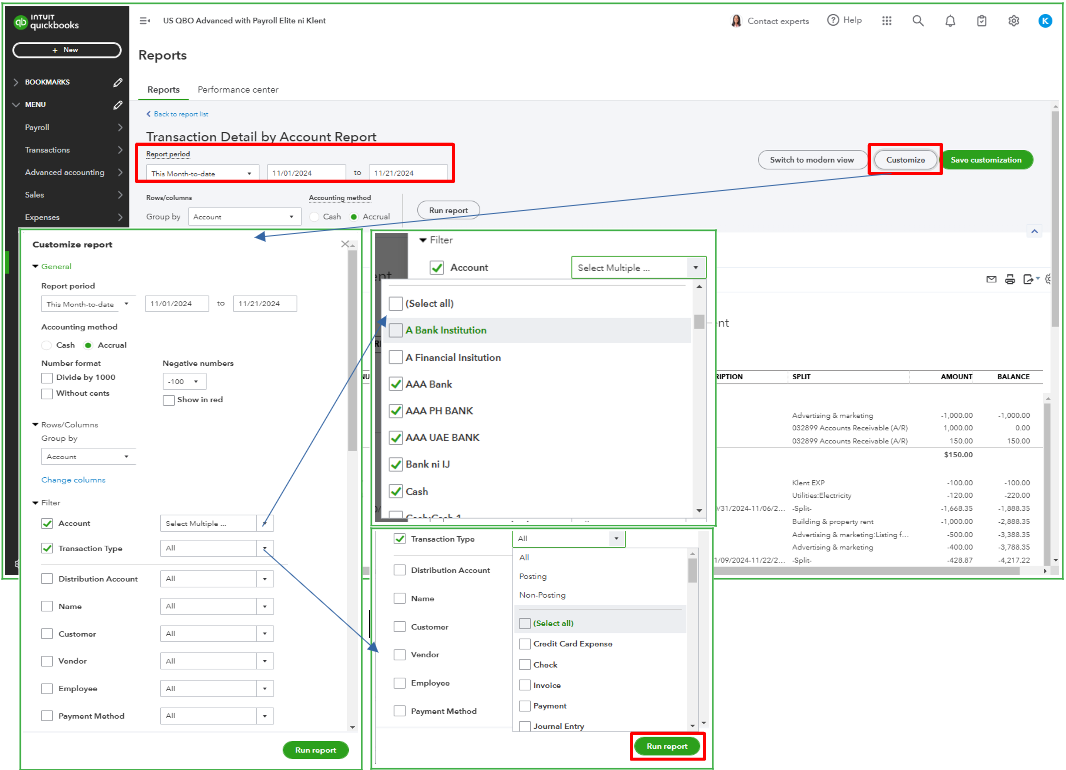
You can also view these resources to learn more about customizing reports:
Additionally, you can export your reports to obtain a copy or use them outside of QuickBooks. For complete guidelines, refer to this article: Export your reports to Excel from QuickBooks Online.
Feel free to reach out if you need any help with running the report, @rcohen1101. I’m happy to assist you. Have a great day!