Thank you for adding your first post to our forum today, premier. I can share some information about credit card fees in QuickBooks Online (QBO).
Usually, you will be charged for bank or credit card fees when customers make payments online. However, you can let your customers pay for the amount by adding it to their invoices. This way, they'll be responsible for the said fees.
First, set up a service item from the Products and Services window.
- Go to the Gear icon, then click on Products and Services.
- Tap on New on the right-hand side.
- Select Service.
- Name it Bank Fees.
- Choose the appropriate expense account under the Income Account dropdown menu. You may create an expense account to allocate your bank feeds to.
- Hit Save.
Once you have set up the item, you can conveniently use it to record the fees when tracking your customer's invoices. I'm adding this screenshot as your visual reference.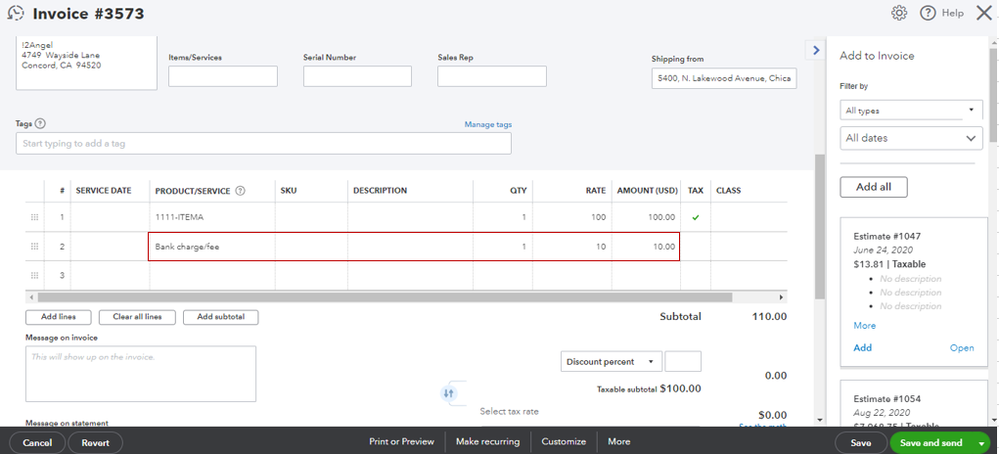
You may also visit this link for more hints of the latest information about payments and fees: Payments & banking.
On the other hand, you can also run through the resources from this article for more tips while accepting electronic customer payments for online invoices and in-person sales: Take and process payments in QuickBooks Online with QuickBooks Payments.
Please notify me in the comment section below if you have follow-up questions about credit card payments or fees. I'm just a few clicks away to help you again. Keep safe!