Turn on suggestions
Auto-suggest helps you quickly narrow down your search results by suggesting possible matches as you type.
Showing results for
Get 50% OFF QuickBooks for 3 months*
Buy nowQuickbooks on line - how do I delete items from For Review
Solved! Go to Solution.
From the Banking "For Review" tab, click the checkboxes to the left of the date for the transactions you want to exclude.
To delete permanently:
From the Banking "For Review" tab, click the checkboxes to the left of the date for the transactions you want to exclude.
To delete permanently:
Sorry if this might be a silly question, but there are over 600 entries in the Excluded and I just want confirmation that if I delete them all they will not affect any of the reconciled statements. I have not worked in QB online and do not want to make more work for myself.
Thanks so much for the assist.
@Breezy17 wrote:
Sorry if this might be a silly question, but there are over 600 entries in the Excluded and I just want confirmation that if I delete them all they will not affect any of the reconciled statements. I have not worked in QB online and do not want to make more work for myself.
Thanks so much for the assist.
No. Excluded data in sitting in the banking feed is not part of the entries in the bank register so it will not affect any reconciled transactions in QBO. Hope this helps!
I followed the steps for the listed to delete my excluded items. However the next time I log in they are in the "review" tab again. They are not being deleted. What is the problem?
Hello, @sarah-turnsignal,
I appreciate you following the steps provided by @vpcontroller in this thread.
The deleted transactions from the Excluded tab should not show up again in the For review tab. It's possible these transactions were re-downloaded in QuickBooks, and that's why you're seeing them back in your bank feeds.
Also, if you set up a bank rule, QuickBooks automatically memorize and categorize your recurring transactions being accepted on your bank feeds.
If you need to delete the bank rule, here are the steps you can follow:
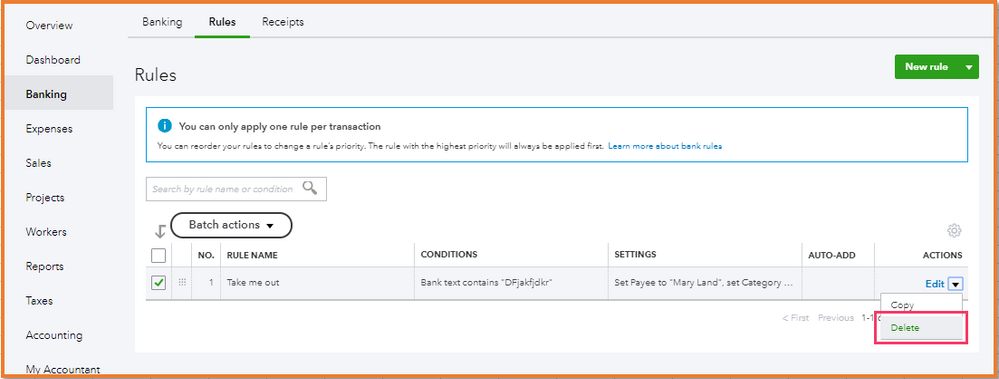
I've added these articles for your guidance with the information I shared above:
Should you need anything else on how to delete entries on your For review tab, please let me know. I'm always around whenever you need help.
From the Excluded tab, just to confirm —are you sure you selected Delete and not Undo from the Batch actions drop-down?
If you've selected "Delete", you should also see the following warning pop-up message.
"Are you sure? This transaction will not be recoverable."
(see screenshot below).
If you've selected YES as said, it should be not recoverable after that. By selecting UNDO, it will move back to For Review tab again.



You have clicked a link to a site outside of the QuickBooks or ProFile Communities. By clicking "Continue", you will leave the community and be taken to that site instead.
For more information visit our Security Center or to report suspicious websites you can contact us here