I can share a way to help you view the estimate's status, time, and to whom it was sent, carterlandservic.
The changes made are to enhance your experience. Not to worry, you can locate the estimate from the list to see that information. Follow the steps below:
- Go to the left pane to select Sales (Take me there).
- On the Estimates tab, find the transaction and then click Edit.
- Once viewed, press the Manage button and choose Audit history from the Actions dropdown.
I'm adding some screenshots below for reference:
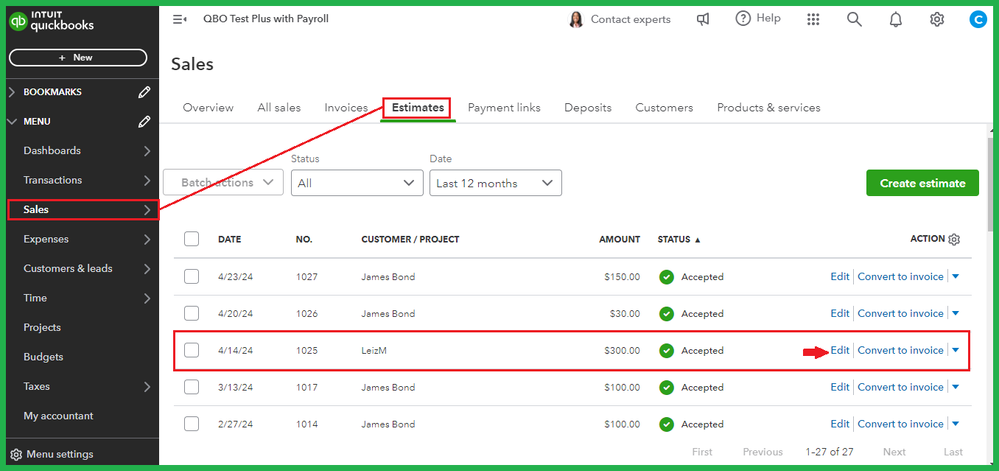
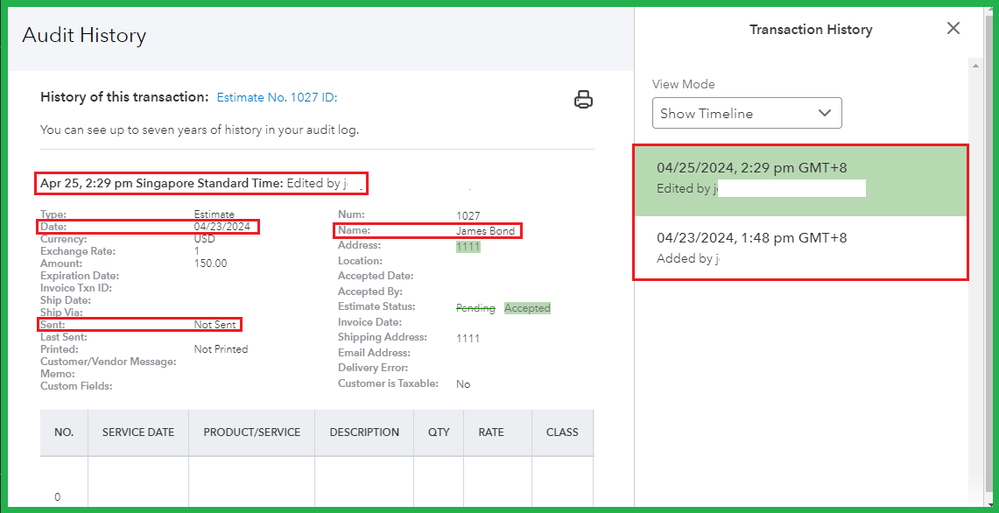
To learn the features available and scan the improvements made, refer to this article: See what’s new with estimates and invoices in QuickBooks Online.
Once your customer accepts your estimate, check out this guide to learn what to do next: Convert an estimate into an invoice in QuickBooks Online.
Please let me know if you need clarification when navigating your estimates or other sales transactions. I'll be standing by for your response. Have a great day.