Turn on suggestions
Auto-suggest helps you quickly narrow down your search results by suggesting possible matches as you type.
Showing results for
Hello there, @Snowdenfarm.
Thanks for making a follow-up here in the Community. The investigation INV-40910 that says: "Needs Attention" "Your customer disputed this payment." message persists after resolving the disputed payment has been closed.
The engineers closed it as this is covered in this article: Handle a rejected or failed bank transfer payment. Please follow the steps on how to handle your situation to keep your books in order.
For future reference, visit our QuickBooks Payments Articles hub to learn more about managing your Payments account.
I'd be delighted to assist you more should you have additional questions about payments in QBO. Take care!
Unfortunately, that is not the issue. The rejection and payment have all been properly handled as outlined. The problem is that the "Needs Attention" alert at the top of the invoices page and the red exclamation point and red "Returned" alert still show next to the invoice which is showing a zero balance. The original invoice was voided, a new invoice was created (Inv 8837) charging the amount to an item called Returned Payments and the rejected payment applied to it. A new payment was received and applied to the old invoice. Invoice 8837 for the item Returned Payments is the one that continues to show an alert since it is linked to the rejected payment as outlined in QBO's procedures for handling rejected payments. Everything is correct as far as the customer's balance and the bank balance. The only issue is that the Alert will not go away. I have attached a screen shot.
Thanks for updating us about this payment issue, @Snowdenfarm,
This error is normally fixed by creating a new invoice in replacement of the transaction with the failed payment. Since you already did it multiple times and still unable to get rid of the alert, I recommend getting in touch with our Support Team.
They have the tools to escalate this case to our engineers for review.
To reach us on time, our Live Help are available from 6:00 AM to 6:00 PM on weekdays and 6:00 AM til 3:00 PM on Saturdays.

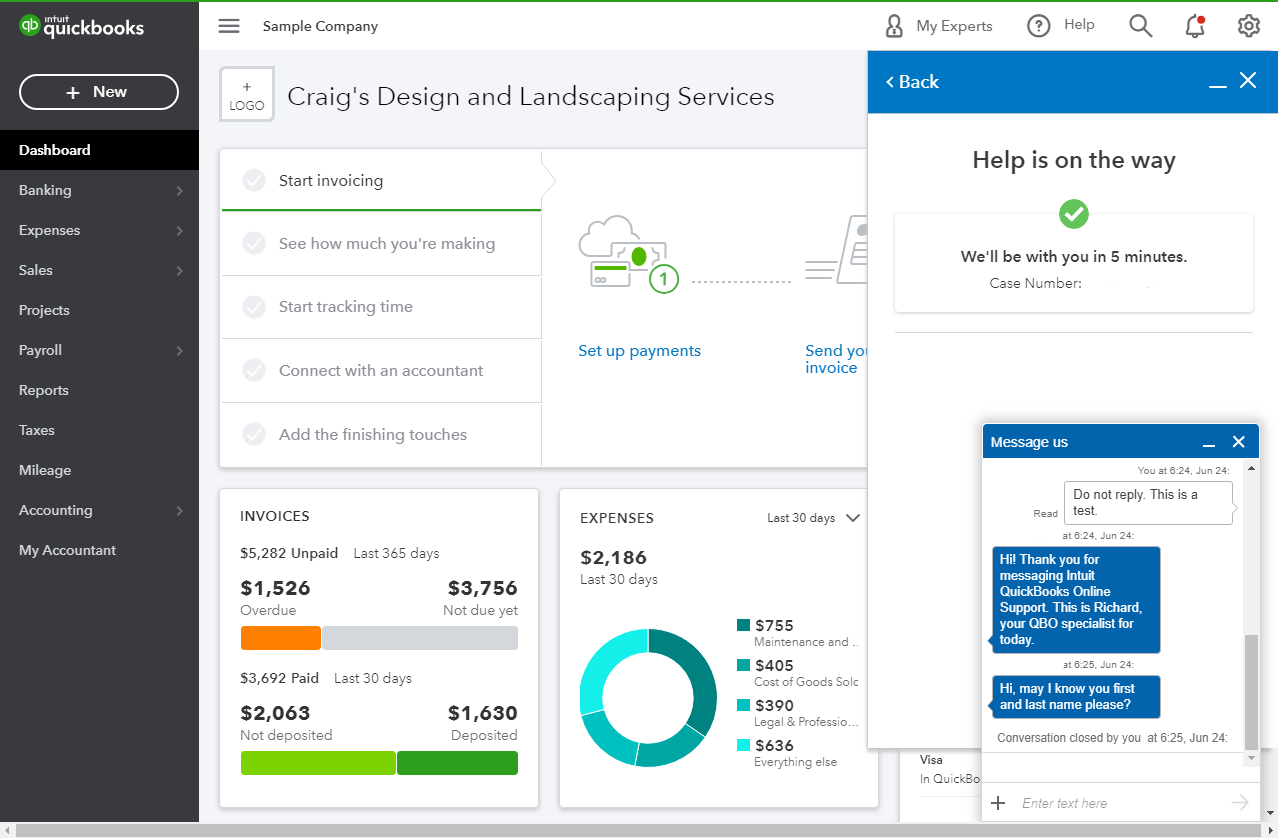
When you're connected, provide all the information about your concern or request a viewing session with out representative.
If you have any questions about QuickBooks, don't hesitate to connect with us again. I'll be right here if you need further help. Have a good one!
We're you able to resolve this? I have the same issue. A client has since paid an invoice that was originally disputed with a check but there doesn't seem to be a way to get rid of the "Needs Attention" or a way to change the "Status" to paid.
I am also awaiting a fix for this issue. I have followed all instructions on clearing the payment, refunding it in qbo and crediting to the old invoice, but I still have the alert and have yet to see how to remove this from my QBO dashboard. Any luck on fixing this issue?
I appreciate you following the instructions shared by my colleagues above to fix the Needs Attention alert, @Shaun8512.
We currently have an ongoing investigation about the Needs Attention alert showing on the dashboard. Our product engineers are already working on a fix to this issue.
To ensure you'll get an update about the resolution status, I recommend contacting our QuickBooks Support Team. This way, they can add your company file to the list of affected users and provide this investigation number for easy tracking: INV-73660. To reach them, you can follow the steps below:
Thank you for your patience while we're working on this, @Shaun8512.
You may also want to view the status of your sales transactions in QuickBooks. You can go to the Sales menu and select All Sales.
If you have any other questions with QuickBooks, feel free to them comment below.
It is now November 2022. The original question was asked in 2020. Why has this still not been resolved?? It should not take 2 years to fix this issue!
I submitted tickets directly to QBO and have not received a response. Also, clearing cache and browsing history does not solve this problem. As others have written, it shouldn't take two years to fix this problem.



You have clicked a link to a site outside of the QuickBooks or ProFile Communities. By clicking "Continue", you will leave the community and be taken to that site instead.
For more information visit our Security Center or to report suspicious websites you can contact us here