It’s nice to see you in the Community forum, @ppatel1.
There are two possible reasons why your credit card shows a negative balance. It could be an overpayment or an unrecorded expense in the account.
If the cc is linked to Online Banking, let’s manually download its transactions. Here’s how:
- From the Banking menu, select Banking.
- Pick a bank account, then hit Update.
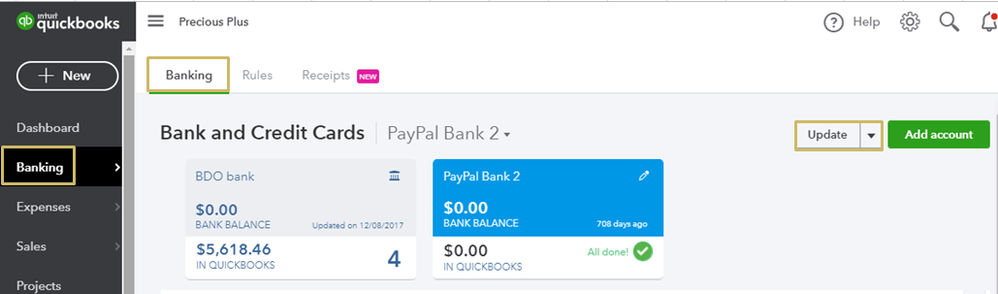
- If prompted, enter your Multi-Factor Authentication (MFA) credentials.
- Click Continue update.
Please check out this article for the details: How to manually update bank accounts.
Once done, compare the data showing on your bank statement and QuickBooks to make sure they match. I'm adding this article for reference: How to reconcile an account: Statements & Records, & More.
Please leave a comment and let me know if you need additional assistance. I’m always here to help. Have a wonderful day!