Turn on suggestions
Auto-suggest helps you quickly narrow down your search results by suggesting possible matches as you type.
Showing results for
Welcome aboard to the Community, mbudet.
May I know if you’re trying to change the posting account on the journal entry? If so, we’ll have to delete the entry and then create it as a bill.
Performing this task is a breeze. Let me guide you through the steps.
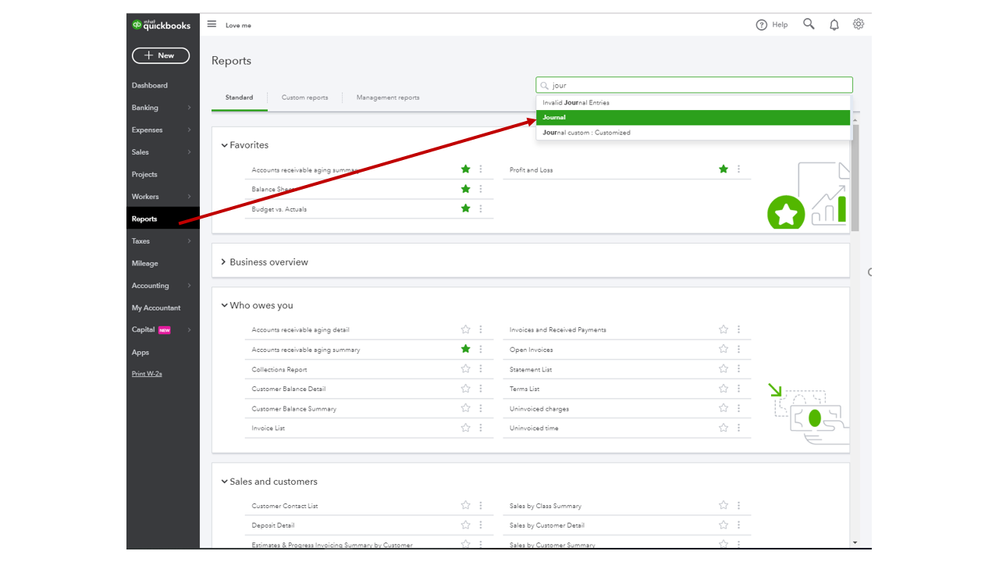
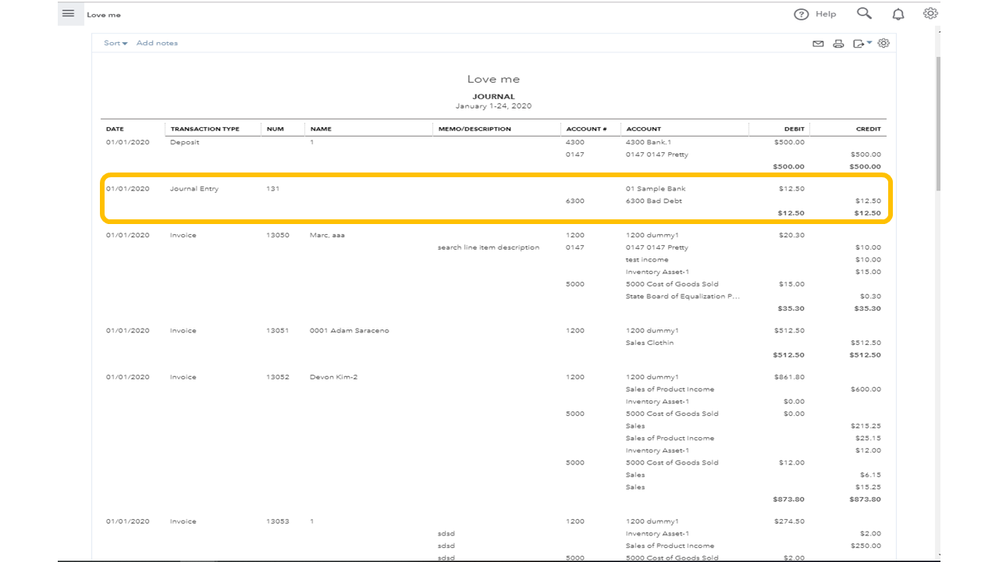
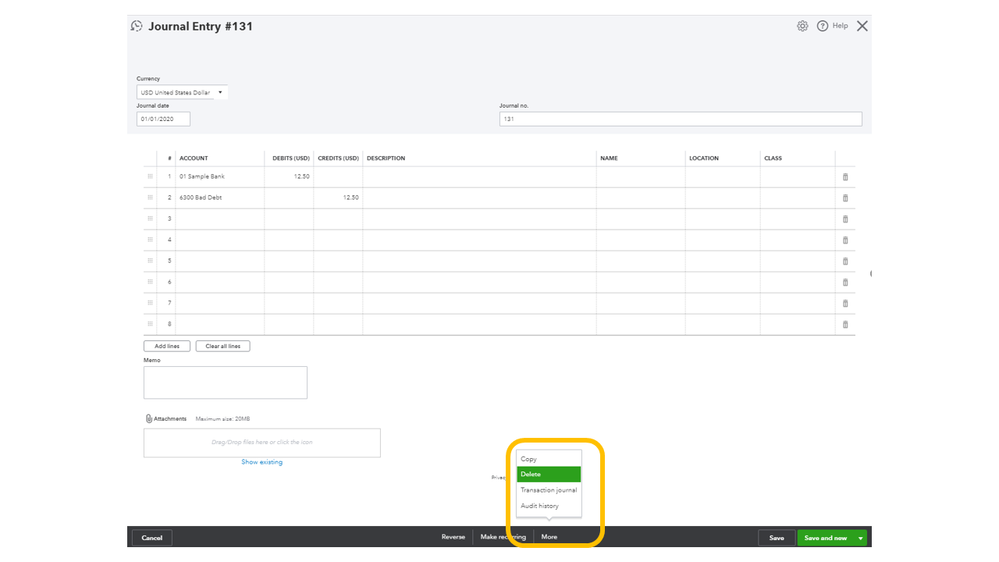

To create a bill:
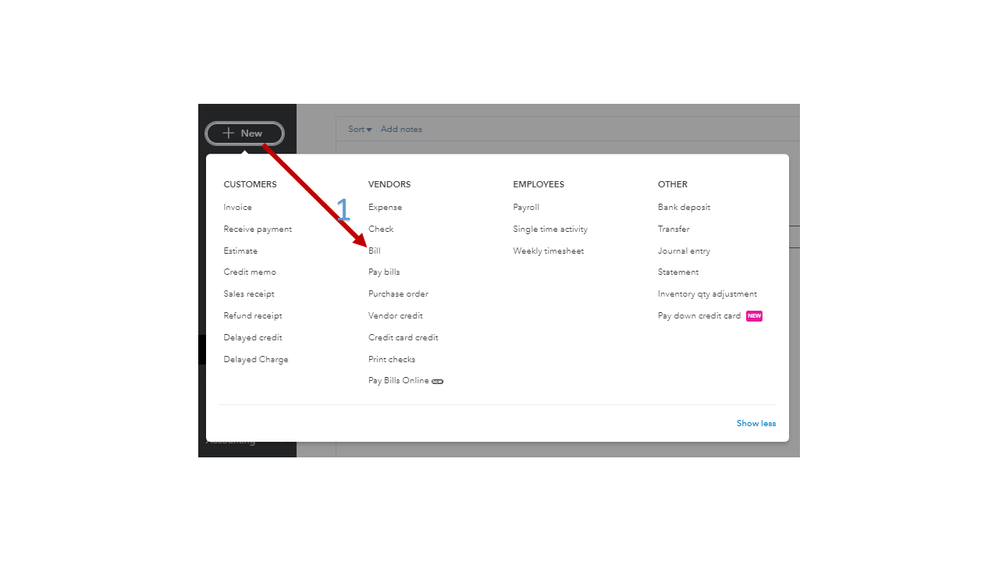
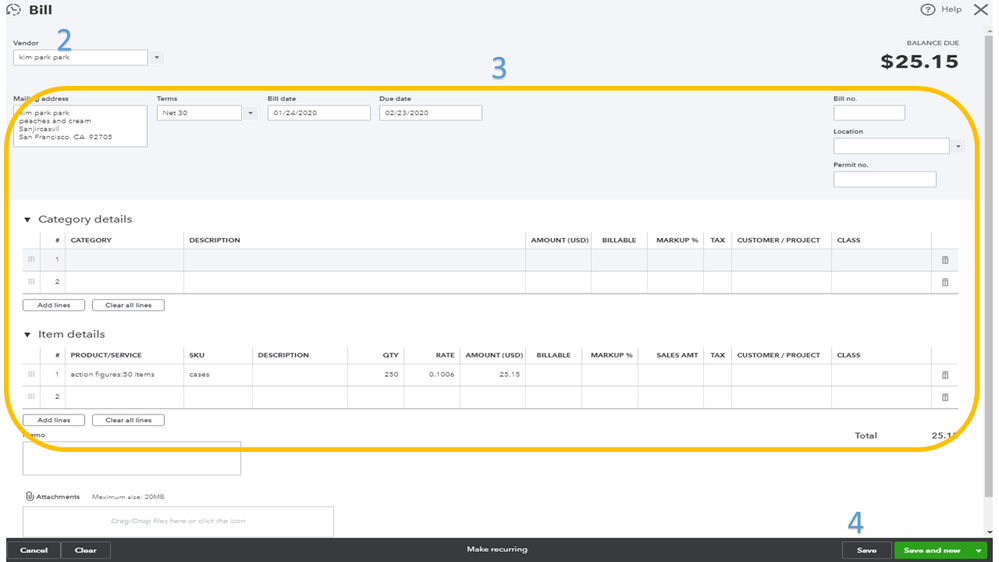
For future reference, the following links will visually guide on how to track accounts payable in QBO.
However, if you meant something else, I'd appreciate any extra details you have so I can provide the steps to move forward.
Looking forward to your reply. Enjoy the rest of the day.
@Rasa-LilaM wrote:Welcome aboard to the Community, mbudet.
May I know if you’re trying to change the posting account on the journal entry? If so, we’ll have to delete the entry and then create it as a bill.
Performing this task is a breeze. Let me guide you through the steps.
- Go to the Reports menu on the left panel and type in Journal in the field box.
- These actions will open the Journal Report page.
- From there, click on the transaction you’re working on to view the complete information.
- On the Journal Entry page, scroll down to the bottom to tap the More menu and then select Delete.
- Press the Yes button to confirm the deletion.
To create a bill:
- Navigate to the New menu in the upper left to choose Bill in the Vendors section.
- On the Bill page, enter the correct payee in the Vendor field box
- Input the correct date and then go to the Category/Item details section to record the transaction.
- Make sure to fill in the field boxes.
- Press Save to keep the changes.
For future reference, the following links will visually guide on how to track accounts payable in QBO.
However, if you meant something else, I'd appreciate any extra details you have so I can provide the steps to move forward.
Looking forward to your reply. Enjoy the rest of the day.
Thanks, Rasa-LilaM
I want to be able to change the payable account from the Bill Page, its not a Journal entry. If that is not possible, how I select a payable account as the default one to every Bill that I create?
Have a great day!
Thanks for your reply, @mbudet.
When entering a bill, QuickBooks Online automatically uses the default Accounts Payable. This is to ensure your records are in tiptop shape.
The option to choose a different AP (Accounts Payable) is currently unavailable. You can consider using the Memo field and manually enter a note about the transaction.
For tips and other resources on how to efficiently manage your business, I invite you to visit the QuickBooks Blog. This site also contains information about new features and improvements added to the product.
If there’s anything else I can help you find in QBO, let me know by posting a comment below. I’m more than happy to assist further. Have a good one.
@Rasa-LilaM wrote:Thanks for your reply, @mbudet.
When entering a bill, QuickBooks Online automatically uses the default Accounts Payable. This is to ensure your records are in tiptop shape.
The option to choose a different AP (Accounts Payable) is currently unavailable. You can consider using the Memo field and manually enter a note about the transaction.
For tips and other resources on how to efficiently manage your business, I invite you to visit the QuickBooks Blog. This site also contains information about new features and improvements added to the product.
If there’s anything else I can help you find in QBO, let me know by posting a comment below. I’m more than happy to assist further. Have a good one.
Thanks,
The Memo option don't resolve it. If I work in the QBO app for windows can I choose a different AP for Bills Page default?



You have clicked a link to a site outside of the QuickBooks or ProFile Communities. By clicking "Continue", you will leave the community and be taken to that site instead.
For more information visit our Security Center or to report suspicious websites you can contact us here