I can help you remove the custom fields in QuickBooks Online (QBO), Rakesh.
We can make the Custom field inactive to prevent it from showing on your sales forms, like invoices, sales receipts, estimates, credit memos, refund receipts, and purchase orders.
Here's how:
- In QuickBooks Online, click the Gear icon.
- Select Custom Fields.
- From the Actions column, click the drop-down button beside Edit.
- Select Make inactive.
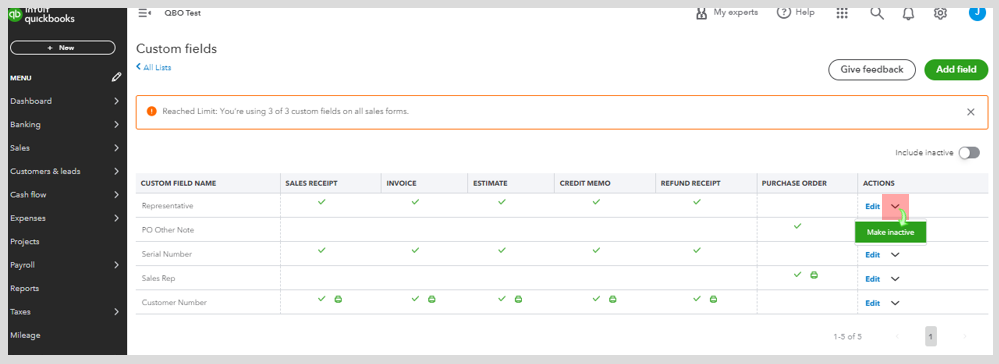
- Hit Yes.
In addition, if you only want to delete the custom field from the sales form or purchase order, I suggest clicking the Edit option on the Actions column and then untick the box for All Sales forms or Purchase Order.
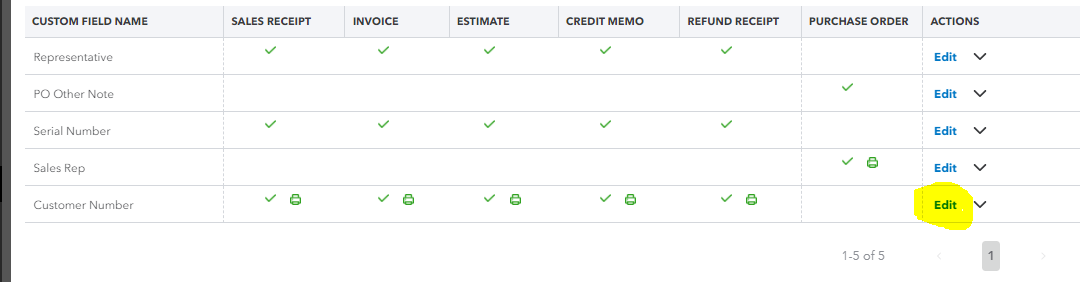
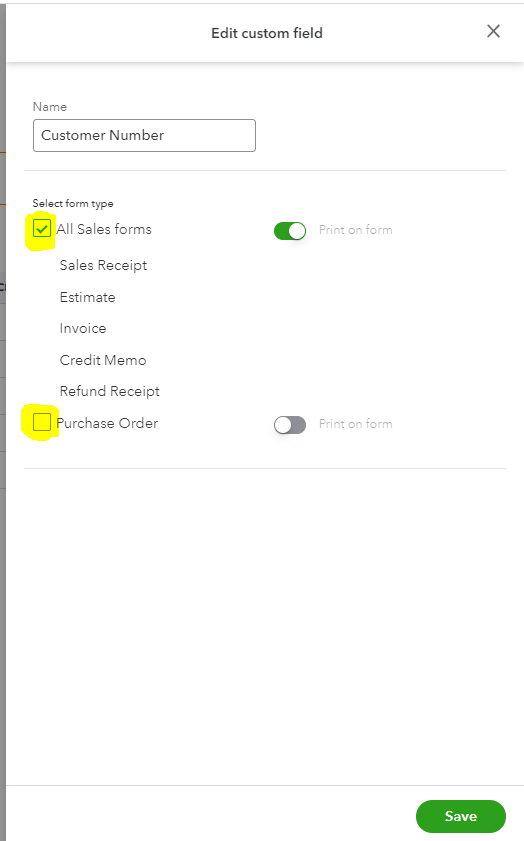
However, if you want to delete the custom fields permanently, we can only make them inactive or remove them from your sales forms/purchase order.
For more information about personalizing your sales forms, feel free to check this article: Customize invoices, estimates, and sales receipts in QuickBooks Online.
If you would like to run customized data that can help you show all custom field details, I suggest checking this article on how to run specific reports: Customize reports in QuickBooks Online.
Please let me know if you have QBO feature concerns other than removing custom fields. I'm always here to help you out more. Stay safe and well.