Thanks for checking in with us, Neha1222.
It seems you are running the Previous Reconciliation report under both Type of Report option (as shown in the screenshot below). The option to show the Account or Class column when running the report is unavailable in QuickBooks Desktop.
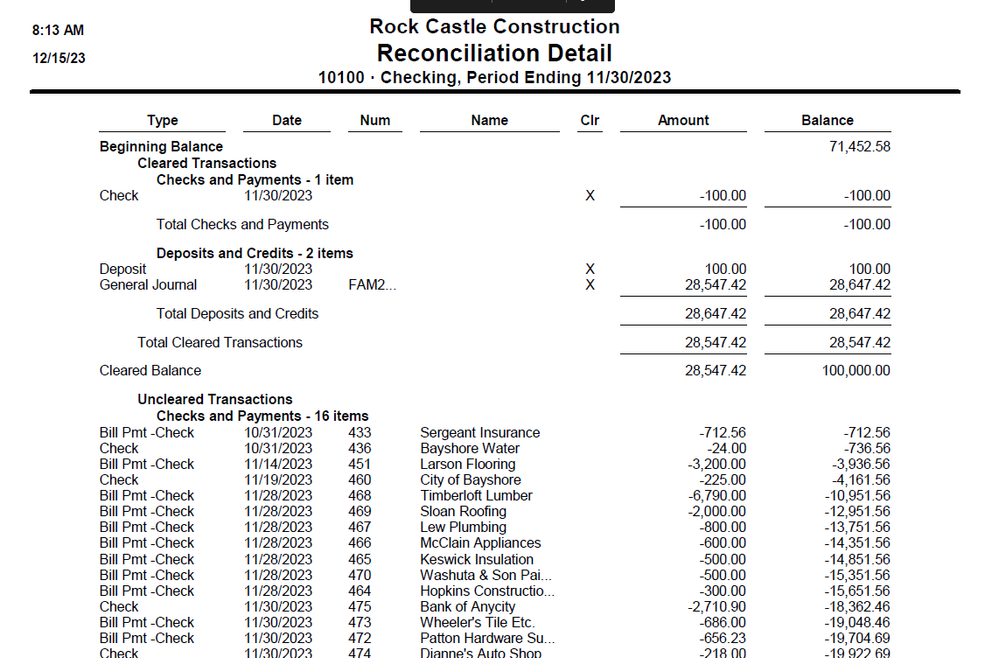
You may consider exporting it in spreadsheet software. Then, you can add a column for the account or class columns to come up with the report you need. Here's how:
- Go to the Reports menu.
- Choose Banking and select Previous Reconciliation.
- Select an account and a type of report.
- Choose Transactions cleared plus any changes made to those transactions since reconciliation and click Display.
- Select Excel on the toolbar.
- To create a new Excel workbook, select Create New Worksheet.
- When you’re ready to export, select Export.
You can also read through our guide for your convenience: Export reports as Excel workbooks. Here's an article you can refer to for more details about various financial reports available in QuickBooks that give you snapshots of different areas of your business. You can also customize them and focus on the details that matter the most to you.
Keep in touch with me here should you need further assistance in customizing your reports. I'm always available to help.