I’ll help you out with adjusting the page margins of your invoices and estimates, @kirk-denton-rhos.
The Standard (Master) template margin determines the margin in the statement form. Other transactions, such as invoices, sales receipts, estimates, and POs, would be affected by any modifications to it.
I’d suggest you create a template for each of the three sales forms and set them as their default. This way, their margins won’t be affected even if you update the Standard template.
Otherwise, you can modify the Standard template. This allows you to adjust their margins in the print settings. I’ll show you how:
- Go to the Gear icon and select Custom Form Styles under Your Company.
- Locate the Standard template and click Edit.
- Navigate to the Design tab and scroll down to Edit print settings.
- Adjust the page margins according to your preferences.
- Tap Done to save the changes.
I’ve included some snippets below for your reference:
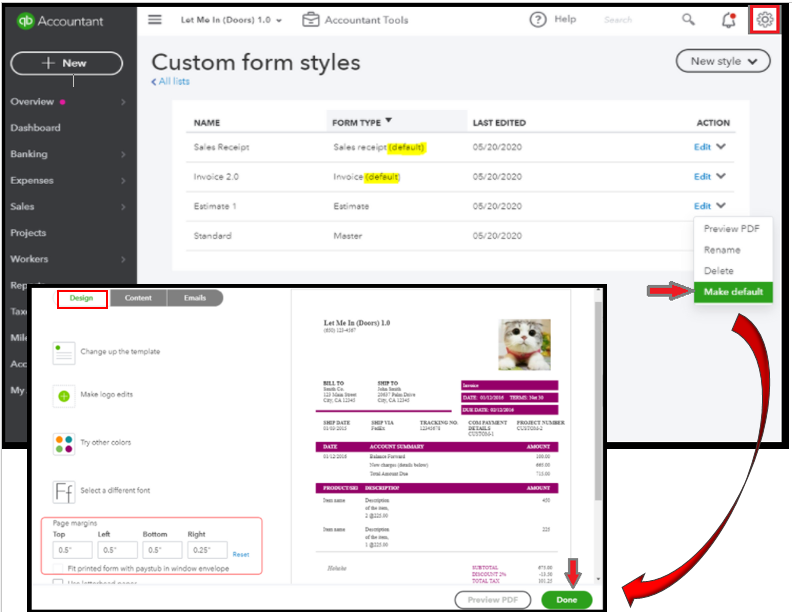
To ensure the changes were applied, you can click on the Preview PDF button. This will help us check what it would look like on the actual form. Please keep in mind that you can always make manual adjustments to make it more attractive.
In case you want to import custom invoice templates, you can check out this link. It contains steps with the necessary information for you to be guided.
Additionally, you can use this link to set up printing alignment for your invoice and other sales forms. You can also use this link to resolve printing issues.
For additional details about personalizing the appearance and layout of your sales forms, you can visit this article. It includes a short video along with the steps to guide you in adding your personal touch.
If there's anything else you need help with concerning customer statements, you can tag me in the comment section below. I'll be around to extend a helping hand.