Turn on suggestions
Auto-suggest helps you quickly narrow down your search results by suggesting possible matches as you type.
Showing results for
Connect with and learn from others in the QuickBooks Community.
Join nowIt's my goal to ensure you'll be able to print invoices from iOS in QuickBooks Online (QBO), northgeorgiacyli.
In QBO, we're introducing a new estimate and invoice structure that can benefit job acquisition, workflow, and quick payment processing. When the update happened, the new layout was automatically accessible in your account.
Additionally, an app's high cache buildup could cause strange product behavior, including printing issues. That said, it's recommended to refresh your data to resolve common bugs and boost the program's performance.
To do that:
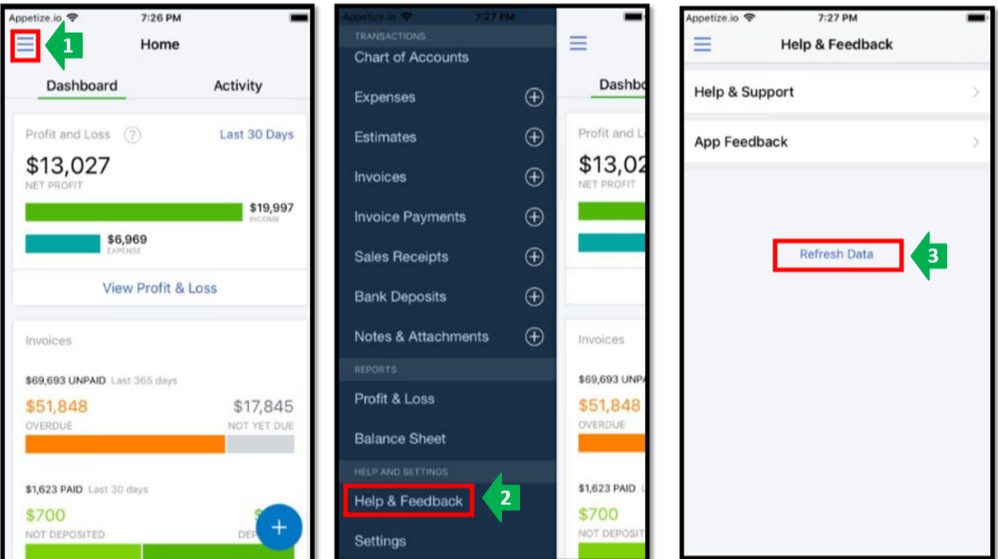
Then, print the invoice again. If you encounter the same issue, uninstalling and reinstalling your QBO Mobile app can also aid the error.
As a workaround, we can log in to your account in a web browser and print your invoices there. I'll guide you on how to do it.

Furthermore, you may edit the design of your invoices immediately from the mobile app to improve business communications.
Let me know when you have questions concerning invoices. The Community is available to assist you further. Take care and have a great rest of the day!
I have done this and Print is not an option under the actions menu on iPhone app
Thanks for joining the thread, @premierhomehandy.
Currently, there's an ongoing investigation with regard to the inability to see the Print option when printing invoices in the QuickBooks Online Mobile app.
If you haven't contacted our phone support yet, I'd suggest doing so. This way, they can add you to the list of affected users and provide you updates once it's fixed.
In the meantime, I'd suggest printing your invoices through a web browser. Simply follow the steps provided by my colleague above to accomplish this task.
If you need help managing your invoice payments, feel free to use this article as a guide: Change an invoice payment using the QuickBooks Online app (iOS only).
You can always leave your comments here if you have follow-up questions with the mobile app. I'm always here to help you out.



You have clicked a link to a site outside of the QuickBooks or ProFile Communities. By clicking "Continue", you will leave the community and be taken to that site instead.
For more information visit our Security Center or to report suspicious websites you can contact us here
