Thanks for getting in touch with the Community, barbara-jules-wo.
Once you've applied and been approved for a QuickBooks Payments account, you can activate payment links on invoices while creating them.
Here's how:
- In your left navigation bar, go to Invoices.
- Click Create invoice.
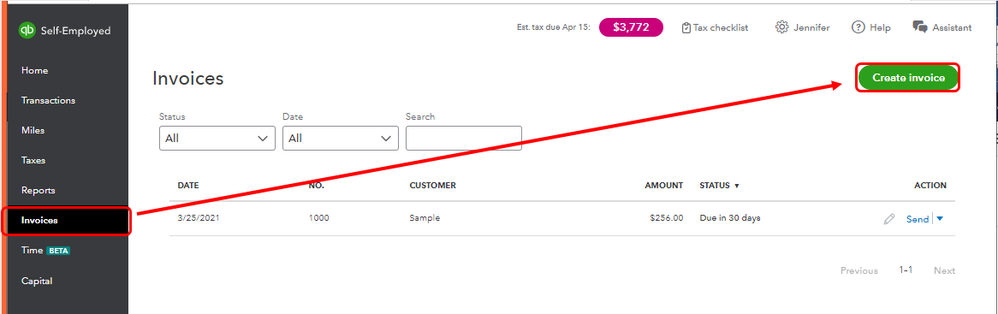
- Enter any necessary details.
- From the Customize section, hit Payments.
- Turn on one or both payment options. There's toggle switches for credit card payments and bank transfers.

- On your Customize menu, access the PDF area and confirm Add Pay Invoice link is turned on.

- Select Save or Email.
I've also included a detailed resource about using QuickBooks Payments accounts which may come in handy moving forward: Take & process payments
Please don't hesitate to send a reply if there's any additional questions. Have a great day!