Turn on suggestions
Auto-suggest helps you quickly narrow down your search results by suggesting possible matches as you type.
Showing results for
BLACK FRIDAY SALE 70% OFF QuickBooks for 3 months* Ends 11/30
Buy nowThe switch from self-employed has been a pain. All I need is to categorize my expenses and income for my business. It seems Simple Start is even missing the ability to not import my authorized user cards either. How can I see all income transactions in one place? What about viewing all transactions from all accounts at once?
I'd be glad to assist you in viewing all income transactions in QuickBooks Online (QBO), joseph.
We can run a Profit and Loss report and customize it to only show income. Here's how:
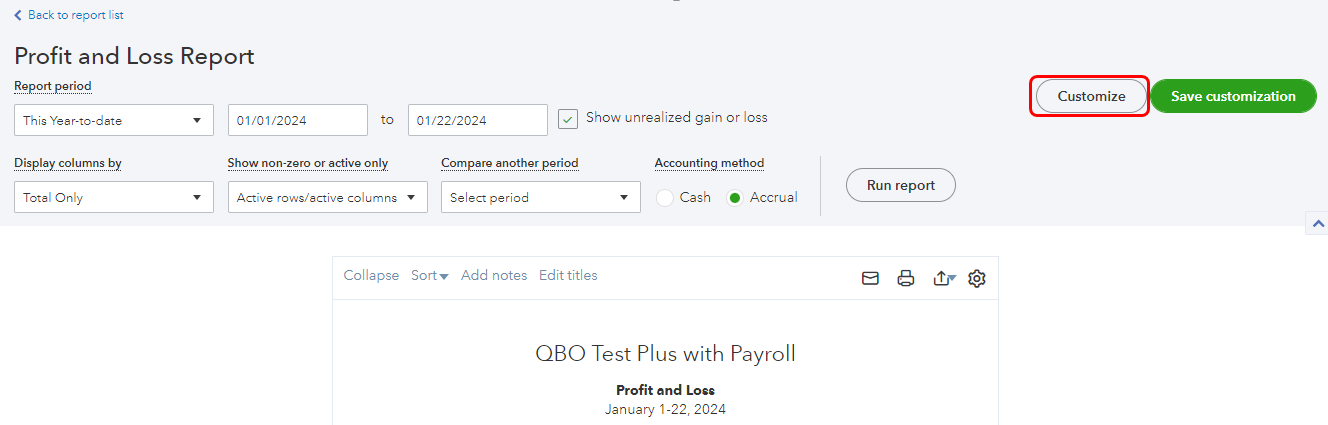
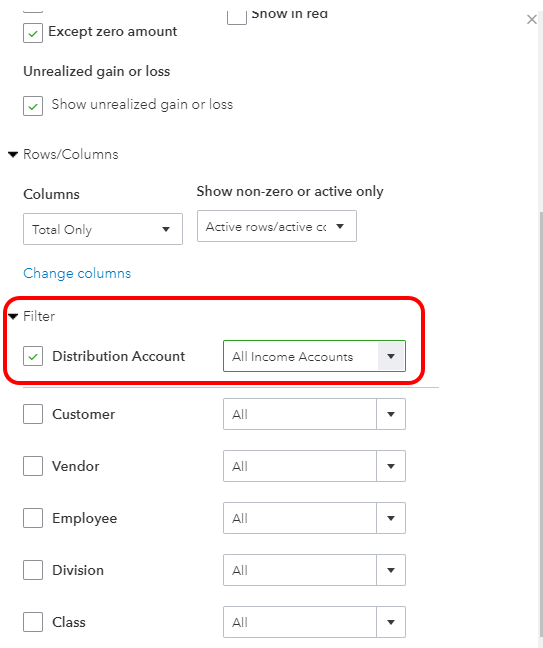
From there, we can click on the amount to view the transaction. I've added a screenshot
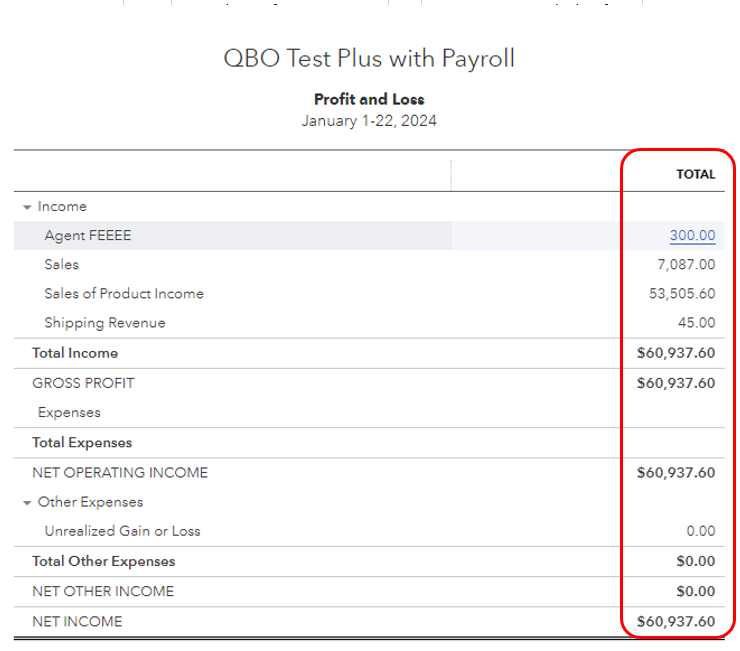
I've also added the following materials below, which you can guide when running reports in QBO:
Please post again if you have other concerns about running reports in QBO. I'll be around to assist. Take care and have a good one.
What about seeing a list of transactions that I can correct if needed like in self employed?
We appreciate your immediate response, joseph39. Using QuickBooks Online (QBO) Simple Start, we can pull up and customize the Transaction List by Date report to see a list of all your transactions. I'll guide you on how to do this below.
Once you're done, you can memorize the report to save its current customization settings.
Additionally, since you're new to QBO, you may find this article helpful to assist you in adjusting your company settings: Get started with QuickBooks Online.
Please keep me posted if you have any other reporting concerns or questions about managing transactions in QBO. I'm always here to help you out.



You have clicked a link to a site outside of the QuickBooks or ProFile Communities. By clicking "Continue", you will leave the community and be taken to that site instead.
For more information visit our Security Center or to report suspicious websites you can contact us here