Turn on suggestions
Auto-suggest helps you quickly narrow down your search results by suggesting possible matches as you type.
Showing results for
Get 50% OFF QuickBooks for 3 months*
Buy nowPlease help me how can create or see build assembly report?
Solved! Go to Solution.
Hi Yousufusa,
Welcome to the QuickBooks Community. I can show you how to generate a Build Assembly report in QuickBooks Desktop.
You can create a custom report to generate reports for your build assemblies. The customization allows you to filter the data and show your build assemblies in QuickBooks.
Here's how:
You can also memorize reports if you want the same settings as the customized report for future use. Check out this link: Create, access and modify memorized reports.
Let me know if you have further questions about generating your report by leaving a reply below. We're always here to assist. Keep safe, and have a great rest of the day.
Hi Yousufusa,
Welcome to the QuickBooks Community. I can show you how to generate a Build Assembly report in QuickBooks Desktop.
You can create a custom report to generate reports for your build assemblies. The customization allows you to filter the data and show your build assemblies in QuickBooks.
Here's how:
You can also memorize reports if you want the same settings as the customized report for future use. Check out this link: Create, access and modify memorized reports.
Let me know if you have further questions about generating your report by leaving a reply below. We're always here to assist. Keep safe, and have a great rest of the day.
Hello AlcaeusF ,
Thank you for your Great Help, I really appreciate it very much. Could you please tell me how can i just see only Inventory Assembly items. For an example bellow
My inventory Assembly items Is (Burger Bun), to make burger bun i have i have Flour and yest.
So,
Burger Bun = inventory Assembly item
Flour & yest = inventory item
so, i want to generate a report end of the day today how many Burgers bun (inventory Assembly item) i assemble and what was my total cost. only inventory Assembly item, not inventory items which is under bugger bun.
I will be very Great full to you if you can help me with this. Thanks Again.
Please ignore my last reply, i did Resolved that issue but if you like you can share so i can verify that i am doing right way. But many thanks for your help its mean lot to me. Thanks again.
Did you figure out how to see the components of your Assembly Builds in a report form?
Hello, @ddaileycpa. I'll ensure you can view the Assembly report in QuickBooks Desktop (QBDT).
We can generate a custom report displaying the items used in Build Assemblies.
Here's how:
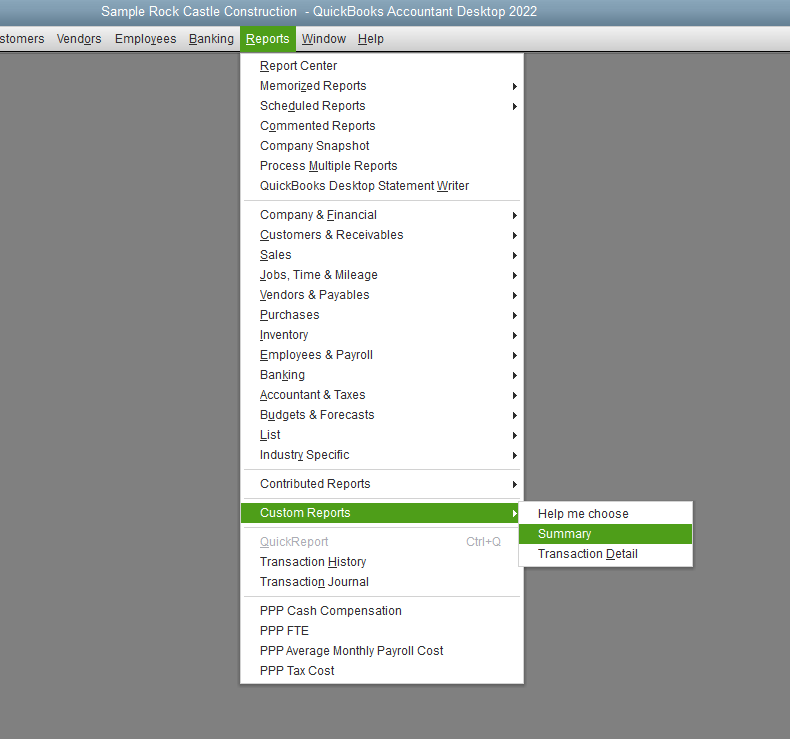
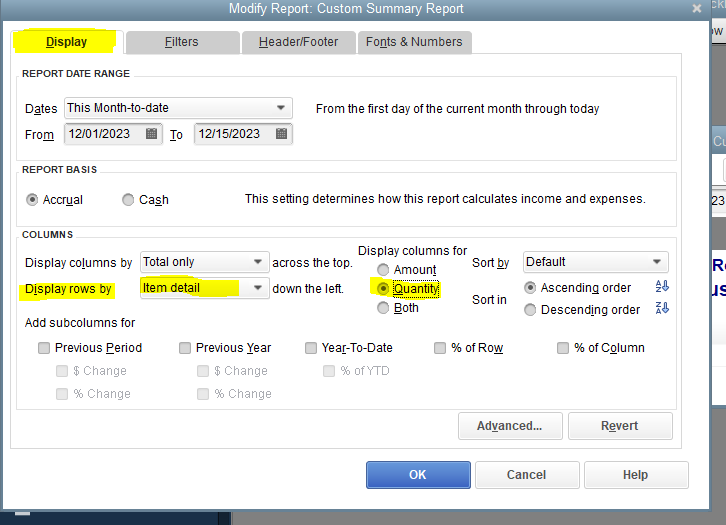
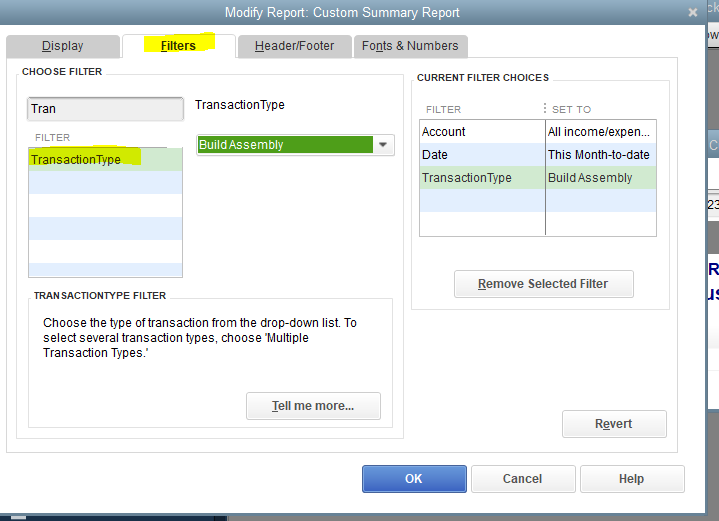
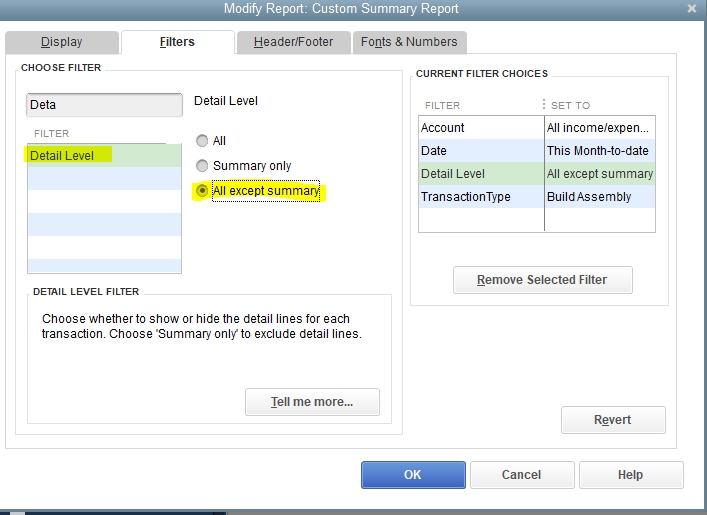
Refer to this article for more information about running and customizing your reports: Customize reports in QuickBooks Desktop.
Once you're done, you can memorize this report if you want the same settings to be available for future use: Create, access and modify memorized reports.
Let me know if you have further questions about generating your report by leaving a reply below. We're always here to assist. Keep safe, and have a great rest of the day.
We have not built any assemblies yet, but we want to see the components of the assembly to make sure we have everything in there correctly. I tried following what you had and it isnt showing me anything
We have not built any assemblies yet, but I do have the assemblies set up. I am looking for a report that shows all the components that go into the build. I tried doing what you had listed to do but nothing came up. We want to make sure we have all the components in there correctly.
Did this work for you?
I can share some information that can help you with showing the components you used for your assembly items, @angel511.
The custom report that was provided by AlcaeusF and DebSheenD above will only be generated once you assemble your products (Build Assemblies).
The option to run a report that shows all your assembly items with their components is currently unavailable. However, you can follow the steps provided by AlcaeusF above and then click on each building assembly to open the Build Assemblies window to see the components you used to build the assembly item.
If you're only trying to see all your components, you may consider running the Item Listing report. You can customize the Item Listing report to view your inventory items or the components you use to build your products.
Here's how:
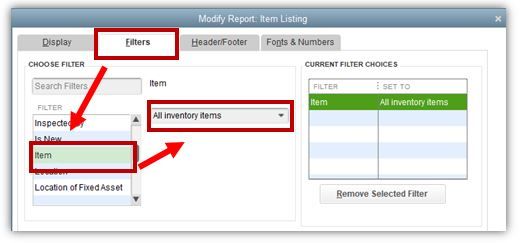
You can refer to this article for more information about adding or deleting columns, and information, and personalizing the font and style of the report: Customize reports in QuickBooks Desktop.
Then, check out the following article on how you can set up all the parts and add them to your bill of materials, you can start building your products: Track the products you manufacture.
Let me know if you need more help running the report that you need. I'm always here to assist. Have a wonderful day!
This is weird. It still isn't showing me the components that go into the build for each assembly
No, it did not give me the information I was looking for, because I had a client switch to QBO and the assemblies, did not come over. So I was looking for a report that showed all the components of the assemblies, instead of going into Enterprise and going into each assembly individually.
Well that is sad to hear. We have desktop enterprise and I am looking for the same thing. Just want to get a report that shows the components.
I need to see the components of the build for each product. Not just the products we use for assemblies.
Hello there, @angel511. Let me share some insights regarding creating a report that shows the components of an assembly.
I can see how beneficial it is for you and your business. However, the option to view the components of an assembly is unavailable when running a custom report in the QuickBooks Desktop (QBDT). In the meantime, you can use a third-party app to help you generate a report that shows the assembly's components.
When searching for a third-party app to sync with QBDT, visit this website to find one that meets your standards and goals.
On the other hand, I recommend sending feedback to our QBDT development team. This way, they can review your suggestion and consider it for future product enhancements. Here's how:
Moreover, scan this link to guide you further in personalizing your reports in QBDT: Customize reports in QuickBooks Desktop.
You can reply on this thread if you have more questions about managing your inventory report in QBDT. I'll get back to you. Take care.
That is very disappointing to hear, especially since we have QB enterprise platinum advanced inventory. I will reach out to the developers about it. Thank you for your time.



You have clicked a link to a site outside of the QuickBooks or ProFile Communities. By clicking "Continue", you will leave the community and be taken to that site instead.
For more information visit our Security Center or to report suspicious websites you can contact us here