Turn on suggestions
Auto-suggest helps you quickly narrow down your search results by suggesting possible matches as you type.
Showing results for
QB is accounting, export the email addresses and use a word processing software to get that done
Hi there, @katieforster.
I can guide you in sending informative email to your customers in QuickBooks Online.
You can send an email to your customers without attaching an invoice. Just click on the Email option from the Customers tab.
Here's how:
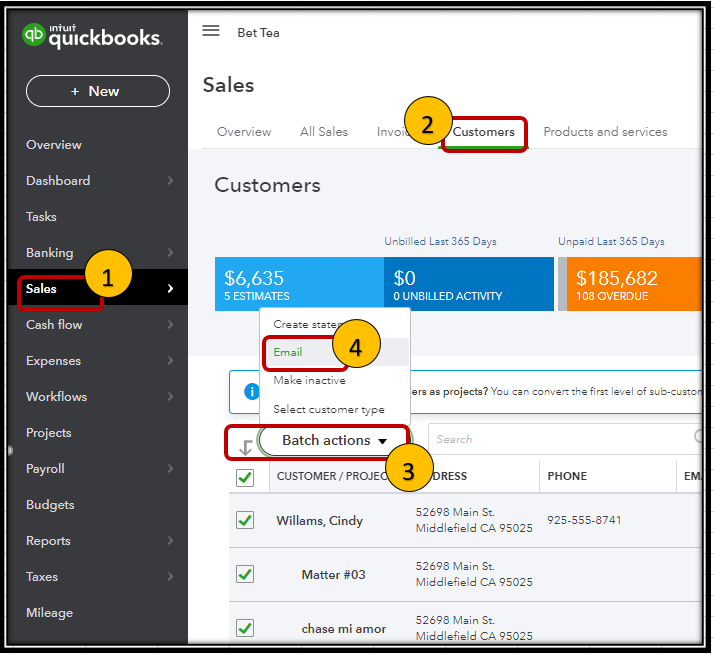
After that, you can select Outlook send the information that you need to your customer. You will need to have Outlook installed and set as the default email service on your computer.
Should you need to batch send sales transactions, please refer to the following link: How to Email or Print Multiple Invoices and Sales Forms at One Time.
I'm always here to assist you further if there's anything else that you need with your customers or with QBO. Have a lovely day!



You have clicked a link to a site outside of the QuickBooks or ProFile Communities. By clicking "Continue", you will leave the community and be taken to that site instead.
For more information visit our Security Center or to report suspicious websites you can contact us here