I'd be pleased to walk you through getting your monthly invoice for your QuickBooks Online, @boaz2.
The primary contact for your account will receive monthly invoices for your QuickBooks subscription via email. You can check these directly from the Account and Settings section. Follow the steps below to proceed:
- Select the Gear icon at the upper right corner and choose Account and Settings.
- Go to the Billing & Subscription tab.
- In the QuickBooks section, click on View payment history.
- Pick a date range and tap the printer icon to print on the Payment History page.
This brief video serves as your visual reference:
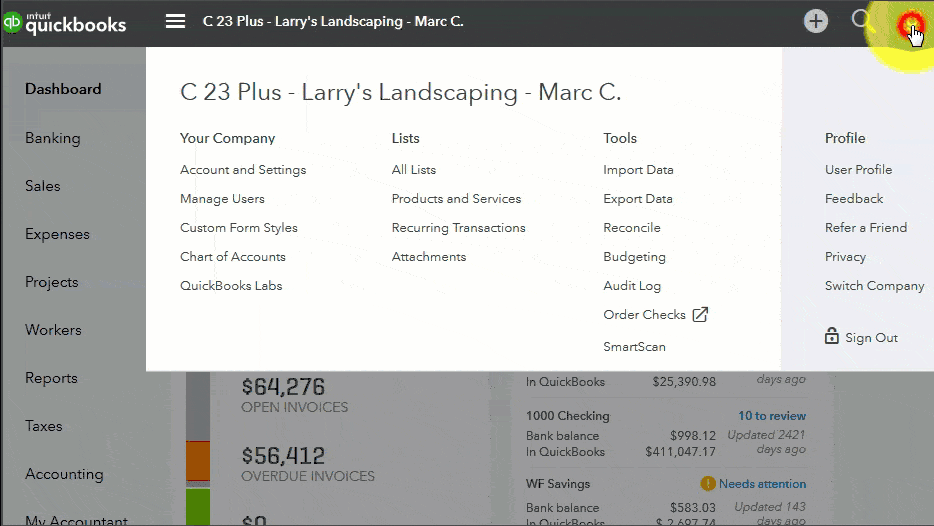
In case you're unable to view your Payment History, switch the company URL and use this instead: https://qbo.intuit.com/app/paymentHistory.


I'm adding this article to learn more about your subscription info and billing schedule: Manage billing, payment, and subscription info in QuickBooks Online.
You're always welcome to post any concerns you have in this space. I'll be here if you need assistance with navigating within your QuickBooks account. Have a great day!