Turn on suggestions
Auto-suggest helps you quickly narrow down your search results by suggesting possible matches as you type.
Showing results for
Hi norma,
Let's get to each of your concern and get them sorted out.
For now, you cannot delete multiple paid invoices all at once. You'll have to delete them one at a time.
Here are the steps:
You can receive a payment for multiple invoices for the same customer by creating a Receive Payment transaction.
Let me show you how:
In creating this transaction, the amounts of each selected invoices will be summed up.
However, you'll need to receive invoice payments from multiple customers one customer at a time. You can follow the same steps I've shared above.
Here's an article that you can read on about payment recording: How to Record a Customer Payment?
If you have any other questions, please leave a comment below.
Last reply on this thread was in December 2018.
Now in November 2020, do we have an option to delete multiple paid invoices in one shot?
Thanks for following on this thread, ryanbooth.
Yes, you can delete multiple paid invoices. Let’s go to the Invoices list to accomplish this task.
Here’s how:
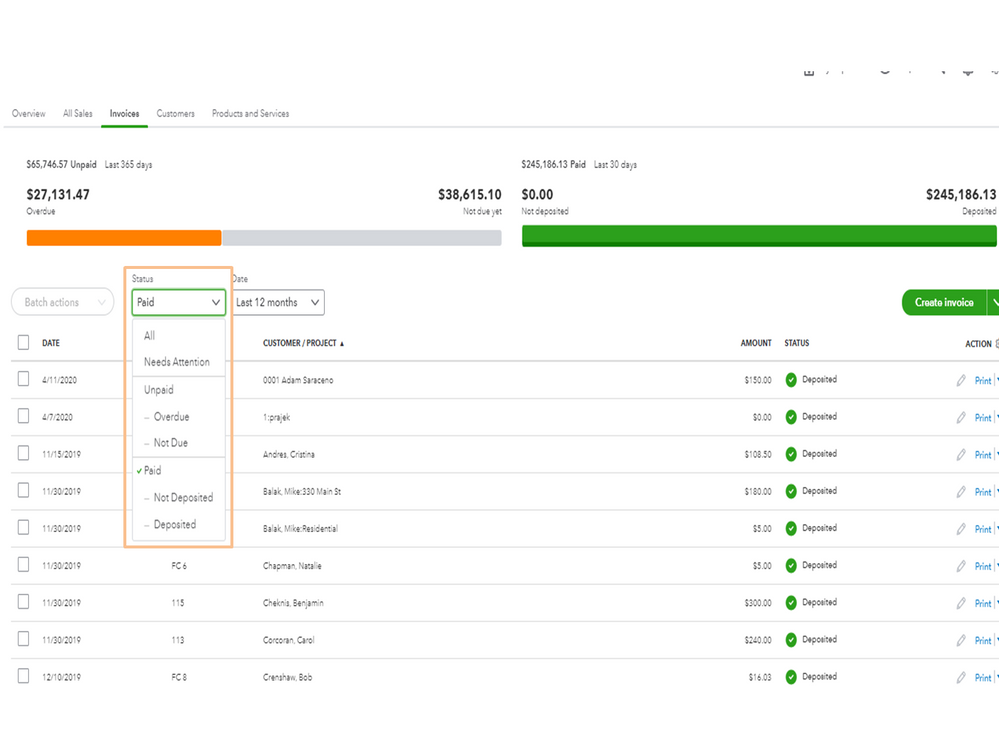
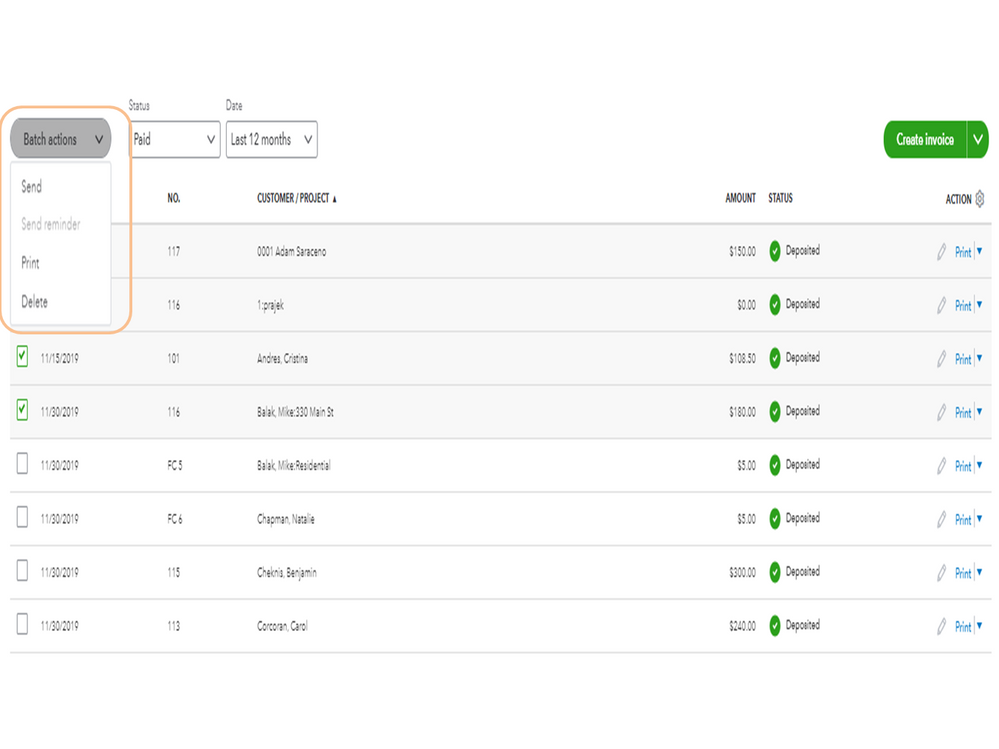
However, if you want to delete paid invoices on the Sales Transactions page or the customers’ Transaction List, you’ll have to do it one at a time.
For future reference, this guide contains information to help decide when to completely remove entries: Void or delete transactions in QuickBooks Online.
If there’s anything else I can help you with, leave a comment below. I’ll jump right back in to assist further. Have a great day ahead.


You have clicked a link to a site outside of the QuickBooks or ProFile Communities. By clicking "Continue", you will leave the community and be taken to that site instead.
For more information visit our Security Center or to report suspicious websites you can contact us here