I agree that it's efficient to auto-populate a customer's contact number on estimates so that you won't have to manually enter it every time, ftyoungassoc.
In QuickBooks Online (QBO), placing a phone number on a customer's estimate can be possible by adding a custom field. However, you'll need to manually enter it each time.
A workaround I can share is editing the customer's billing address to include their phone number. This way, it will appear directly every time you create sales transactions for them. Here's how:
- Go to Customers & leads and Choose Customers.
- Locate and tap the customer's name.
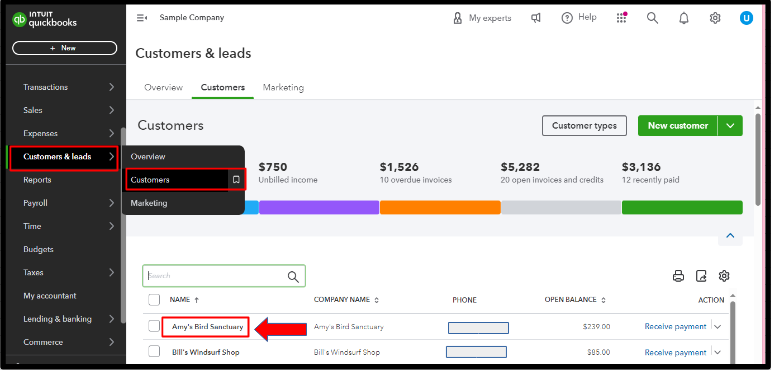
- Select Edit.
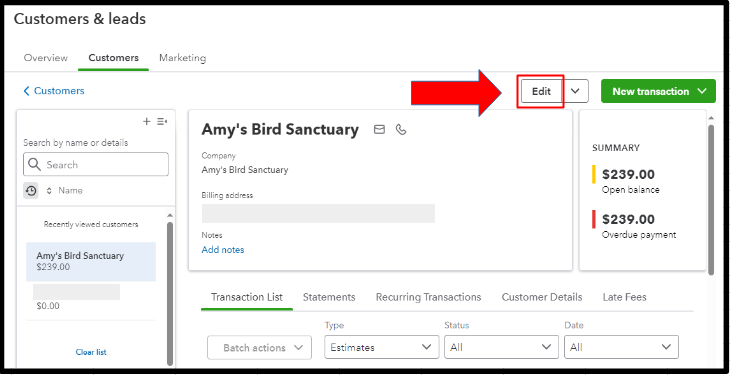
- Proceed to the Billing address section. You can add the phone number in the Street address 1 field or the Country field.
- If the Shipping address is different, you can use the same steps mentioned above.
- Hit Save.
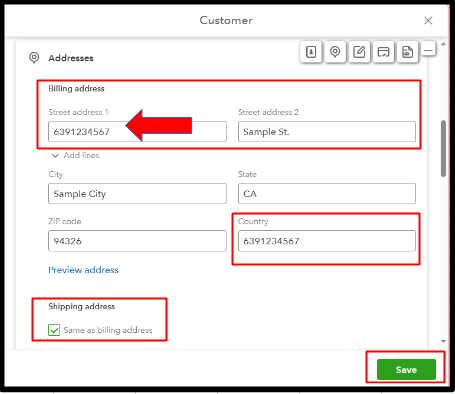
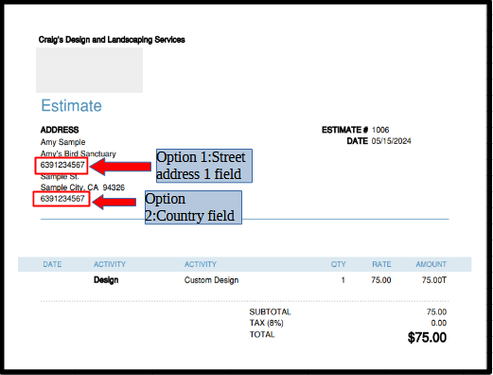
After performing the steps, the customer's phone number will now be printed on the estimate depending on where you position it.
You're always welcome to post again, ftyoungassoc. I'll be here 24/7 to promptly respond to your other queries. If you require further assistance with managing your estimates or other sales forms in QB, fill me in by hitting the reply button. Have a great day!