Thanks for dropping by the Community, grossman.
I'm here to help and guide you on how to activate your customer’s account. Let's go to the Customer Center to accomplish this task.
- In your company, tap the Sales menu to select Customers.
- Click the Gear icon above the Action column and tick the box for Include inactive.
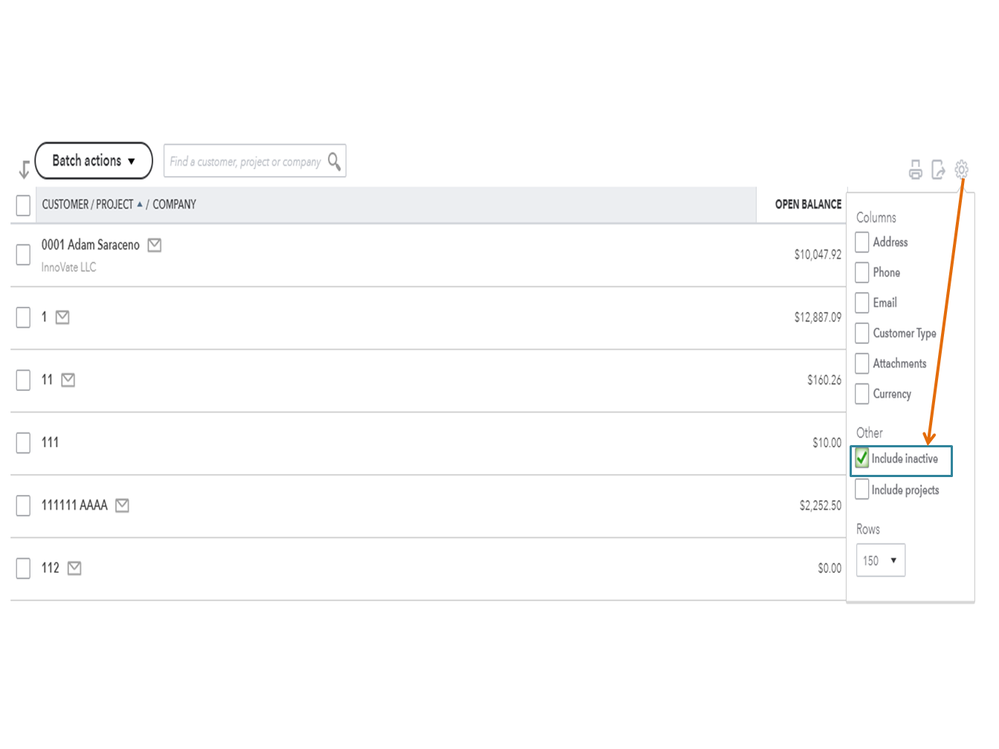
- This will show all customers that were removed from the company.
- From the list, look for the client you’re working on and click the name to view the profile.
- Then, click the Make Active button in the upper right.
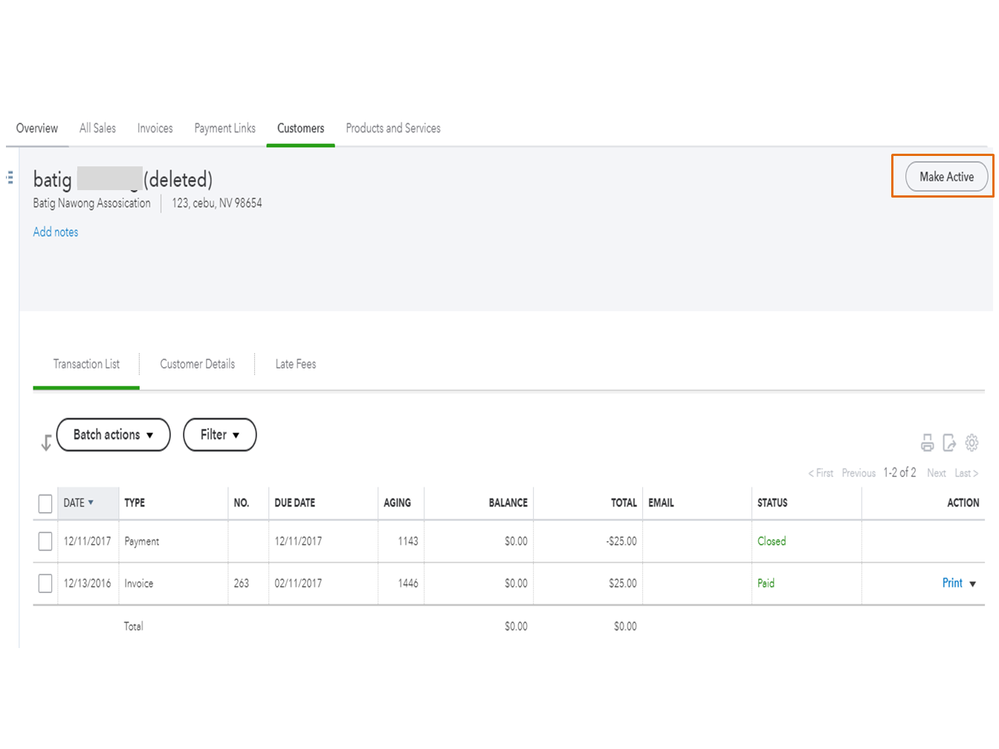
To learn more about the process, check out this article: Make a customer inactive and then active.
However, if you’re referring to an account in the chart of accounts, follow the instructions in the following guide. Navigate to the Make an account active again to see the complete steps: Delete an account on your chart of accounts.
I’m adding some articles to help you in the future. These resources provide an overview of how to stay organized and keep track of your customers and accounts in QBO.
Don’t hesitate to post a comment below if you have any other questions or clarifications. I’ll be around to answer them for you. Enjoy your day.