Welcome to the Community, @betty2.
I'm here to guide you with changing an asset account to an expense account in QuickBooks Online.
You can change the type or detail type associated with an account by following these steps:
- Select the Gear icon on the Toolbar.
- Under Your Company, select Chart of Accounts.
- Find the account to change.
- From the Action column drop-down menu, select Edit.
- In the Account dialog, select the new account type or detail type from the drop-down lists in the Account Type or Detail Type fields.
- Select Save and close.
- Select Yes in the prompt to change the account.
I've attached some screenshots below to visualize the steps:
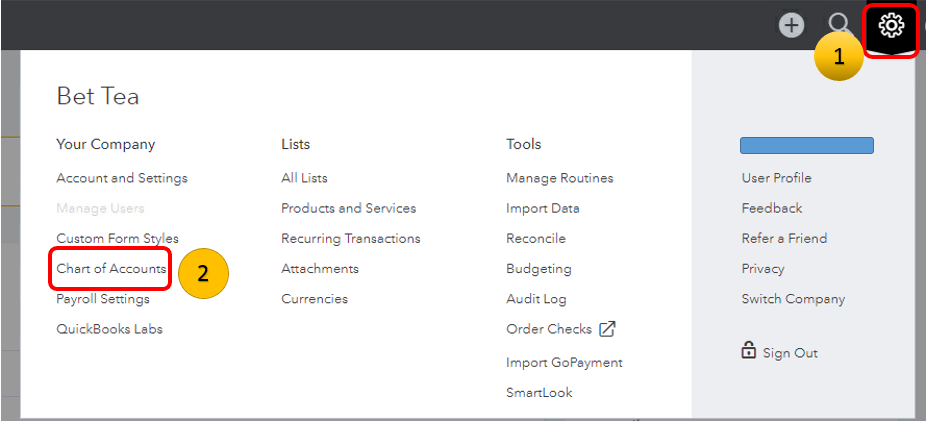

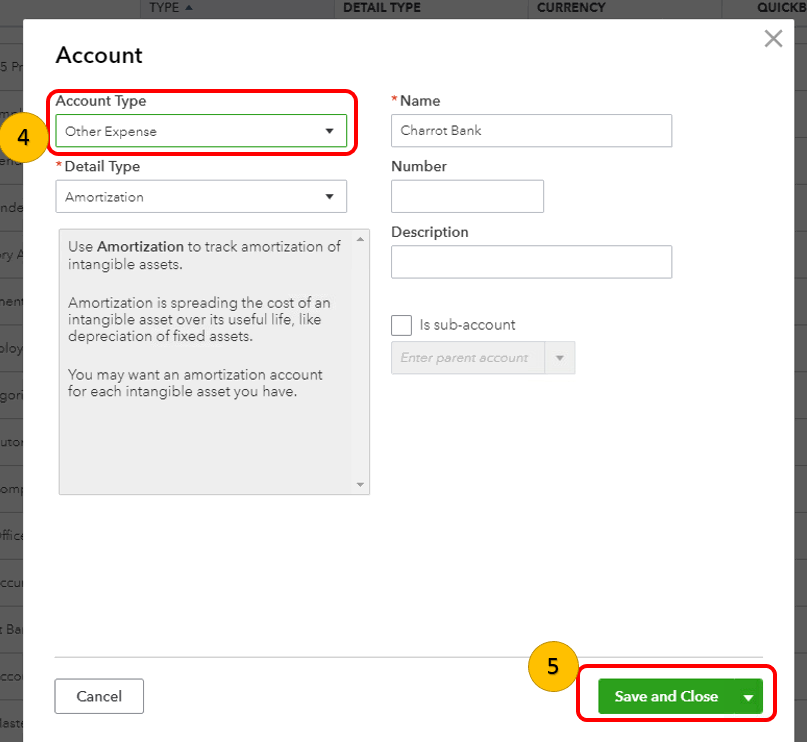
To learn more about changing account details in QuickBooks Online, please refer to this article: How to view or change account detail types.
This information should help you change your account, @betty2.
You've got me here if you need additional assistance about this concern. Have a prosperous day!