I'd be happy to show you how to change your invoice format, Dave. Before we jump into that, let me provide some more details.
You can change your invoice format or design by logging in to QuickBooks Online using a web browser. It is important to note that this functionality is unavailable in the mobile app, which only supports the basic format.
If you want to customize your invoices, log in to your account in a web browser, and I'll guide you through the process.
Here's how you can change your invoice format or template:
- Hover over the Gear icon. Select Custom Form Styles.
- Click the New Style option in the upper right-hand corner.
- Choose Invoice.
- Go to the Design tab to edit the template name, logo, color, font, and margins.
- Customize the Content tab to adjust the header, body, and footer.
- Click Done when finished.
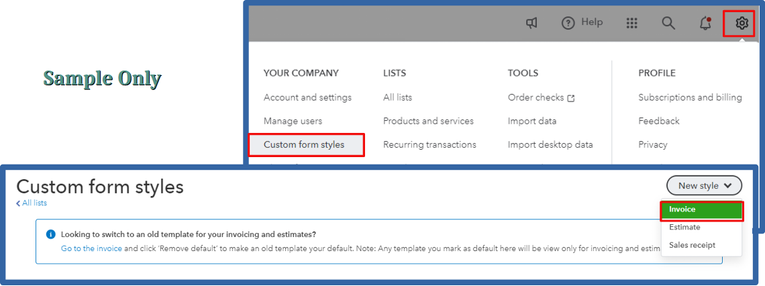
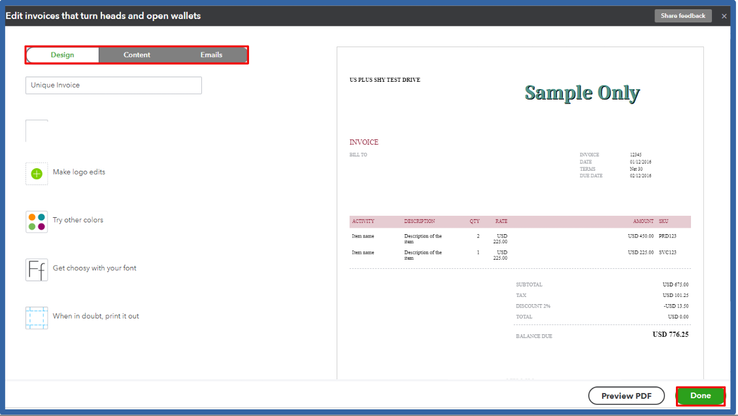
Afterward, make sure to select the template when creating an invoice. You can further personalize it by adjusting the font and colors. See the attached screenshot for visual reference.

Moreover, you can easily convert your estimate into an invoice. This feature saves time by eliminating the need for manual data entry.
Customizing your invoices is crucial for conveying a professional and unique image for your business. Once you've done this, it can make a lasting impression on your clients and customers. Best wishes, Dave!