Turn on suggestions
Auto-suggest helps you quickly narrow down your search results by suggesting possible matches as you type.
Showing results for
Connect with and learn from others in the QuickBooks Community.
Join nowGood day, dpena221,
You'll want to modify the type through the bank feeds since you've already added the transaction to your register.
To do so, I'm glad to help accomplish this:



After that, click Go to Register and locate the transaction. You should see Expense instead of Transfer.
I've added this link: Video tutorials for QuickBooks Online for step-by-step workflows and help you manage bank transactions.
Let me know if there's anything else you need. I'm always around to help ensure your success.
Thank you and stay safe!
If these transactions in the register were already reconciled, will I have to delete them and re-enter to categorize them as a paid expense? I honestly don't know how they are typed as Transfers in the first place. Must be how the bank records them.
Hello, @Lnewbie.
Let's first make sure to undo the reconciled transaction. Once completed, you can make edit it or delete and recreate.
Here's how:
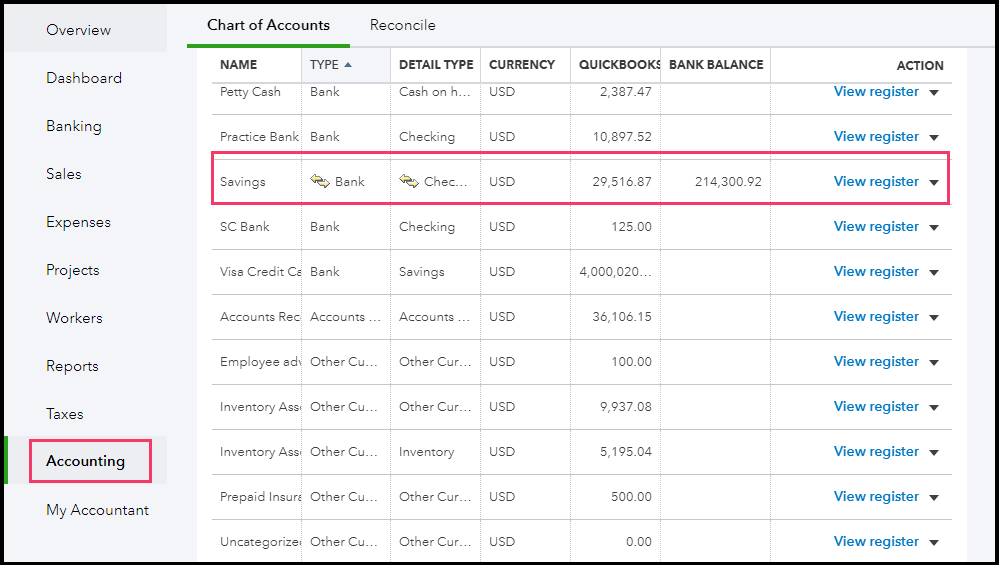
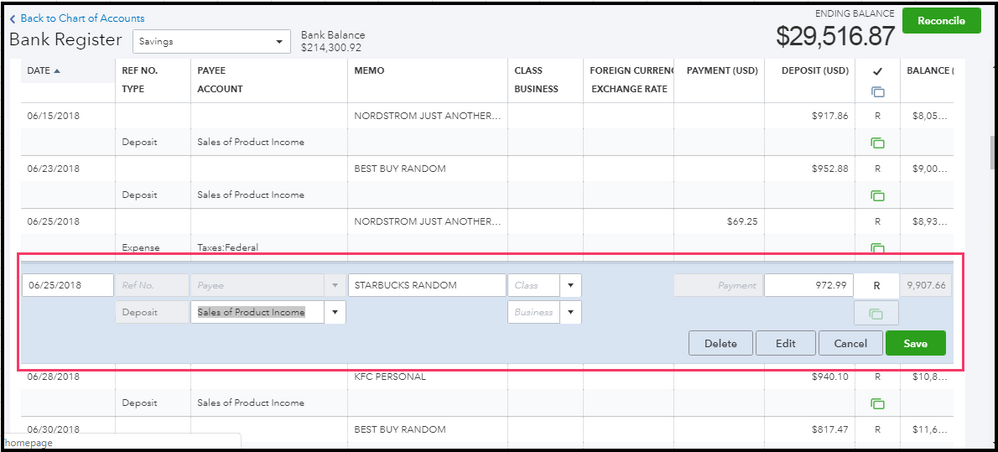
Now, you can delete and recreate the transaction. You can ou can go through this article for more detailed steps: How to unreconcile a transaction or undo a reconciliation.
Visit us here again if you have other questions about managing your expense transaction. I'm always here to help.



You have clicked a link to a site outside of the QuickBooks or ProFile Communities. By clicking "Continue", you will leave the community and be taken to that site instead.
For more information visit our Security Center or to report suspicious websites you can contact us here
