Hello, @rhuiltron.
You'd want to re-send the invoice to the customer so you'd be able to mark it as paid. Currently, the ability to manually mark it as paid is not available.
While you're unable to modify the status, you can delete the invoice. Then, re-create and select Record or Save as draft to temporarily hold the transaction. This way, it won't be sen to your customer.
Here's how:
- Go to the Invoice menu.
- Click Create invoice.
- Complete the invoice details.
- Click the Save drop-down list, then pick Record or Save as draft.

Once completed, simply click Send under the Action column. See the screenshot below for your visual reference.
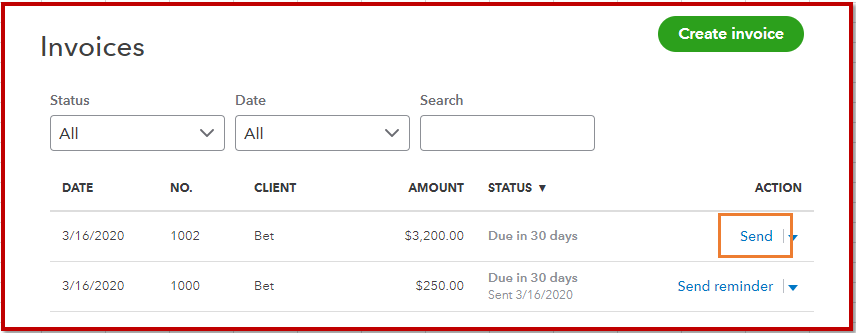
You can learn of the new features available for invoices in this article: What's new with QuickBooks Self-Employed Invoicing?
Know that the Community and I are always here to help.