To clear the Bill Payment in the Accounts Receivable (A/P) Aging Detail Report, you can verify the amount paid in your Payee's account, @drstewart512.
Here's how:
- Sign in to your QuickBooks Online (QBO) account.
- Go to Reports and search Accounts Payable Aging Detail.
- Select the Bill payment you want to clear in the Transaction Type.
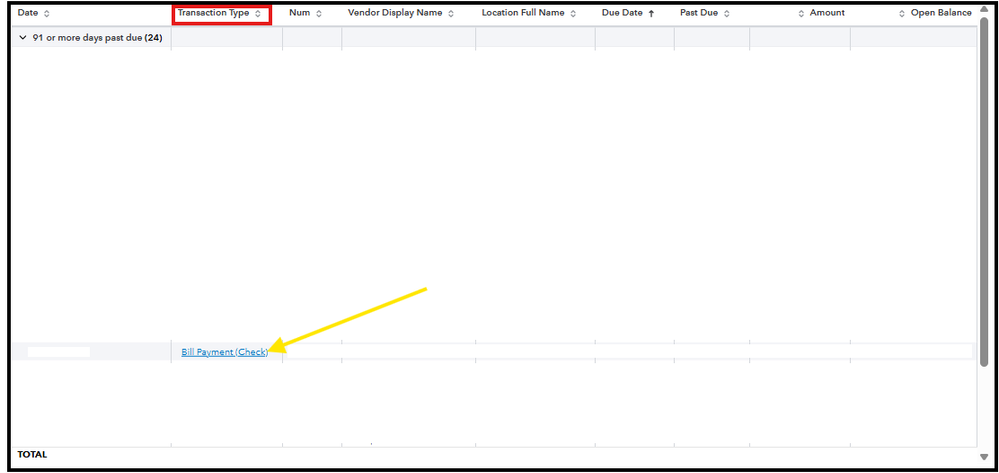
- Check the Bill.

- Save and close once done.
Afterward, you can return to the report and verify if the bill payment has been cleared.
Also, please ensure that the Bill payment is correctly linked to the corresponding Bill.
If you have further questions or need more assistance, you can reply to this thread, and the Community team is always here to support you.