It's great to see you here today, @dan-isleib.
QuickBooks has improved the features in the program. The default user view is set to business view, and this is the reason you're unable to see the Journal entry option in the + New window.
To help fix this, let's change the user view from Business View to Accountant View so you can create a journal entry. Let me guide you how.
- Go to the Settings (Gear) icon at the upper right.
- Select Account and Settings under Your Company.
- Go to Advanced from the left menu.
- Click User View.
- Choose Accountant view from the drop-down.
- Select Save.
- Hit Done.
The screenshot below shows you the last five steps.
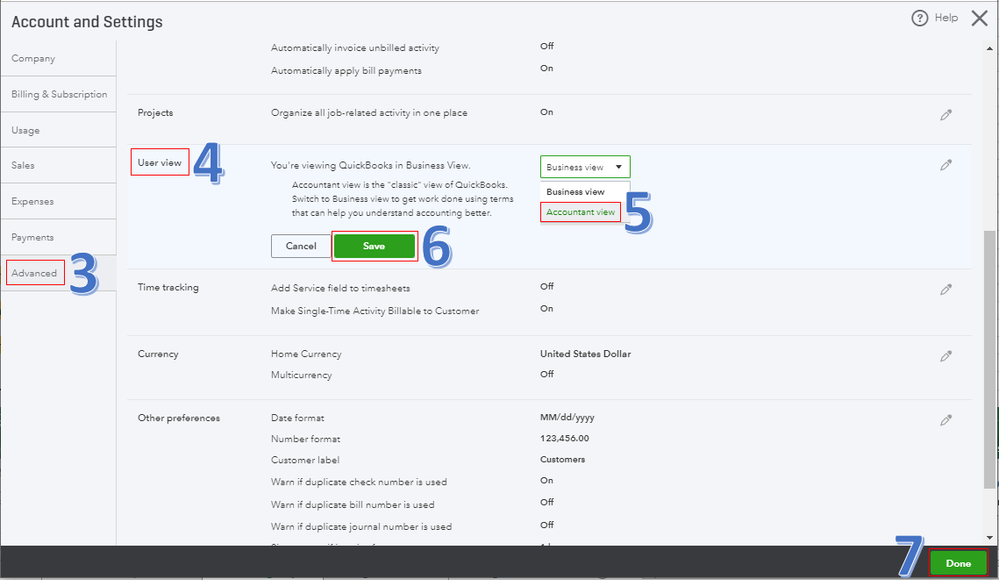
Once done, go back to the + New button. Then, you'll be able to see Journal entry under Other as seen in the screenshot below. For detailed steps, check out this article: Create Journal Entries.
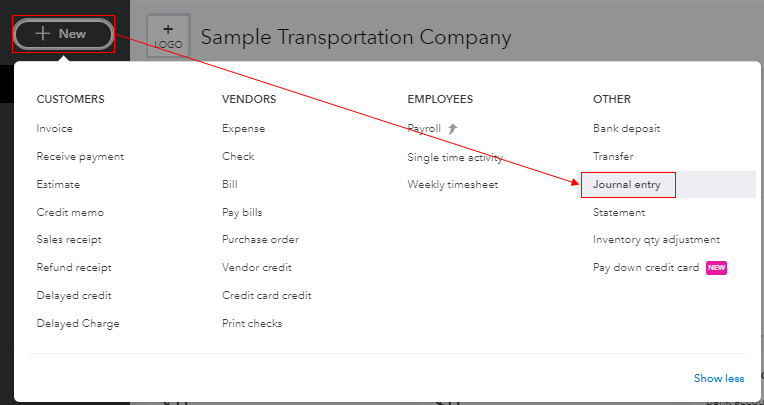
You can always run the Journal report from the Reports menu. This lets you view all your journal entries created within a specific period. See the screenshot below for your visual reference. For more information on how to customize and print the report, visit this article: Journal Entry Report.
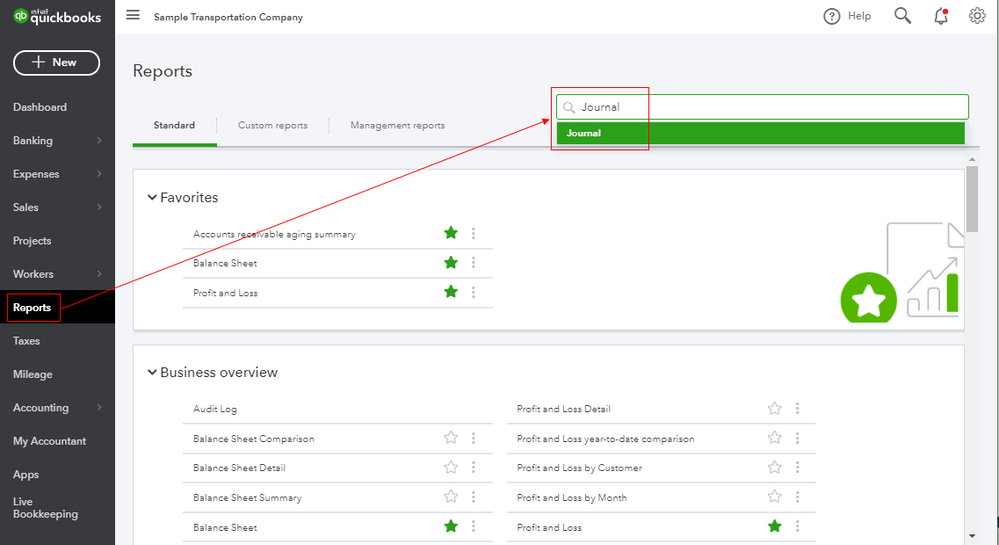
I'm here anytime you have other concerns. Have a good day, @dan-isleib.