Hello there, chrisgolcher.
I can walk you through on how create a refund receipt in QucikBooks Online. I've got the complete steps on how to make it:
- Click the +New button.
- Select Refund receipt under Customers.
- Enter the name of the customer whom you want to send or record this transaction.
- Select item under the Product/Service column and the amount of it.
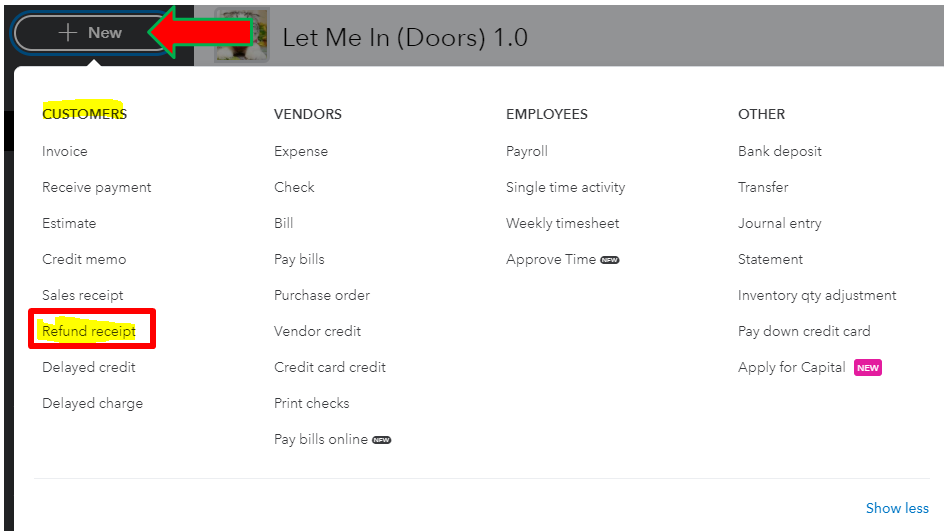
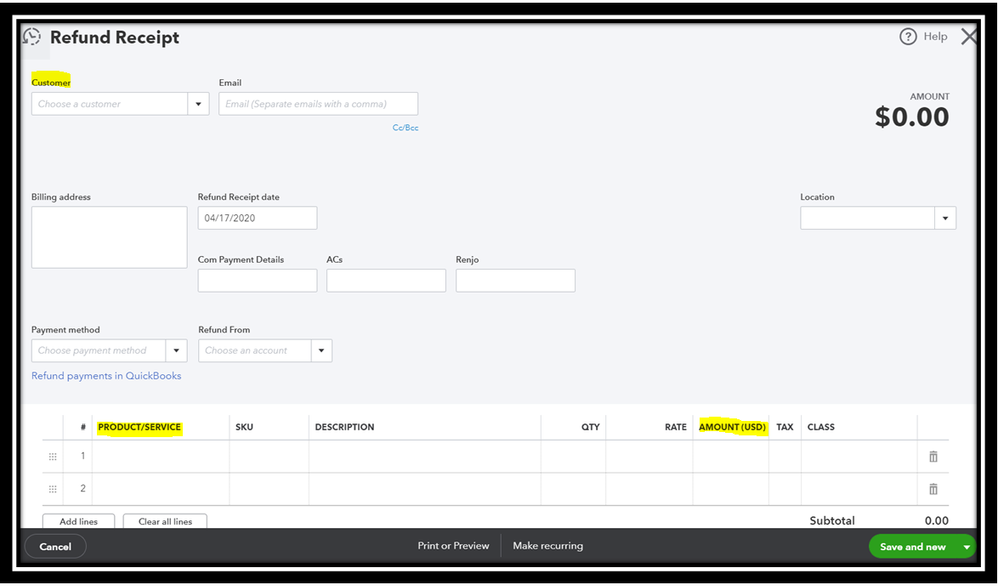
When we create a refund receipt, QuickBooks will automatically debit the revenue tied to the items you refund. I would like to include this article where we can get further details in creating a refund receipt within your book.
Post again if you have other questions. I'm right here to help you in case you one. Stay safe, and be well!