Turn on suggestions
Auto-suggest helps you quickly narrow down your search results by suggesting possible matches as you type.
Showing results for
Get 50% OFF QuickBooks for 3 months*
Buy nowWhy is this so? Why do Intuit release so many features on their US QBO product and leave the rest of the world hanging? This post was from 2020 and you STILL cannot customise anything other than the basic templates. Remittances, credit notes, purchase orders, everything are still the same useless formats they have always been. GET IT FIXED INTUIT.
There is absolutely no point usingi the FEEDBACK feature. nobody ever listons, and nobody ever follows up with you after you submit this feedback. The service received from Intuit is just getting worse and worse.
I've been tracking this all year. Problems:
- Purchase Orders are simplistic and useless in their current state
Corrections needed:
Providing the best experience with the product is what we aim for, @Pianodad.
I know how beneficial it is to your business to customize the purchase order form for your business. I'd recommend sending this request straight to our product engineers through feedback. Sharing features and options that you would like implemented is how our engineers look for new product updates. Here's how:
You might also want to visit our feedback forum to check the recent updates made in QuickBooks. I also want you to get in the loop about the latest news and product developments in QuickBooks. Feel free to visit our Firm of the future site. To narrow down your search, just go to the Product & Industry News tab.
You'll want to check for a third-party application that can help you with customizing a purchase order. Check out the apps that are compatible with QuickBooks at this link: https://quickbooks.intuit.com/app/apps/home/. We can also do it in QBO by following the steps below:
Any questions about integrating the app into your Online account are best handled by the third-party app provider. For more tips and other resources, you may visit our page in managing your business in QuickBooks: QBO Self-help articles.
Keep me posted have questions or concerns with custom forms. I'll be here to assist you every step of the way. Take care and have a great day ahead.
@Pianodad I wouldnt bother with the suggestion box, I have been suggestinbg things for years and they dont even both to reply to discuss the idea, QB support will just brush you off with this excuse like they always do, its pointless they just want to tick boxes in terms of replying to tickets, nothing more.
This is still an issue, despite being over two years since it was first brought up on this forum. The ability to change the Purchase Order Template should be a standard option in Quickbooks Online. This is part of a company's overall Brand image and the standard template looks and feels extremely sloppy and unprofessional.
QBO is absolutely ridiculous, there is so much of what should be basic functionality missing.
How do we still not have a resolution about PO Templates. This thread is over two years old!! This kind of development is not rocket science. The basic code is already written given that we can created a Invoice template within QBO. Adapt the code to suit a Purchase Order and be done with it already!
This is why I don't recommend QBO to people!!!
This is a extremely poor let-down on behalf of Quickbooks.
Every business wants to be able to customize purchase orders to adjust layout, style, images, font etc.
FEEDBACK have your team update Quickbooks online to include this same feature for invoices and quotes to include purchase orders.
Regards
User
Welcome to the party pal. My hours spent reading these threads have led me to the conclusion that they won't be updating anything anytime soon.. UNLESS it will benefit Intuit's MASSIVE (check the companies they own now lol) financial data collection operation. They won't put any QOL improvements or fix any of the product holes that exist in QBO advanced and people have been griping about them on these threads for years now.
yikes.... this has been ongoing. I am better off using excel to place my PO. I need my SKU to show up, no joke. Something seems small can be a huge liability. QB get it together!
I need the same thing. Switched from a robust QBDT to the biggest QBO...and it is lacking the ability to order any parts and inventory with SKU or other identifier.
It appears that being able to customize the PDF for a PO has been an open issue for 2+ years. Is QBO looking into adding this option as many of us need to be able to add custom/additional fields to the PO PDF. If it's available on the form in QBO, it doesn't make sense why the PDF doesn't mirror the PO fields.
But I have noticed other accounts have a Purchase Order layout different from what I have. So, I cannot add new columns to purchase order table? what is work around if I need additional info to be captured for the purchase order items??
Hi there, rkoorapati.
I understand the importance of customizing the purchase order form. However, you can only customize transaction forms such as invoices, sales receipts, and estimates on the online version of QuickBooks.
As a workaround, you can create custom fields for the additional information to be captured for the purchase order items. Here's how:
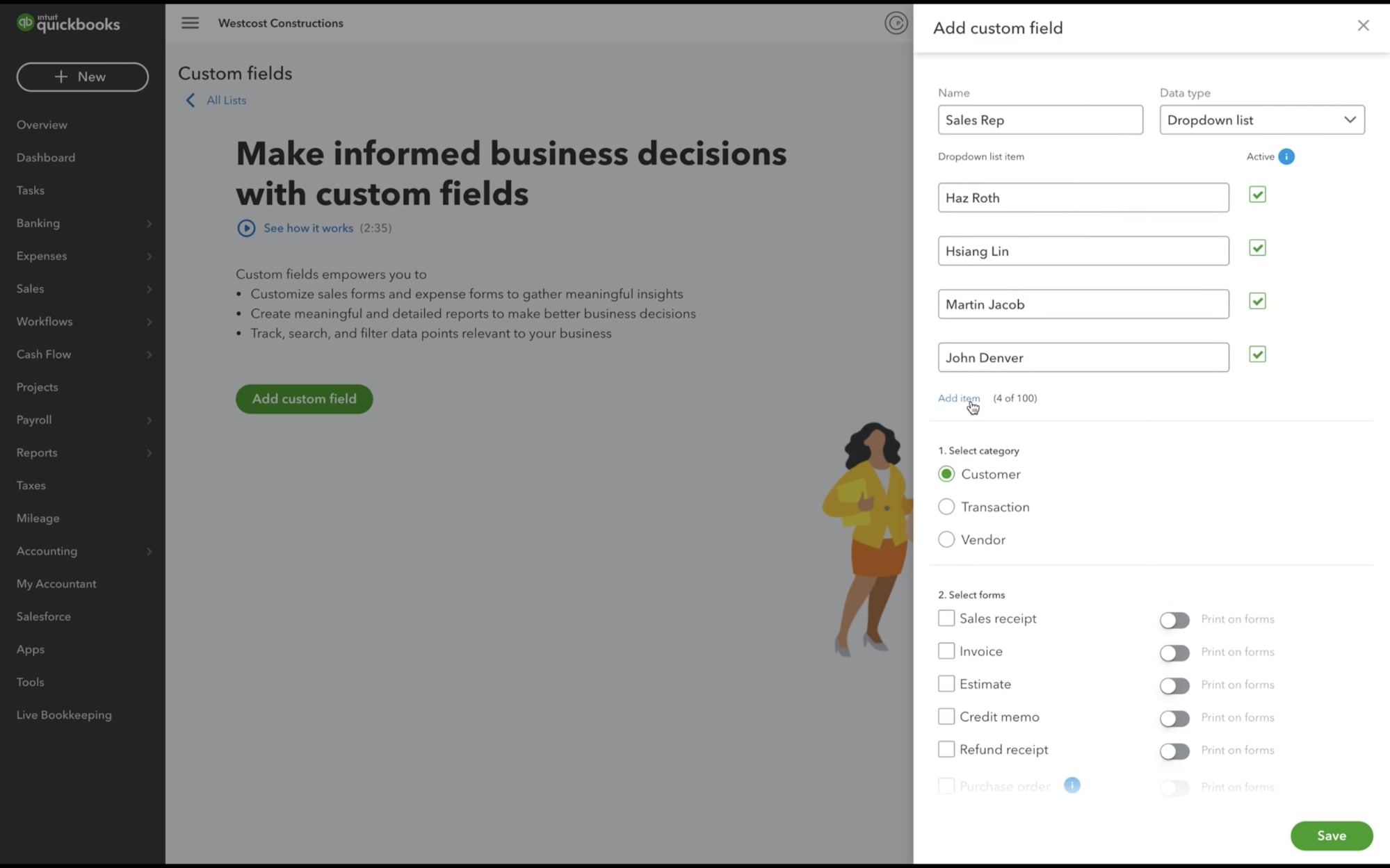
You can find more details about the steps above through this article: Create and edit custom fields in QuickBooks Online Advanced.
In the meantime, you can check out our blog for the latest happenings, feature developments, and product updates: The QuickBooks Blog. It also includes the link to our resource center where you can find tips on how to effectively manage your business.
I hope this gives you peace of mind. Please let me know if you have other concerns. I'm just around to help. Take care always.
I'd like to add our logo to the Purchase Order...how can I do that?
Welcome to the Community, FelixK.
I can certainly understand how an ability to add a logo to purchase order forms could be useful and have submitted a suggestion about it as of today.
You can also submit your own feature requests while signed in.
Here's how:

Your feedback's definitely valuable to Intuit. It will be reviewed by our Product Development team and considered in future updates. You can stay up-to-date with the latest news about your product by reviewing Intuit's Product Updates webpage.
I'll be here to help if there's any questions. Have a great day!
This is madness. You even have a great form editor under "Custom Forms" but it can't be used to edit how the purchase order prints?! Our purchase orders are unusable without the SKU and with all of the messy category information. We are looking for a new accounting software.
Wow. This issue was from 2020, and it's still the same today. And I just realized that the feedbacks were kinda useless. Also, the replies from the support team most of the time were not helpful. We asked for one thing, they gave us another thing. It's like they didn't read the SIMPLE questions thoroughly
Is there an update to this. We were just "convinced" to switch to QB online with all 3 of our companies. With this being one of your "most requested features" is there an update to this yet? It has been it looks to be nearly 3 years since this thread and we need to update our PO style ASAP. It is missing all sorts of very important information. Namely, the customer the item is supposed to go to is not listed on the PO. There is several items missing that we need to add, however, this is the biggest one. Can you please get this basic feature released?
That isn’t the experience we want you to have, Stevenj3814.
There is no timetable for when the option to customize your company's purchase order form will be available in QuickBooks Online (QBO). We see consumer feedback as an opportunity to improve our products' numerous features. I'd suggest providing direct feedback to our engineers. They may investigate this suggestion and include it in future updates. Let me show you how:
I've attached screenshots below for your reference:
On top of that, you can visit his page to keep updated with the latest software improvements and enhancements with QBO: Customer Feedback for QuickBooks Online. Alternatively, we can create custom fields to capture additional information for purchase order items. Here's how it's done:
You can find more details about the steps above through this article: Create and edit custom fields in QuickBooks Online Advanced. Also, to further guide you in managing your account and the growth of your business using QBO, I'd recommend checking out one of our support websites: QuickBooks Help Articles. It includes topics about account management, banking, and expenses, to name a few.
Please keep me updated if you have any questions or concerns about customs forms. I'll be by your side every step of the way. Take care and have a wonderful day.
How about you stop with the canned responses. We all know that you are not listening to your customers. This has been a problem for YEARS! You refuse to do anything about it. And don't tell me it would be that hard. You can do it on other forms in the software, you just need to apply it here.
Quickbooks needs to realize that they are pushing the QBO model and it DOES NOT WORK for many businesses. It is inferior to the desktop version. People are looking for new software. Get ready for the loss of customers if you don't do something about making the software better.
Please stop telling us to give feedback to the QuickBooks engineers. That is a feel-good-do-nothing fools errand. The QB engineers are well aware that customers want the ability to customize forms. They have known this for years.
Just shut up on feedback thing. Its just time wasting... QB devops team is sick... moreover QBO is only created to earn money so you are hiding features in order we buy aftermarket and you get commission money out of it. So stop fool around for feedback thing for any query a customer is posting.. most of the answers are posted by customer as you dumb employee have limited answers. QB desktop version is the best you have.
INTUIT WHY THE HELL HAS THIS NOT BEEN DONE ALREADY? And stop the crap about registering feedback, this has been in process for YEARS, enough is enough. Get this done, get this done TODAY!!!! We have all had enough of your pathetic canned responses.
Has it been done yet? WHY? WHY? WHY!!!!!!!!!!!!!!!!!!!!!!!!



You have clicked a link to a site outside of the QuickBooks or ProFile Communities. By clicking "Continue", you will leave the community and be taken to that site instead.
For more information visit our Security Center or to report suspicious websites you can contact us here