It's nice to see you here in the Community today, @shawnemj. I'd be glad to show you how to delete an old customized report in QuickBooks Online (QBO).
Here in QuickBooks Online, It's easy to dispose of those old customized reports to tidy things in your company file. To begin, here's how:
- Access your QuickBooks Online company.
- In the left navigational bar, go to Reports.
- Once you're in the Reports tab, go to the Custom reports section.
- Locate the reports that you'd like to get rid of.
- In the Action column, click the dropdown arrow beside Edit and select Delete. A reminder, If you're deleting multiple reports, you'll have to do it one at a time since the option to select multiple reports and delete them together is currently unavailable.
For visual reference, feel free to refer on the screenshot that I've attached below.
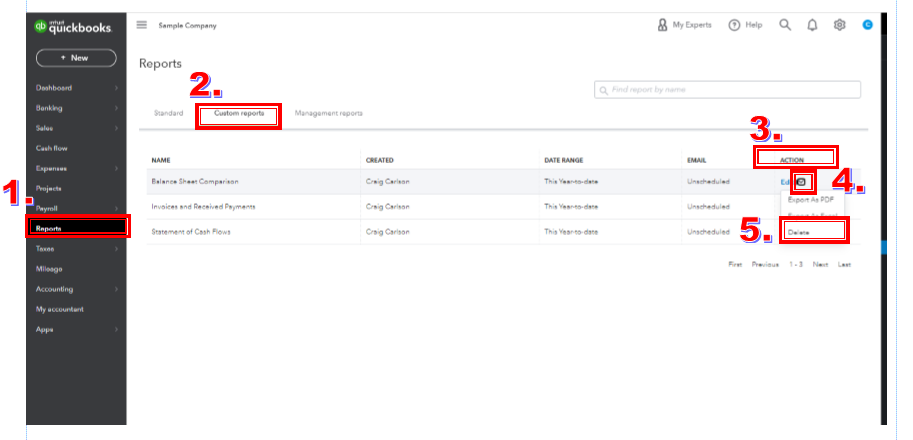
In addition, here's an article for reference if you need to send or print a copy of your reports in QBO: Print, Email, Export reports in QuickBooks Online.
Don't hesitate to drop a comment below if you need help performing specific task in QuickBooks. We'll be more than happy to have you here again. Thanks for choosing QuickBooks, @shawnemj. Take care, and have a good one!