Hello there, @wildman3898.
I am pleased to share some information about updating your W9 information in QuickBooks Online.
For starters, W9 form is a request for the TIN and certification of a U.S resident. Currently, QuickBooks Online does not have the ability to fill out and email W9 form. However, you can update your vendor and contractors information in the system.
To update your W9 information, here's how:
- Via the Expense tab.
- Go to Expenses.
- Choose the Vendors tab.
- Look for your name.
- Click Edit.

- Edit the necessary information.
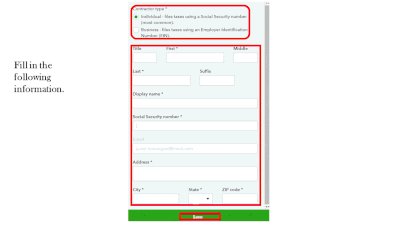
6. Select Save.
- Via the Workers tab.
- Click Workers.
- Select the Contractors tab.
- Find your contractor's name.
- Click the Pencil Icon in the Personal Details window.
- Edit the necessary information.
- Click Save.
That's it! Fill me in if you have other questions about preparing your tax forms. I’m always here to help.