I've got the steps to edit your Statements in QuickBooks Online (QBO), fsbc.
In QBO, we can easily make changes to our customer statements and our different transactions. That includes editing the previously saved information.
Here's how:
- Go to the Gear icon, select Account and setting.
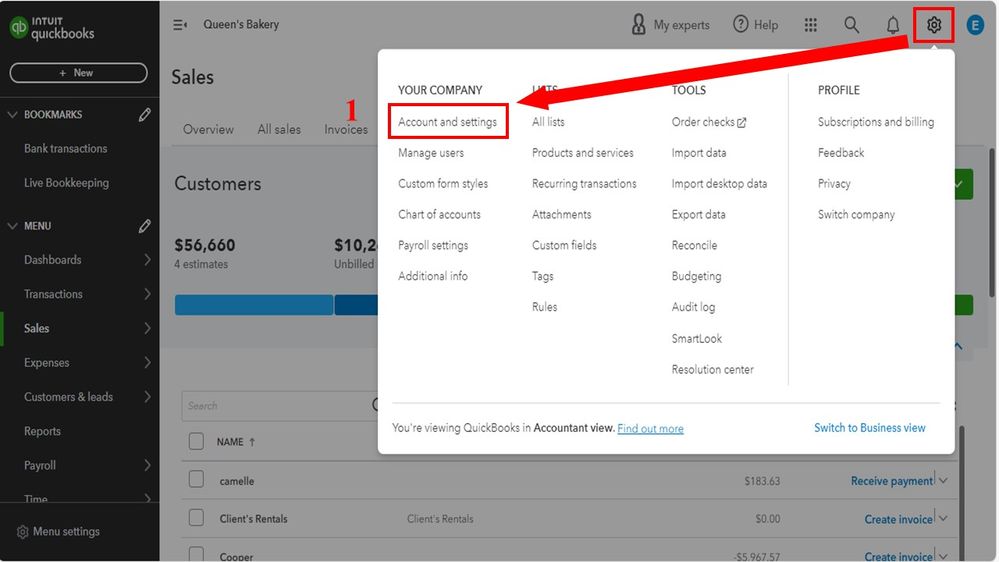
- From the Sales tab, go to the Message section.
- From the Sales form dropdown list, choose Statement.
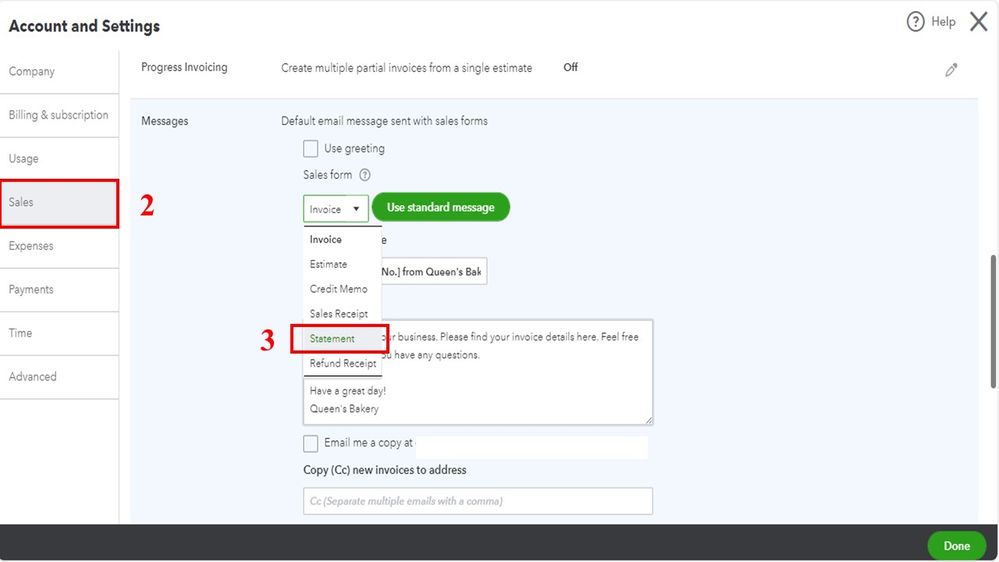
- Edit the message or make necessary changes.
- Click Save and then Done.
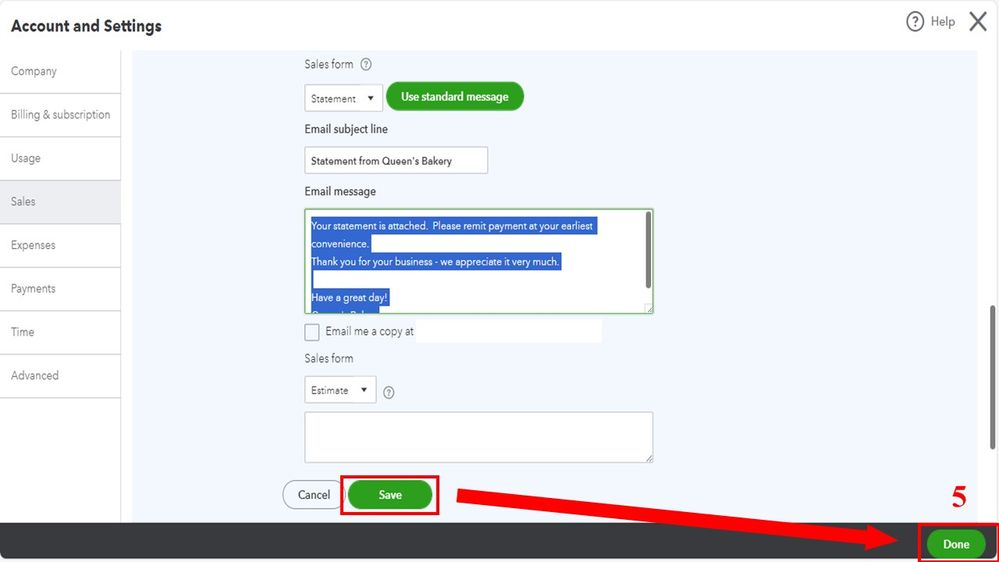
You can also read this article for more details: Create and send customer statements in QuickBooks Online.
For future reference in processing your customer's payments, visit this article: Take and process payments in QuickBooks Online.
If you have more questions about managing your Statements in QBO, feel free to drop a comment. Stay safe always.