Thanks for posting in the Community, @mikesab2080. I've got the steps to get the "Labor" description added to a project when you link the billable time to an invoice.
The "Project Materials" might be the description entered when you first set up the time activity. That's why it is the description showing up on the invoice after you add the billable time to it.
To help fix this, let's first open the Time Activity window and change its description from Project Materials to Labor. Please take note it won't update the description on the existing invoice, but you'll be able to see the changes moving forward. I'll guide you how.
- Go to Projects from the left menu.
- Select your project.
- Go to the Time Activity tab.
- Click the date of the billable time and the employee or vendor's name.
- Change the description from Project Materials to Labor.
- Hit Save.
- Click Yes to confirm.
- Choose Save again to close the window.
The screenshots below show you the third to seventh steps.
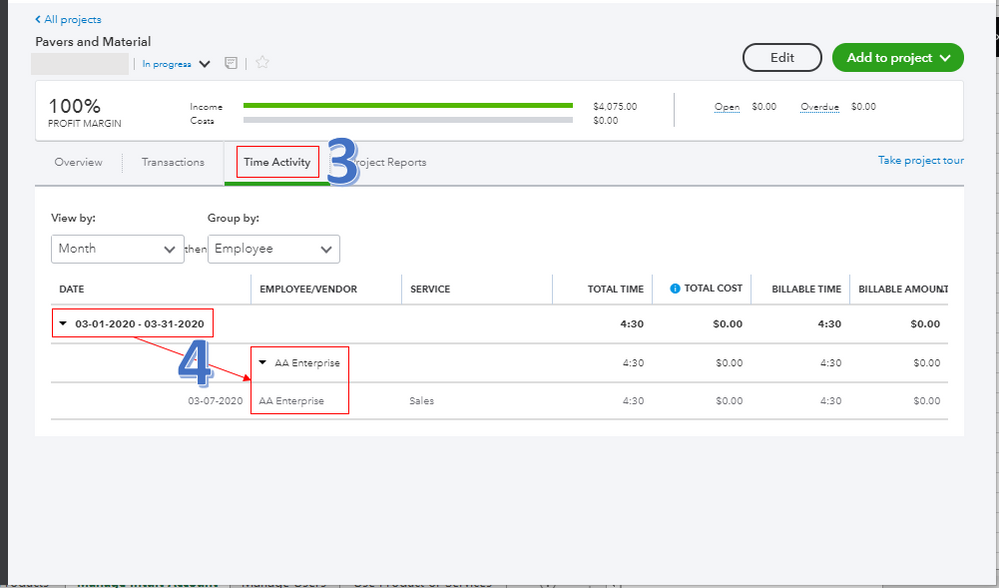
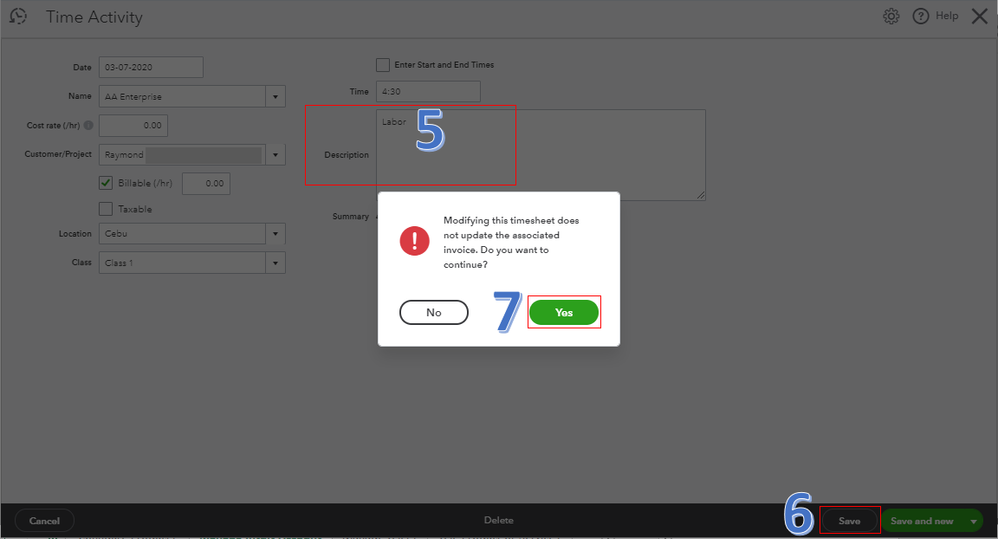
Second, you'll have to manually change the description of the existing invoice. Here's how:
- From the Project screen, go to the Transactions tab.
- Select the invoice.
- Change the description from Project Materials to Labor.
- Hit Yes to confirm.
Also, I've attached a screenshot below where the "Labor" description is automatically added when you link the billable time to an invoice.
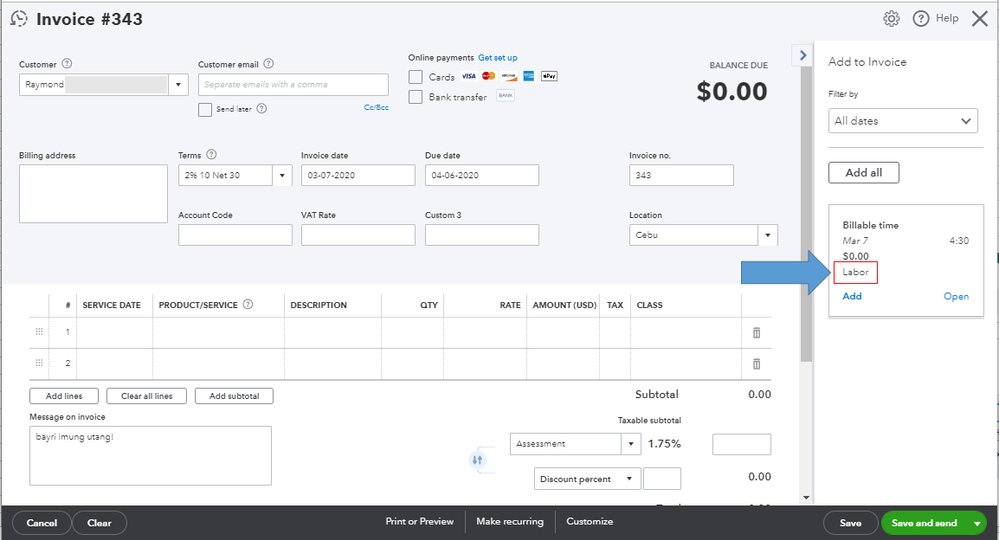
Moreover, you can run the Time cost by employee or vendor report. This lets you review all your employee or vendor time costs by project in the program. Just go to the Project Reports tab. Then, locate the report name and click View as seen in the screenshot below.
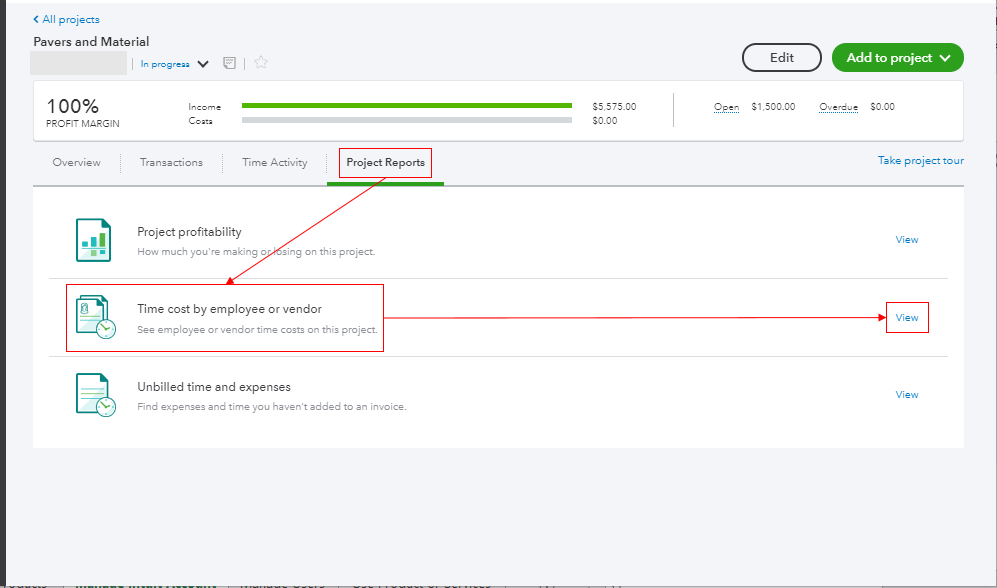
Please know that I'm here anytime you have other concerns. Have a great rest of your day, @mikesab2080.