Turn on suggestions
Auto-suggest helps you quickly narrow down your search results by suggesting possible matches as you type.
Showing results for
Get 50% OFF QuickBooks for 3 months*
Buy nowHow do I pull a report that combines closed years and the current year for one line item, say Facilities - HVAC, that shows me a 7 year history of all transactions without having to run 7 individual years' worth of reports?
I've tried quick report, transactions detail by account, GL, transactions detail by date... etc.
It just gives me years 1-6 are closed years, and lump sums the total expense rather than the detailed breakout.
I can help you with pulling up the report that you need, @rjmartin.
When you run the report, customize it by setting the Total by Year and Sort by Date.
Let me show you how:
You can refer to this article for more information about customizing the reports that you need: Customize reports in QuickBooks Desktop.
To save the customization that you set to be available for future use, see this guide for your reference: Create, access and modify memorized reports.
Let me know in the Reply section below if you need more help with your reports. I'm always here to help. Have a wonderful day!
I'm having a similar issue. I have a custom transaction report that I run for customer costs. I have an issue when I try to run a report that spans multiple years. If I select "All" for the date range, it displays everything. If I select a specific time period that may span multiple years - (for example - November of 2022 - January 2023) - all of the 2022 costs will be entered as a single line lump sum "Retained earnings". On jobs where I class every aspect of the job - there is no issue - as I total by class. However on smaller ones - I need to total by account list - Is there a way to not have the previous calendar year show as a closing entry only? I am using the desktop version.
Thanks!
Welcome to the Community, @cbran. Thanks for reaching out to us.
Net Income from the previous year is closed out using Retained Earnings. The amount will continue to change as you deal with the financial data from the prior year. As a result, it appears in your Transactional Detail report as a lump sum.
However, you can view the Transactions by Account by running the Balance Sheet Standard report. Here's how:
1. Go to the Reports menu, then choose Company & Financial. Select the Balance Sheet Standard report.
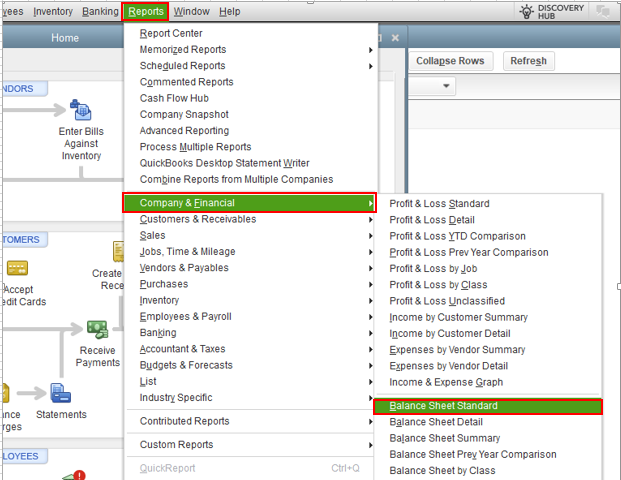
2. Double-click the Retained Earnings under the Equity account.
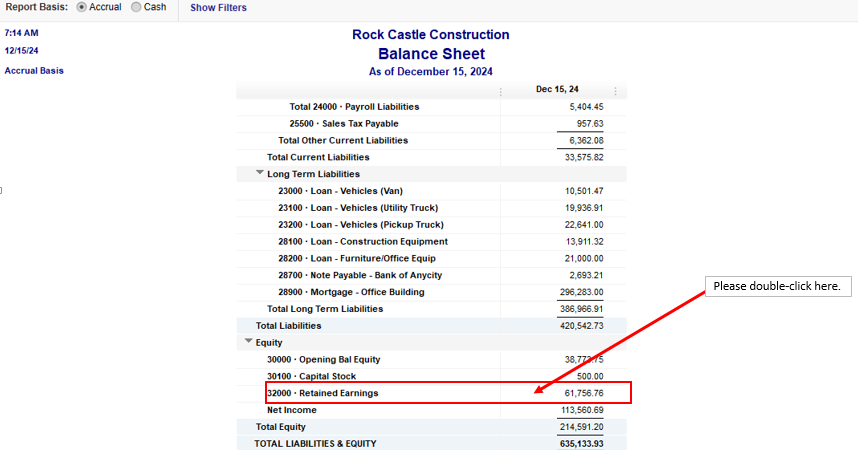
3. The Transactions by Account will appear. You can customize it to add a Class column.
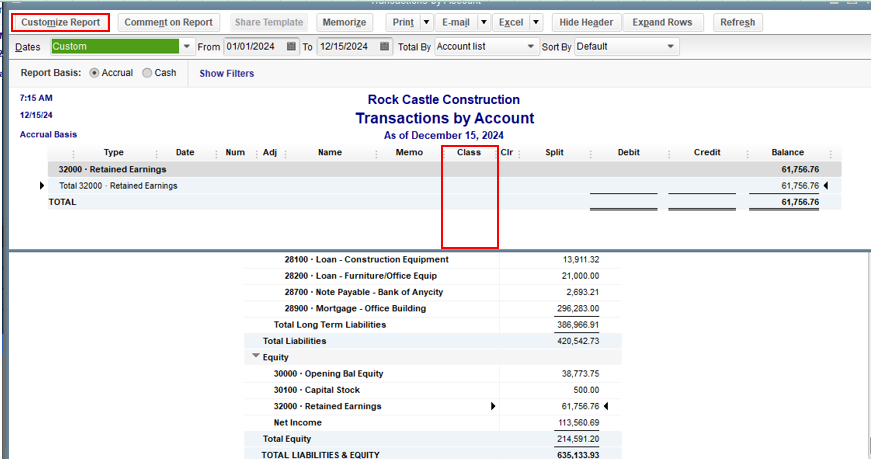
You can also easily export reports to Excel from QuickBooks Desktop. Please refer to this article for detailed steps and information: Export reports as Excel workbooks in QuickBooks Desktop.
Don't hesitate to click the Reply button below if you need further assistance running your reports in QuickBooks Desktop. I'm always willing to lend a helping hand. Have a nice day ahead.
Thank you for the reply. I have resorted to running two separate reports - one for the previous year time periord costs and one for the current year costs. However it makes it easier on my employer to review if he does not have to repeatedly go back and forth between reports to get an total for each account in the report. I have also been exporting the "ALL" report to Excel and deleting the dates/items I do not wish to include - but this can be time consuming and requires a cross check to make sure that it totals as it should. I was just hoping there was a simpler work around - like I said - the same exact report - only totalled by class instead of by accounts will show all the individual transactions (no lump sum retained earnings).



You have clicked a link to a site outside of the QuickBooks or ProFile Communities. By clicking "Continue", you will leave the community and be taken to that site instead.
For more information visit our Security Center or to report suspicious websites you can contact us here