Turn on suggestions
Auto-suggest helps you quickly narrow down your search results by suggesting possible matches as you type.
Showing results for
Get 50% OFF QuickBooks for 3 months*
Buy nowI have a large payment that paid 20 invoices. They show up fine in the "Receive Payments" window. Of course, I can only see 8 of the invoices at any one time, because of the space available to list invoices.
I would like to export this to a .CSV. Perhaps I need a report (since reports are exportable).
I have found reports that list payments--I just want this one payment.
I have found reports that list invoices, but I want just the ones paid by this one payment.
I have found reports that list each item within each invoice--I just want one line per invoice. So I can see the total for each invoice.
I feel like I'm missing something obvious. Can you help?
Solved! Go to Solution.
Let's get that report pulled-up, Montgomery Minds.
You can get that report in the Receive Payment transaction you created to pay multiple invoices.
Here's how:
Both ways would do for your desired report.
The Community is always around to help you if you have other concerns. Have a great day!
Let's get that report pulled-up, Montgomery Minds.
You can get that report in the Receive Payment transaction you created to pay multiple invoices.
Here's how:
Both ways would do for your desired report.
The Community is always around to help you if you have other concerns. Have a great day!
Thanks so much @Catherine_B I did not see the Reports tab!
I have an old version (2013) but I found buttons for "Transaction History" and "Transaction Journal" as you suggested.
"Transaction History" doesn't generate a "report" per se, but a popup containing the same information. But from here I can select "Print" and then "Print to:" - "File:" and in the drop down, change "ASCII text file" to "Comma delimited file" and it prints to a .CSV file. This format contains the invoice numbers (but not the customer:job names).
"Transaction Journal" did generate a report containing customer:job names (but no invoice numbers). I can extract that to .CSV file in the usual way, using the "Excel" button.
Thanks again!
Thanks for getting back to the QuickBooks Community, Montgomery Minds.
Allow me to join this thread and help provide you the invoice report you need in QuickBooks Desktop.
Since there's no option to show the invoice item and the payments on a single report, you'll need to pull up the Sales by Customer Detail report (to show the line items) and Transaction List by Customer report (to show the invoices list and payments applied against it).
To pull up the Sales by Customer Detail report, here's how:
For Transaction List by Customer report, here's how:
If you'd like to customize the reports, you can check this article for the detailed steps: Customize reports in QuickBooks Desktop.
For additional reference, you can follow the steps in this article on how to export report from QuickBooks Desktop to Microsoft Excel.
This will get you on the right track. Please know that I'm just a post away if you have additional questions about the Invoice transaction. Wishing you and your business continued success.
Do we have any update regarding this?
Thanks for checking this with us, Edlyn A.
As per this writing, the report that shows the invoice item and payments is still unavailable in QuickBooks Desktop. You'll want to use the workaround share by my colleague
While we continue making improvements with the software, you'll want to use the workaround share by my colleague.
Moreover, I want you to be updated with the newly added features in the product by following the steps below:
Here's how:
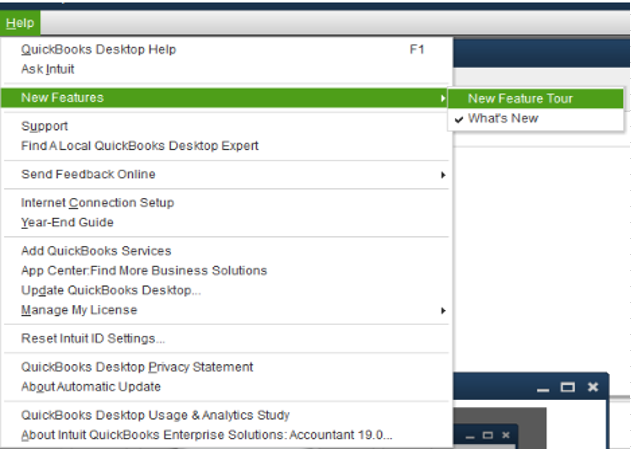
Another way to be updated to the latest future release in QuickBooks Desktop is by visiting this website: QuickBooks Updates: New QuickBooks Accounting Software Updates.
Let me know if you have any follow-ups or other questions. I'm always here to help. Wishing you a good one.



You have clicked a link to a site outside of the QuickBooks or ProFile Communities. By clicking "Continue", you will leave the community and be taken to that site instead.
For more information visit our Security Center or to report suspicious websites you can contact us here