Turn on suggestions
Auto-suggest helps you quickly narrow down your search results by suggesting possible matches as you type.
Showing results for
Get 50% OFF QuickBooks for 3 months*
Buy nowI'm glad you came, @mike443.
I'll show you how to print the asset register in QuickBooks Online.
We will go straight to the Chart of Accounts and print them from the View Register.
Here's how:
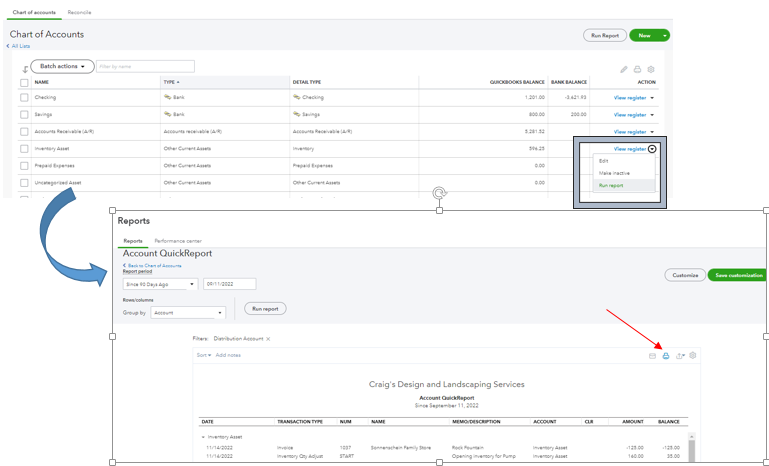
You can also toggle its orientation to Portrait or Landscape.
Furthermore, if you need to customize the report before printing, here's an article you can use: Customize the data in QuickBooks Online.
Tag me in a comment below if you have other questions in QBO. I'll be sure to get back to you.
That did it, Thanks so much!
You’re always welcome, @mike443.
It’s our pleasure to know we’re able to address your concerns and you’ve successfully run a report for your asset. We want to ensure our users are on top of their business.
In case you have other queries about generating reports in QuickBooks Online, you can always post a reply in this thread. I’ll be around ready to listen and assist you. Have a great day ahead!



You have clicked a link to a site outside of the QuickBooks or ProFile Communities. By clicking "Continue", you will leave the community and be taken to that site instead.
For more information visit our Security Center or to report suspicious websites you can contact us here