Turn on suggestions
Auto-suggest helps you quickly narrow down your search results by suggesting possible matches as you type.
Showing results for
CYBER MONDAY SALE 70% OFF QuickBooks for 3 months* Ends 12/5
Buy nowGood afternoon, @shannielmc.
I'm happy to provide the steps on printing donation statements.
To print individual Donation Receipts:
If you'd prefer to print all Sales Receipts at one time:
To print batch Donation Receipts:
If you have any other questions about printing donation receipts, or anything else QuickBooks related, please reach out. We are always here to lend a helping hand.
I recently purchased Quickbooks Premier Nonprofit Edition 2020. How can I populate a year-end donation receipt for our donors (we are a church)?
Hey there, @NLMadmin. Glad to have you here in the Community. I'm happy to help you with creating a receipt for your donors.
It's just a few simple clicks. Here's how:
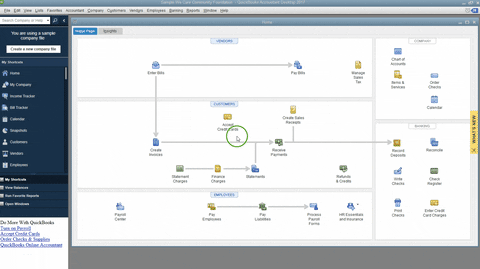
I'm only a click away should you have any further questions. Wishing you and your business continued success in all that you do.
Hi,
Thanks for getting back to me so quickly. Please tell me there's a way to run a batch of these! In my current software I set parameters (time period and minimum amount) and write a thank you letter which is part of the donation receipt. Then it runs all several hundred at one time and I print and mail. I can't fathom having to choose each donor individually!!
Good to have you here, NLMadmin.
The option to run a batch Donor Contribution report is unavailable. You'll want to print per donor year-end donation receipt, just customize the report to individual donor names. Then, save it as a PDF file to print it by batch.
Here's how:
Then, repeat the same steps to run other donor's reports and print it by batch through PDF file.
We have a link here where you can find articles about managing reports in QuickBooks Desktop: https://quickbooks.intuit.com/learn-support/en-us/reports/07?product=QuickBooks%20Desktop.
Feel free to go back to this thread if you need anything else with running donation report. I'll be here to help.
This is beyond disappointing! It would take hours to do what you have suggested to print off donation letters. The filters won't allow you to filter by date and amount? That seems like such a simple task..... I won't be able to use Quickbooks for our donor management if there's no way to do this simply.
I think I need to be more clear. I am trying to print one donation statement for each donor that only had donations on them not other sales receipts. I know I have done this in years past, but they didn't have other sales receipts on them.
Let me help you filter your Donor Contribution Summary report, @NLMadmin & @shanniealmc.
There is a way to customize the report by time period, amount, donor, and by transaction type. We can simply follow the steps below. Here how:
Please refer to the image below.
If you want to memorize your reports in QuickBooks so you can use the same setting of customization for your future task, you can check this article: Create, access and modify memorized reports.
You can always tag me in the comment section if you have further questions about customizing your reports. I'll always have your back.
RE: Please tell me there's a way to run a batch of these! In my current software I set parameters (time period and minimum amount) and write a thank you letter which is part of the donation receipt. Then it runs all several hundred at one time and I print and mail. I can't fathom having to choose each donor individually!!
QuickBooks won't create proper donor statements, either one at a time or in batch.
Instead, use our BRC Donor Statements - Desktop app, which will. It will create statement letters complete with applicable donation details based on your filters - picking through your QB data to find donations, even for customer/donors with a mix of data.
We also have a version of the app for QB Online: BRC PositivePay file Creator - QB Online
We had the same problem, and tried many different apps and services. Finally we built our own: www.donorstatements.com. It’s a web app that integrates seamlessly with QuickBooks Online. It can handle dual sales/donation income companies as you mentioned, and also has many other powerful filters to create a batch of statements exactly according to your needs. It will automatically print IRS-compliant statements preformatted for #9 double window mailing envelopes, or our app can automatically email individual statements directly to your donors.



You have clicked a link to a site outside of the QuickBooks or ProFile Communities. By clicking "Continue", you will leave the community and be taken to that site instead.
For more information visit our Security Center or to report suspicious websites you can contact us here