I'd be glad to jump in and offer my help with recording a bill with a later due date, OTLTRUCKING.
You can use or create a term for a later date and use it in the bill. Basically, the Term field will dictate QBO when the transaction will due. Here's how:
- Click the +New button and select Bill.
- Go to the Terms field and select a term. This will be used by QBO to determine the due date. You can click on Add new and create a new term.
- Add all the details of the bill, then click Save.
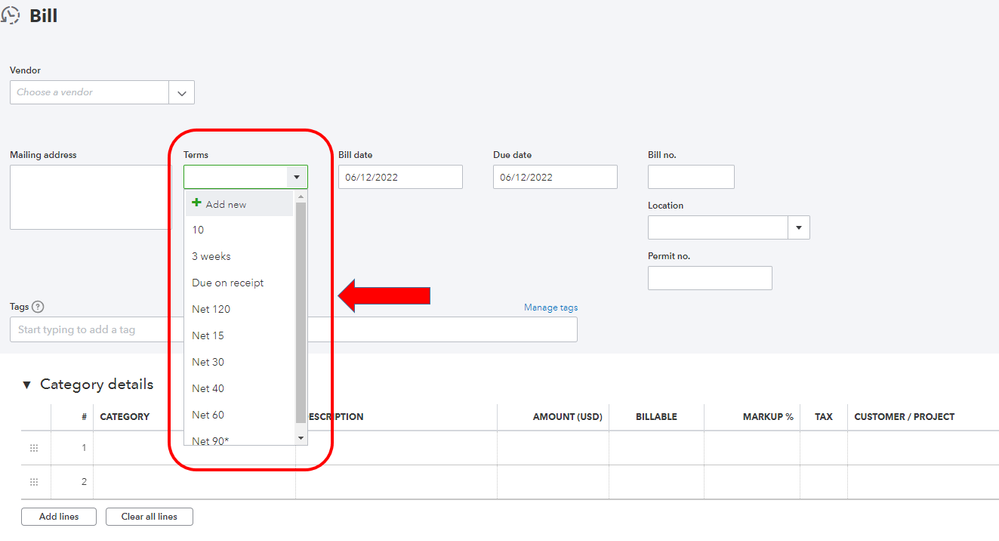
I'll be sharing these articles as well for additional guidance when reviewing vendor-related transactions.
Feel free to ask more questions if you have more questions with the details I've shared with you. You can also create another thread if you need anything else.