Hi, @Robert1954. I've got all the steps to help you accomplish your task of removing an expense category in QuickBooks Online (QBO).
The expense category comes from the accounts created in the Chart of Accounts (COA). To delete it, you'll have to go to the COA and make the account inactive. This stops showing from the category lists when creating a transaction. You can follow the steps below on how to do it:
- Head to the Gear icon to select Chart of Accounts.
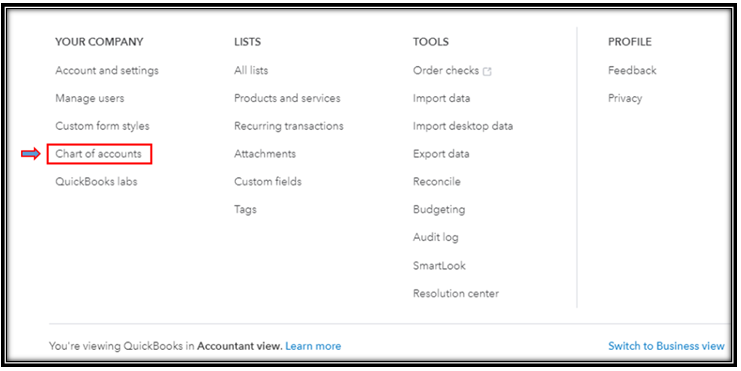
- Find the account you want to make inactive. You can utilize the search box to easily find the account.
- Once you find the account, click the drop-down arrow under the Action column.
- Then, select Make inactive.

- Select Yes, make inactive to confirm the action.
To learn more about the process, you may read this link: Make an account inactive on your chart of accounts in QuickBooks Online.
I've also added the following article for more information on organizing your accounts in QuickBooks Online: Merge duplicate accounts, customers, and vendors in QuickBooks Online.
Keep me posted if you have further questions about deleting accounts. I'll be around to help you.