Turn on suggestions
Auto-suggest helps you quickly narrow down your search results by suggesting possible matches as you type.
Showing results for
Get 50% OFF QuickBooks for 3 months*
Buy nowThanks for visiting us today, @usermanager.
I'll share the steps on how you can hide the number column. You can enable it from your chart of account settings. Let me show you how.
Here's how it looks like.

In case you need help with other banking tasks, click this link to go to our general banking topics with articles.
I'll be around if you have other questions or concerns. Feel welcome to message me. Have a good day.
Hi there!
Depending on if you are wanting to just remove one Account Number from the Chart of Accounts or all of them will depend on the solution.
If you are just wanting to Edit on Account Number, you can click the dropdown for that account under the "Action" column in your Chart of Accounts and then choose edit.
If you are wanting to remove all "Account Numbers" from your Chart of Accounts, you will have to go to your Gear Icon--> Account & Settings--> Advanced--> and then edit the setting for "Enable Account Numbers".
I am trying to remove the account numbers from the “name“ section. I want to keep the account numbers under the account number column. I do not want both of them, as it makes the display awkward, and you lose the indentation for sub accounts.
any suggestions for this?
I only want to remove the numbers from the name column, but keep the numbers for the number column. When I turn off the numbers they all go away. I only want to delete the duplicate number that appears also in the name column prior to the name. When the numbers show up in the name column, it is messy, and it also illuminates the indentation for subcategories.
Any suggestions for fixing this?
I only want to remove the numbers from the name column, but keep the numbers for the number column. When I turn off the numbers they all go away. I only want to delete the duplicate number that appears also in the name column prior to the name. When the numbers show up in the name column, it is messy, and it also illuminates the indentation for subcategories.
Any suggestions for fixing this?
I've just got all the steps that you need to clear the account number from the Name column, @usermanager.
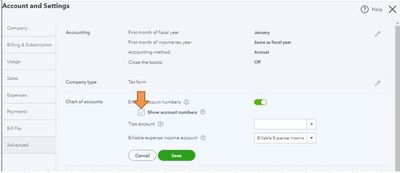
You can refer to our guide on using the account numbers for your Chart of Accounts for more information. It also has resources for more tips on how to organize your accounts.
Once done, ensure that the Number column is included on the Chart of Accounts page.
Please fill me in should you have any further questions or concerns. I'd be happy to help. Thank you for reaching out. Have a wonderful day.
Thank you! That worked!
Now my subaccounts still are left aligned, not indented compared to their parent account, as I've seen on others Chart of Accounts. It lists in Italic "Sub-account of Prepaid Expenses" for example instead of indenting it. Is there a way to just have it indented and not display those italicized words? I feel like it would be so much easier to find things..
Thanks!
When I did this it removes it from the list screen but now when I run a Account List report the account numbers are no longer an option to display? this is a problem.
Also I would like for the Sub-Account to not be part of the account name. The appearance is messy.



You have clicked a link to a site outside of the QuickBooks or ProFile Communities. By clicking "Continue", you will leave the community and be taken to that site instead.
For more information visit our Security Center or to report suspicious websites you can contact us here