Let me guide you on how you can see the 2019 bank statements and categories, benb-irp.
We can run an Account QuickReport to show the 2019 bank statement. Then, customize the report to choose the category in the Distribution Account field.
For more details about this one, just follow the steps below:
- Click Accounting on the left menu and choose Chart of Accounts.
- Select the bank account and tick the Action drop-down and choose Run report.
- Tap the Report period drop-down and select Last Year or Last Year To Date.
- Hit the Customize button.
- Go to Filter and choose the category in the Distribution Account field.
- Press Run report.
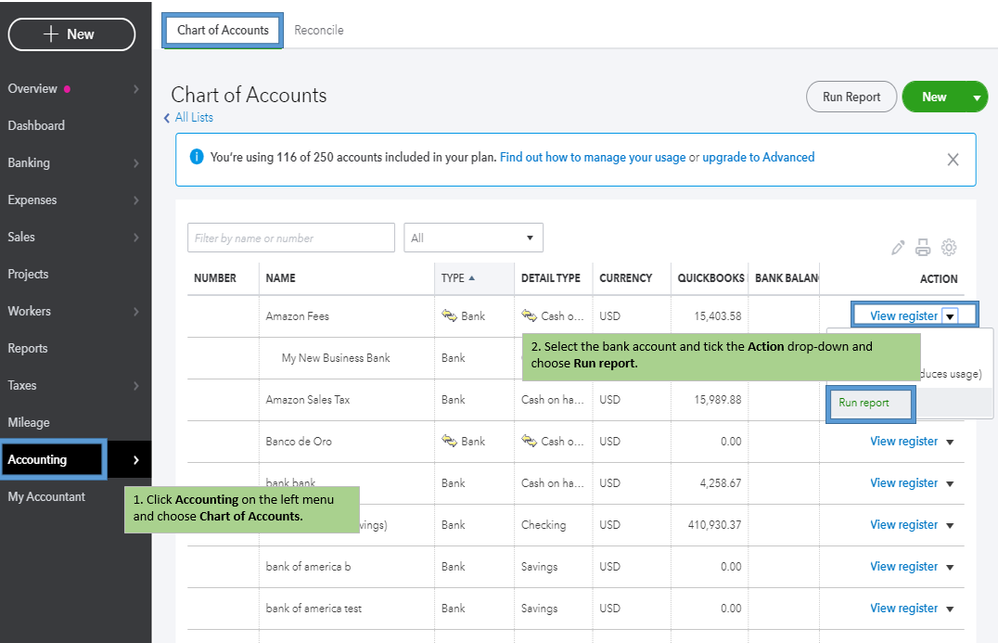
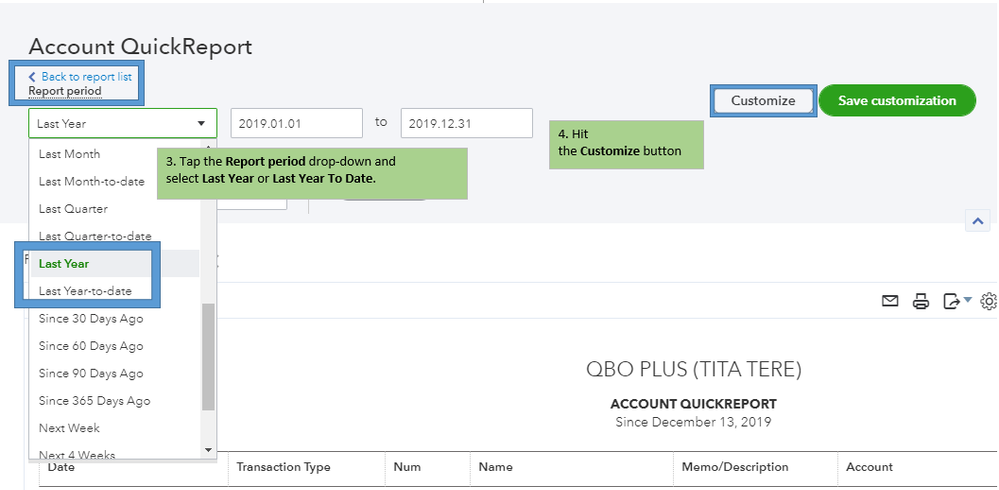
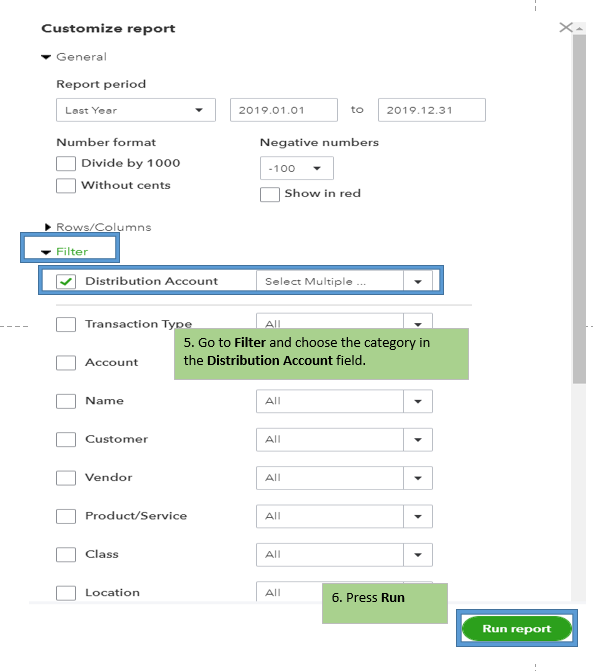
To learn more about running and customizing reports, you can check out these articles:
I've got a link here that provides you with articles about managing your bank transactions: https://quickbooks.intuit.com/learn-support/en-us/banking/07?product=QuickBooks%20Online.
I'm just one reply away if you need a hand with reconciling your accounts or any QBO related. I'll be here to help. Have a wonderful day ahead.