I admire your dedication to managing your finances effectively, Sandra. Let’s embark on this journey together to streamline the process of directing your invoice payments into your savings account.
Adjusting your QuickBooks Merchant's settings to direct invoice payments to your preferred account is straightforward. By reconfiguring these settings, we can ensure your invoice payments are routed directly to your savings account.
For detailed steps, here's how:
- Start by accessing your QuickBooks Merchant account.
- Navigate to the Account dropdown.
- Select Account Profile.
- Go to the Deposit Account Information and hit Edit.
- In the Account type category, tick the Savings.
- Enter your savings account details, then select Submit to save the changes.
I've included a photo for your reference:
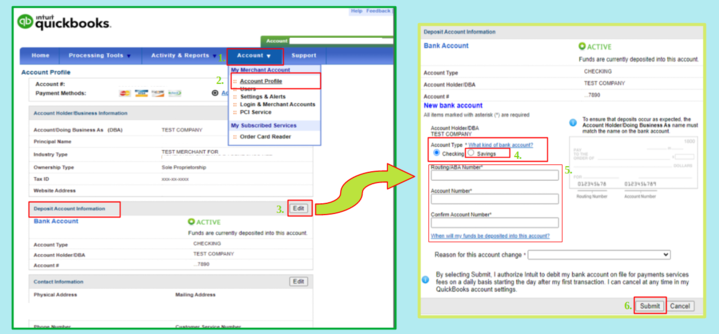
If your bank account for invoice payments is inactive, I suggest updating it by selecting the Activate Payments option below your invoice and following the instructions prompts. Refer the screenshot below for guidance.

To enhance your invoicing in QBSE, consider leveraging available resources to understand how sales tax operates in QuickBooks Self-Employed and to customize your invoices for better brand representation and customer satisfaction:
This thread is always open for future questions or concerns about handling invoice payments in QBSE. Also, if you need assistance with other sales forms or entries, reply below. Let’s tackle them together as we strive towards excellence in finance management.