Being able to capture receipts is crucial for your business to help you manage your financials, June. Let's figure out why all your uploads and the option to take a picture are gone.
The Receipt capture feature is exclusively available for QuickBooks Online (QBO) and QuickBooks Self-Employed (QBSE) mobile applications for iOS and Android.
Since you mentioned that the app was functioning properly upon initial download, the unusual behavior you are currently experiencing could be attributed to stored cache files. To address this issue, we can clear its cache to refresh and remove any errors that are causing the problem. Here's how:
For Android:
- Click Menu at the top left corner and choose Settings.
- Tap Refresh Data.
- Then, hit Yes.
For iOS:
- Go to Menu and select Help & Feedback.
- Click Refresh Data.
- Press Refresh to confirm.
If the issue persists, I recommend uninstalling and reinstalling the mobile app to rectify this. Check out these links on how you can reinstall:
For the time being, you can upload your receipts from your computer or Google Drive to QBO. Please refer to the steps below:
- Sign in to your QBO account.
- Go to Transactions and choose Receipts.
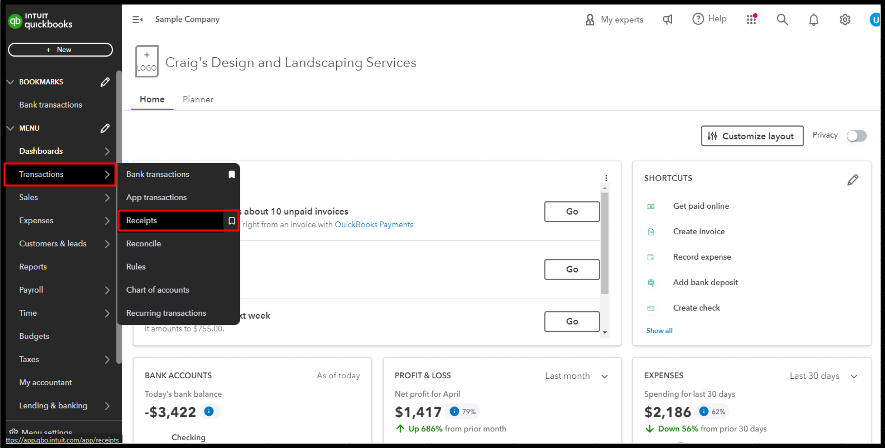
- Click Upload from computer or Upload from Google Drive.
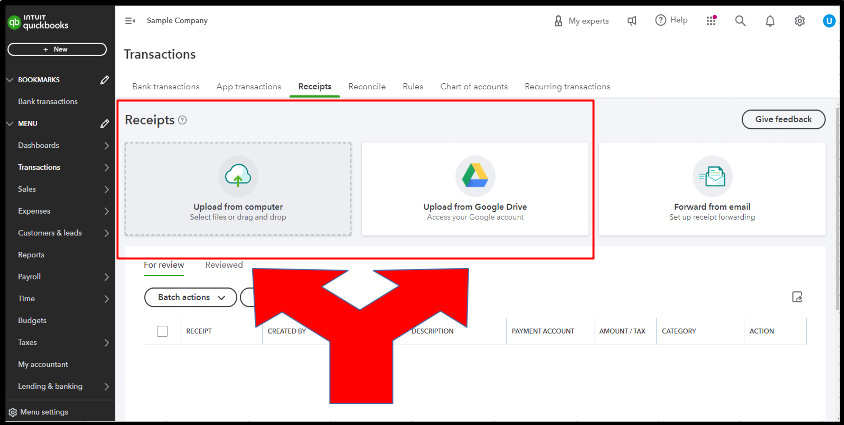
I'm here all the time to address any additional concerns you may have and ensure that everything is taken care of. I hope the troubleshooting steps and workaround I've provided help you get back to business, June.