Greetings, @user1080.
You'll want to go to your Audit Log and view the deleted invoice from there. Let me guide you how.
In your QuickBooks Online (QBO) account:
- Go to the Gear icon.
- Slick Audit Log under Tools
- Click the Filter drop-down menu.
- Thick Show only these events and put a checkmark in the Transactions box.
- From the Show field, select Deleted/Voided Transactions from the drop-down menu.
- Click Apply.
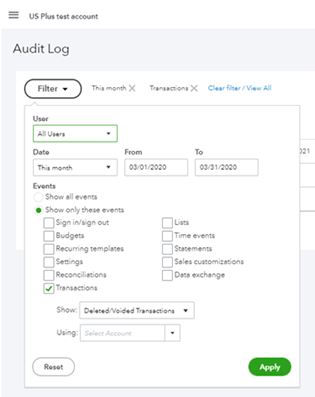
- Locate the deleted invoice and click View.
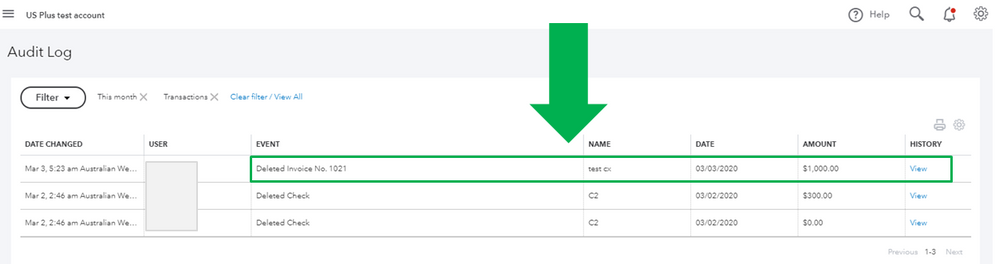
To learn more about how the Audit Log works, you can check this article for reference: Use the audit log in QuickBooks Online.
Also, I recommend checking this article to learn some tips on managing your users in your QBO account: Add, delete, or change user access.
Please know you can contact us anytime you have other concerns or questions. The Community is the place where you get answers from other users and experts who are willing to share their knowledge. Have a great day!