I'll help you write a check, DebbieZ.
When creating a check for your customer, you don't need to add them as a vendor. Let's go to the + New menu to record the transaction.
Here's how:
- Go to the + New menu.
- Select Check.
- On the Payee field, scroll down to select the customer's name.
- Add the other necessary details.
- Once done, click on Save and close.
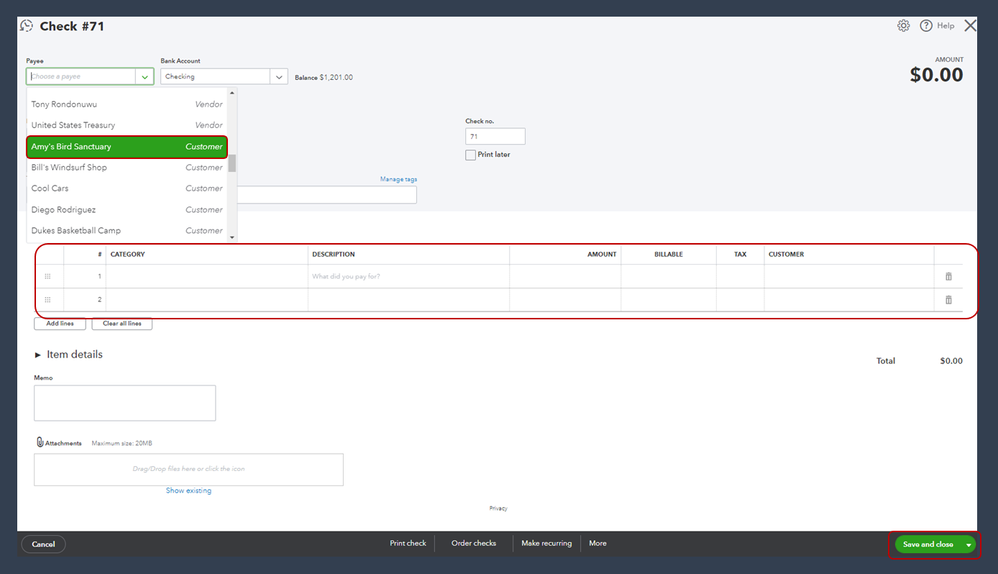
I've also added this article that'll help you track and manage your expenses in QuickBooks Online: Vendor Transactions.
Please keep us posted if you need additional assistance in tracking the transactions. We want to make sure your record is accurate.