Let me help you with adding rows in existing invoices in QuickBooks Online (QBO), lepewportajohnsi.
If you're referring to adding a line in between the items in an existing invoice, we can open it and click the Add Lines tab to add rows to it. You can refer to the screenshots below for your visual reference:


If you need to create a new invoice, you can also click on the last box/line under Product/Service. Let me show you how.
- Go to the Plus (+) icon.
- Select Invoice under Customers.
- Fill in the necessary information.
- Click on the last box/line under Product/Service to add a row.
- Add the product/item and amount.
- Click Save and close.
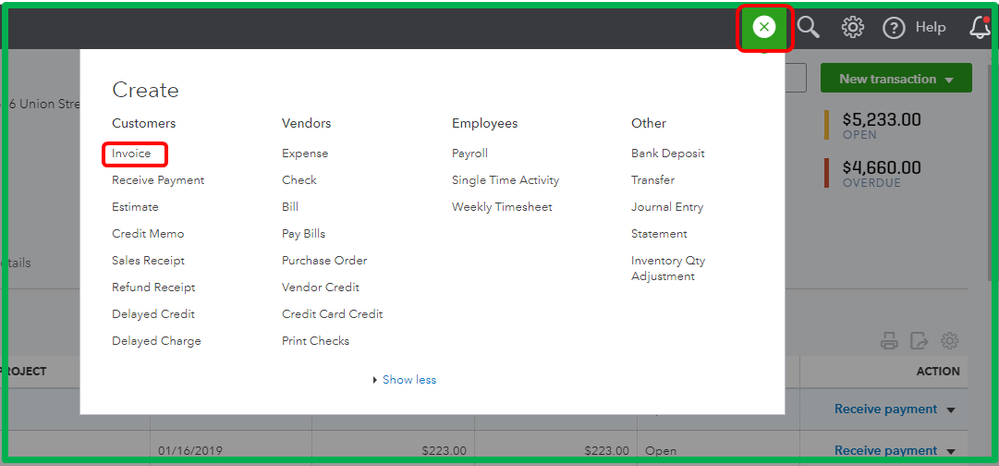



I also encourage you to visit this resource that will guide you in personalizing your sales forms: Customize invoices, estimates, and sales receipts in QuickBooks Online.
Keep your post coming if you need more help with managing your invoices. I'll be around to help you always. Keep safe!