Hi there, info-lalaministr. I'm here to help you edit the payment amount in the contractor's checks.
If the direct deposit payment has been processed, you can no longer edit, void, cancel, or delete the transaction. However, you can create a Journal Entry to offset a contractor's direct deposit transaction amount. Here's how:
- Go to + New and then select Journal entry.
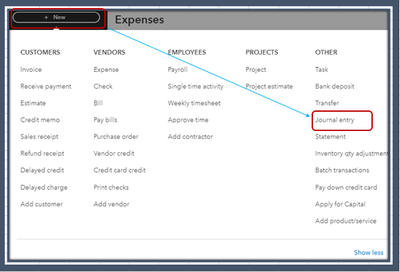
- On the first line, choose an account from the Account field. Depending on if you need to debit or credit the account, enter the amount in the correct column.
- On the next line, add the other account you're moving money to or from.
- Check the amounts - you should have the same amount in the Credit column on one line and the Debit column on the other.
- Enter information in the memo section to know why you made the journal entry.
- Hit Save and close.
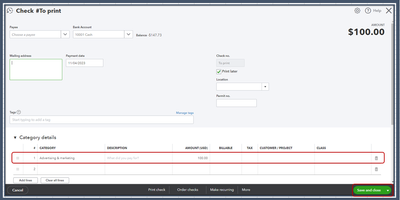
If the payment is a nondirect deposit or unprocessed, you still have the option to edit the amount. I'll show you how:
- Go to Expenses, then Vendors.
- Select your contractor.
- Look for the payment you want to edit.
- Click the drop-down menu beside Print check and then choose View/Edit.
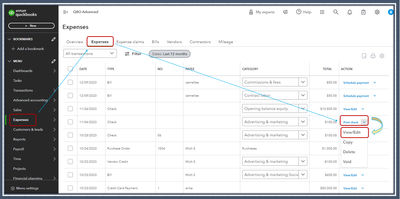
- Modify the payment amount and then click Save and close.
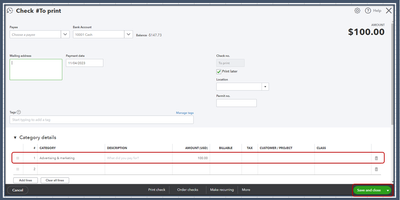
For more details about handling contractor checks, please see this article: Void or Cancel Contractor Payments.
Please know that you're always welcome to post if you have any other concerns. Wishing you and your business continued success.